
Top 11 Best Free AI Image Upscalers You Should Never Miss [Updated]

Did you know that you can enhance your images using an artificial intelligence image enhancer? Yes, you can change the size of your picture and improve its quality using AI optimizer tools. Do not ignore the power of artificial intelligence photo boosters. Harness the power of these tools and create an attention-grabbing photo. How do you choose the best AI image upscaler tool? Refrain from worry! This post will analyze the best AI picture enhancers with their features, pros, and cons. Read on to learn more.
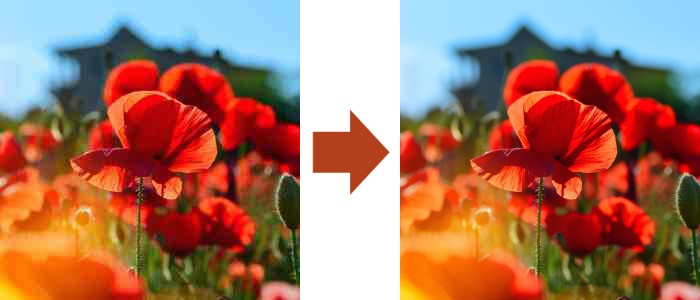
An AI Image upscaler is a typical software used to upscale images of lower resolution using Artificial Intelligence algorithms. An image upscale application is mostly used to make the image clear, sharper, and more detailed, hence upscaling the quality of the image. To add additional details and resolution to the image, the AI algorithms analyze the original picture and identify details and patterns before generating new pixels. Zyro AI Image Upscaler is a good example of an AI image upscaler tool.
What is the best image upscaler? Below is a detailed analysis of the best 11 free AI image upscalers that you should consider:
Want to improve the quality of your images before using them on your website? Zyro AI Image Upscaler should be your go-to option. It is an online platform created by Hostinger for enhancing images before publishing them on the web. It has a straightforward interface, making it easily usable by experts and beginners.
The tool is available for free and only supports two file formats. Many have used this cutting-edge AI image enhancer and have attested to its reliability. Interestingly, this free AI image enhancer tool does not add a watermark to your images, making it an excellent choice for upscaling professional and personal images.
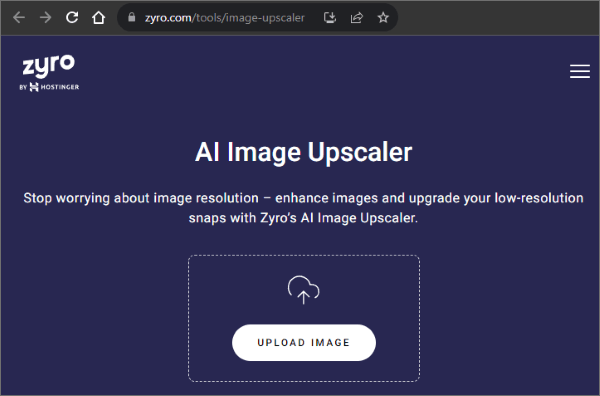
Key Features
Pros
Cons
See also: Android users may wish to open HEIC files on their phones. Here's a detailed guide for you.
Waifu2x is one of the best AI image enhancers. It employs powerful artificial intelligence concepts to upscale your images. With its neural network technology, you are guaranteed a first-class image that will capture all your followers' attention.
Despite that, it was primarily designed for anime customers and has a clunky user interface; the tool produces outstanding images. Additionally, you can use the Waifu2x AI image enhancer tool to compress the image by keying the images' URL into the application's interface. You do not have to upload the image into the application's interface because it fetches your image from its URL.
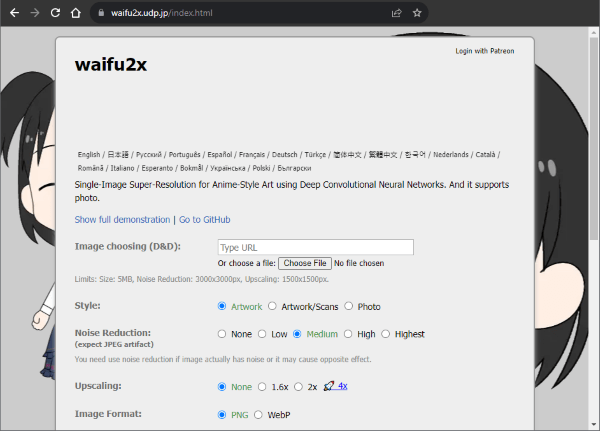
Key Features
Pros
Cons
Want to upscale your illustrations, low-resolution images, or anime pictures? BigJPG is one of the best artificial intelligence image upscale tools you can rely on. Although BigJPG is primarily designed for upscaling anime, it also works well in enhancing illustrations and pictures.
With BigJPG, you can fill your images' colors, edges, and details without losing data. This application has a wonderful user interface, making it the best option for expert and beginner computer users. It is the best option for developers as it has an API.
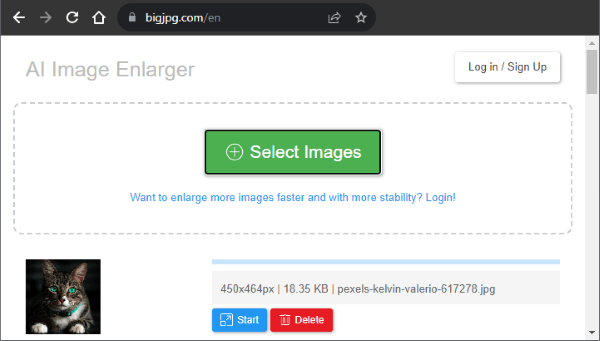
Key Features
Pros
Cons
FreeScaler is the best free AI image upscaler tool that you should consider. It is a MacOS platform that uses artificial intelligence algorithms to upscale and enhance images. With FreeScaler, you can upscale 2x or 4x images with ease. It is the best option for social media managers, photographers, content creators, and graphic designers looking to enhance their images. It is an easy-to-use AI image upscaler tool that allows users to upscale images within seconds.
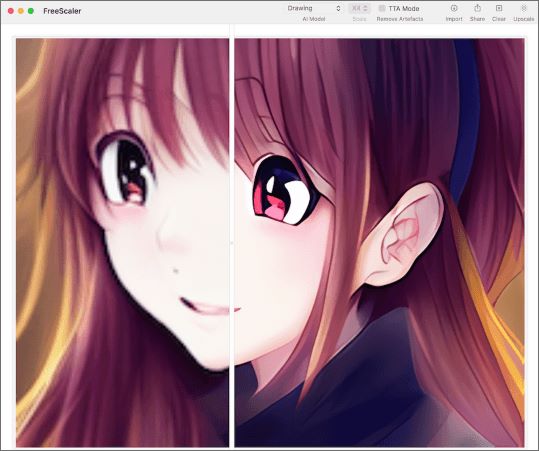
Key Features
Pros
Cons
Also read:
How to Download HEIF Images from iPhone to Mac/PC?
Upscale.media is an outstanding online image upscaler tool for enhancing images using artificial intelligence algorithms. With Upscale.media, you can enhance and upscale your images without affecting their quality. It enables its users to upscale 4x images and enhances them by providing some basic image enhancement features, such as automatic adjustments for making the images clear and sharper.
It is the best option because it requires no initial installation and configuration. You only need a stable internet to access this AI image enhancer tool, which is easier and more convenient. Interestingly, Upscale.media is a free image upscaling platform that is easily usable and fast.
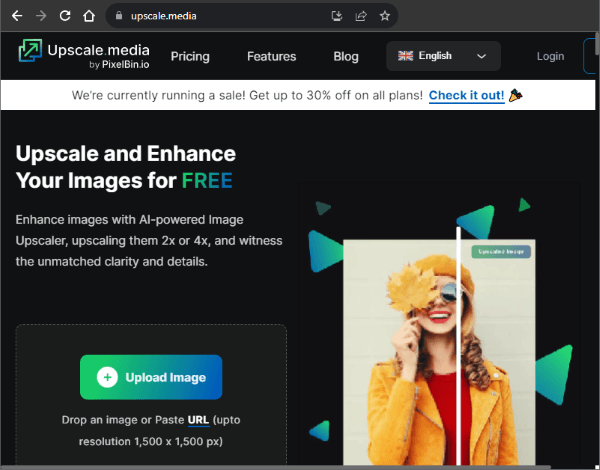
Key Features
Pros
Cons
Looking for the best image upscaling software? DGB.LOL is one of the best image-upscaling tools that you should consider today. Although DGB.LOL is popularly known as an image editing system; it also has an image upscaling feature that allows users to upscale their images without losing the quality of the image.
The best thing about this image upscaling software is that it allows you to put images on a queue and generate a download link that you can use to download the images once the upscaling process is completed. However, the queue might be long, and sometimes, you may have to wait until the upscaling process is completed.
This outstanding AI image upscaling tool supports different upscaling methods such as Cartoon/Drawing, Balanced, Fine-tuning, and Detailed.
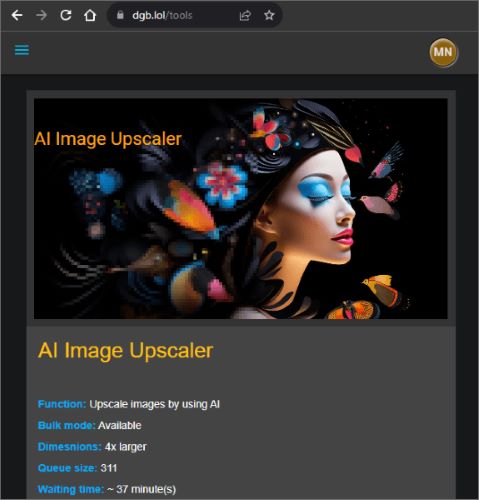
Key Features
Pros
Cons
You can now use some of the best AI photo upscaler apps, like Upscayl, to upscale your images while maintaining their original quality. Upscayl is an AI image upscaler application that you can download for free and is available for Linux, MacOS, and Windows computers. (Wonder how to manage iPhone pictures on your computer?)
With this powerful AI image upscaler software, you can easily carry out 8x upscaling or create a 16x image upscale by selecting the Double Upscayl option. Despite being free, the Upscayl AI image upscaler tool produces stunning images.
This tool allows you to upscale your images using Fast Real-ESRGAN, Remarci, Ultrasharp, Ultramix Balanced, and more methods.
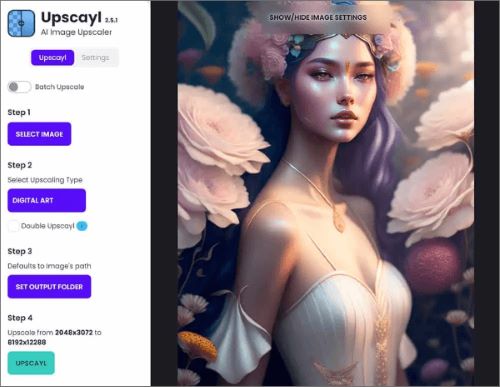
Key Features
Pros
Cons
Real-ESRGAN is a fast-class image enhancer tool for upscaling images. If you are looking for the best image upscaler, Real-ESRGAN should be one of your go-to options.
With this potent image upscaler, you create 10x bigger images. Millions across the globe have used the application, and many of its users have shown satisfaction by reviewing the application positively. It is one of the simplest-to-use image upscaler applications that you can use.
However, you can use Real-ESRGAN for free, but you will be requested to key in your credit card information into the system after some time.
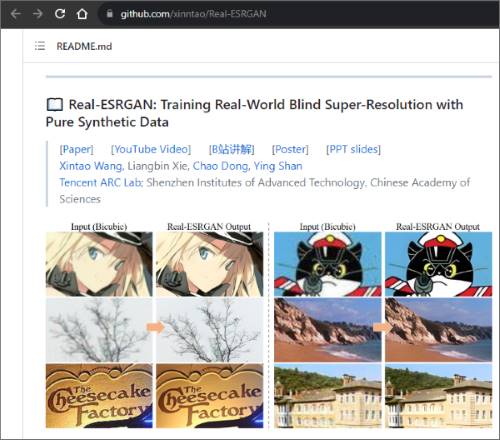
Key Features
Pros
Cons
PicWish is one of the best, simple, yet powerful online image enhancer tools. With this easy-to-use image upscaler application, you can upscale your images by 4-times without affecting the quality of the image. PicWish has been liked by pro and novice computer users.
To use this AI image enhancer tool, you must visit its website, upload the image, select 4x or 2x scale-up, hit the Apply button to save the changes, and download the image.
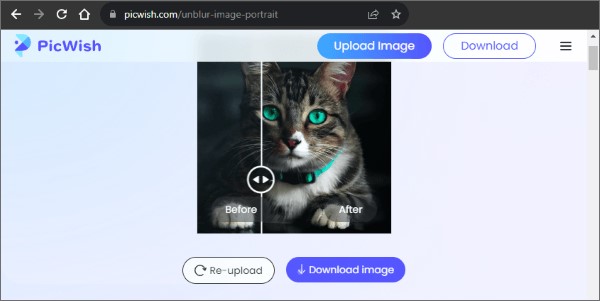
Key Features
Pros
Cons
Creating outstanding images is the only way to grab your followers' attention. One way to create attention-grabbing images is by using an image upscaler application like Smart Upscaler to upscale your images. Smart Upscaler is a free image upscaler application that can upscale your images 4x without affecting their quality.
This tool allows users to upscale their images, view image history, and download enlarged photos. It is one of the best image AI upscale programs you can use freely.
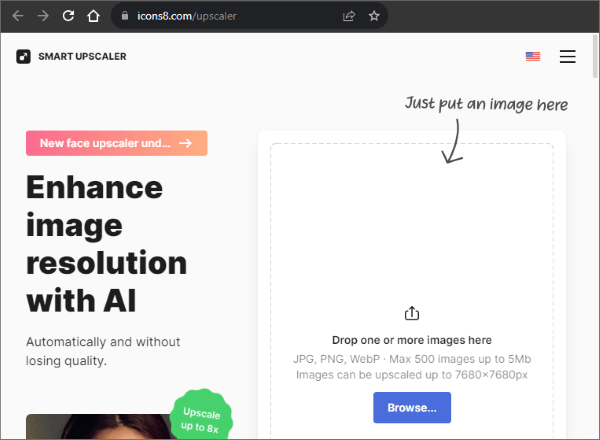
Key Features
Pros
Cons
Last in this review of the best AI upscale programs is Img.Upscaler. A free online platform that you can use to enhance distorted and blurry images. With this application, you can upload and upscale multiple images simultaneously. Additionally, the application provides a full user guide video to help beginners learn how to use the system.
To use Img.Upscaler, you should move the application's official website, upload/drag and drop the images into the system, choose the upscaling method, remove background noise for images with JPEG artifacts, and select the desired output format of the image.
After that, hit the Start button to initialize the upscaling process, and finally, download the image by hitting the Download button. You can also download multiple images simultaneously if you have been upscaling more than one image by hitting the Download all button.
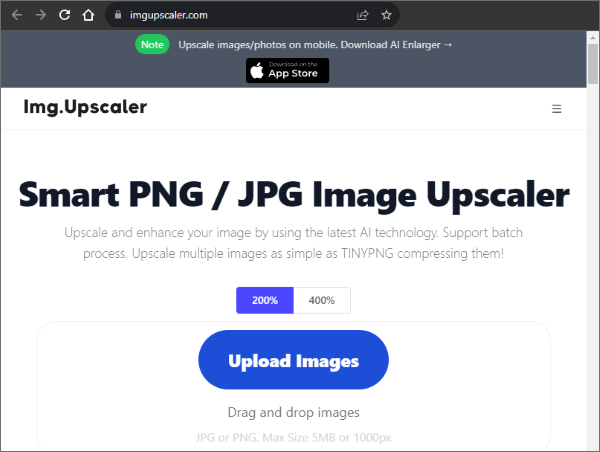
Key Features
Pros
Cons
Using high-quality images has a lot of advantages. They increase engagement rates, improve website aesthetics, enhance your band's recognition, increase professionalism and credibility, etc. One way to improve the quality of your images is by upscaling them using one of the above-reviewed AI image upscaler software. Finally, any queries? Please let us know by dropping a line below.
Related Articles:
Get Visual: The Best Ways to Convert PDF Files to Images on Mac OS X
Say Goodbye to Image Clutter: Convert Your Pictures to PDF with These Simple Steps
Top 7 Ways on How to Transfer Photos from Android to Android
6 Easy Ways on How to Transfer Photos from iPhone to iPhone (100% Success Rate)