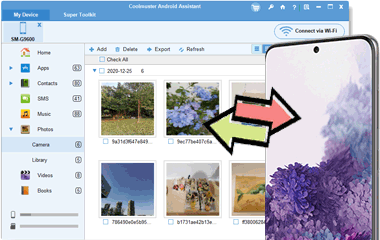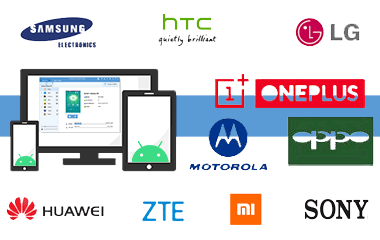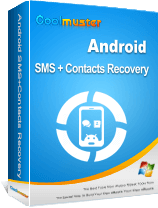Coolmuster Android Assistant
One-stop Solution to Manage Android Data
- Back up and restore everything on Android device with 1 click.
- Selectively export and import contacts, SMS, call logs, music, videos, photos, books and etc.
- Add, transfer, delete and edit contacts on the computer.
- Send, resend, forward, delete and copy text messages directly on your computer.
- Manage music and video files on Android. Install and uninstall apps.
- Support the latest Android 16.
Available for:
Windows
Mac
Buy Now
90-Day Money Back Guarantee
 Watch the Video Tutorial
Watch the Video Tutorial