Rooting an Android device grants users greater control, allowing them to install unauthorized applications, remove pre-installed software, and even enhance device performance. However, rooting can also pose security risks and device instability, making it crucial to choose the right software. This article will introduce you to 8 mainstream Android rooting software options. Nevertheless, rooting may result in data loss, so it is advisable to back up your Android phone before using any of the following rooting applications.

KingoRoot is a simple yet powerful Android rooting app that supports a wide range of Android devices. It offers both mobile and PC versions, allowing for easy one-click rooting. However, it seems to have halted updates since 2020.
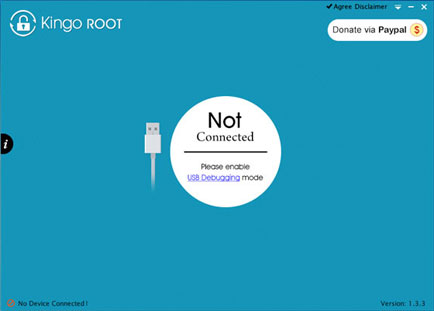
Download link: https://www.kingoapp.com/
One Click Root is a paid app for rooting Android phones that prioritizes safety and convenience. It supports a wide range of Android devices. Users can complete the rooting process with just one click, as they have professional Android experts to assist in remotely rooting your phone. Furthermore, the process is fully reversible. If unsatisfied with the results, they can restore your device to its previous state.
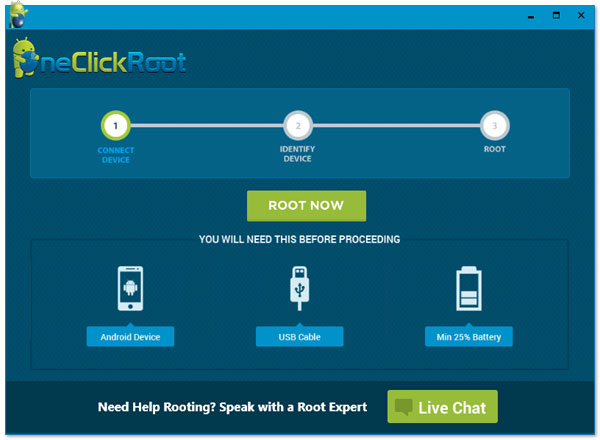
Download link: https://www.oneclickroot.com/
SuperSU, developed by the renowned Android developer Chainfire, is one of the earliest and most widely used root tools for Android phones. It enables users to finely manage root permissions and determine which applications can gain root access.
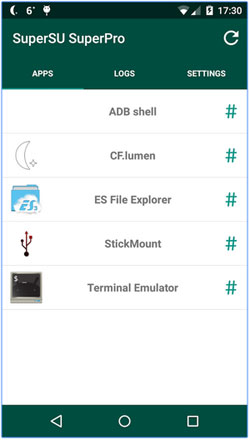
Download link: https://supersu.com/
iRoot is a renowned rooting software for Android phones, compatible with over 150,000 Android smartphones and tablets. It supports Android versions 2.2 and above. However, note that the last update was in 2021, so please confirm compatibility before use.
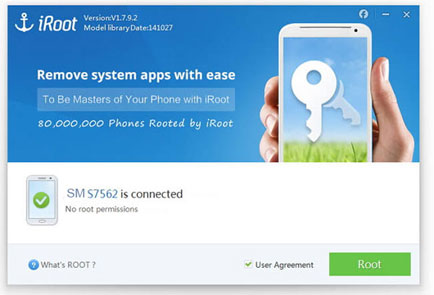
Download link: https://www.irootdownload.com/
Root Master is a free Android rooting software that is easy to operate and especially suitable for novice users. It not only supports one-click rooting but also offers functions such as uninstalling pre-installed apps and optimizing phone performance.

Download link: https://rootmaster.co/
SRSRoot is also an Android rooting program that offers a one-click rooting solution. It supports to root Android phones running Android 1.5 to Android 6.01 version. It also allows users to unroot Android devices conveniently.
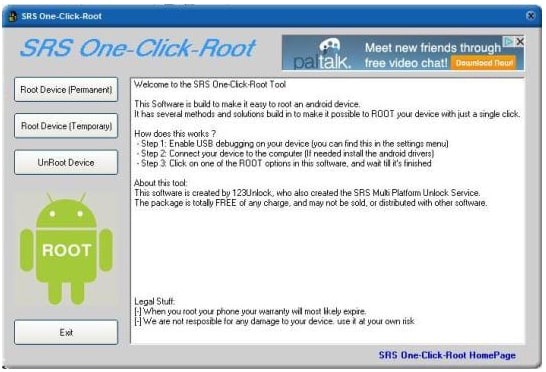
Download link: http://www.srsroot.com/
Root Genius is one of the best Android rooting software you can try. It is intelligent, efficient, and widely supports over 10,000 Android devices. It enables you to root your Android phone with just a single click. The process is stable and secure. The Windows version does not require any installation on your PC; you just need to download Root Genius and run it when your device is connected to the PC. However, its current latest version only offers original Chinese language support.
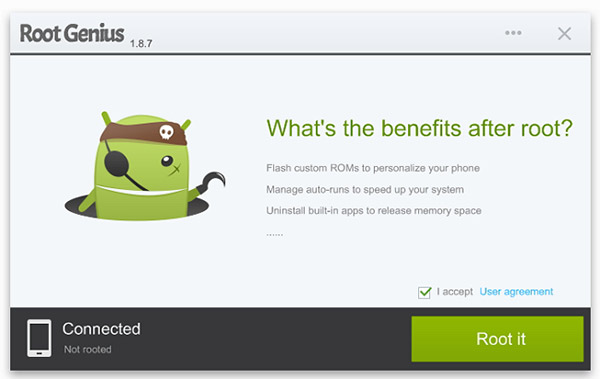
Download link: http://www.rootgenius.com/
Magisk is a relatively new Android rooting application that allows you to effectively customize your Android device. Its greatest advantage is that it can root Android phones without actually modifying the core code of the phone's system. This is why it is known as a "systemless" root method. This powerful feature allows you to continue using apps such as Google Play and Netflix after rooting. Additionally, Magisk comes with a built-in app called Magisk Manager, which allows users to manage root permissions and install various modules.
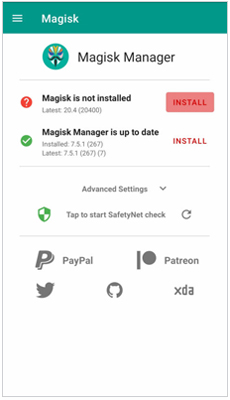
Download link: https://magiskmanager.com/downloading-magisk-manager
Above are the 8 root tools for Android phones. You can select the one you prefer to root Android phone. You may notice that most Android rooting software doesn't support the latest Android versions. If you fail to root your Android phone, it is most likely due to the incompatibility. Or, you can click here to see the reasons why we fail to root an Android phone and check the solutions accordingly in the article.
So, which Android rooting software did you use to root your phone? Welcome to share your rooting experience below.
Related Articles:
Top Samsung Root Software: Root Your Samsung Device Safely
Top 10 Root Apps for Android Phones & Tablets