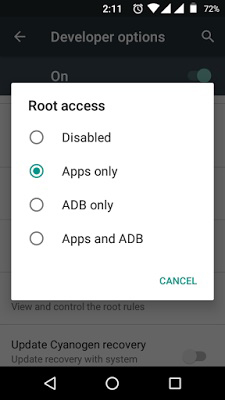Secure Your Secrets: A Complete Guide to Hiding Root Access from Android Apps

Part 1: How to Hide Root Access with Root Cloak App
Part 2: How to Hide Root Access with Hide my Root App
Part 3: How to Hide Root Access with Inbuilt features of Custom Based ROMs
For those users who run into these incompatibility security issues, there are some things that can be done to hide root access. One of the more commonly known is using a root cloak app since some people in the android community may recommend this option first.
1. In order to complete this process, the user will need to download an application called Cydia Substrate from their official site. Or, the user may be required to download SELInux mode changer if they have 4.4 version on their devices.
2. Whatever the selection chosen, the next step in this process to download Root Cloak from the Google Play store to gain access to the app.
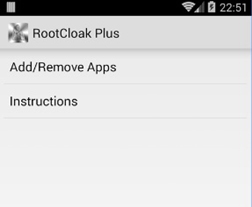
3. When this part is complete, all the user has to do is add the applications like root access that they want to hide.
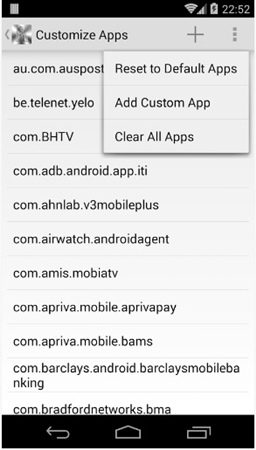
While a root cloak app can take care of the problems that you are experiencing with your android device, there is another option that users can choose as well. In specific, the user can choose a hide may root app to do a similar process. This app is currently free and can be found in the Google Play Store. With this option, the primarily function is to hide the Super User binary option. This part of the process is also relatively simple when people follow the steps provided below.
1. Download the Hide my Root App. After the download is complete, the user will need to run it.
2. When the second step is finished, the next step is to perform a variety of essential tasks. One of which involves simply tapping on the option 'hide SU binary'.
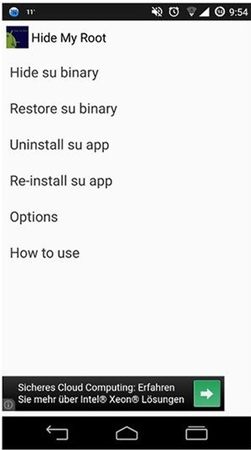
3. This part of the process may take a few seconds since it will initiate the process of hiding root access until it is finished.
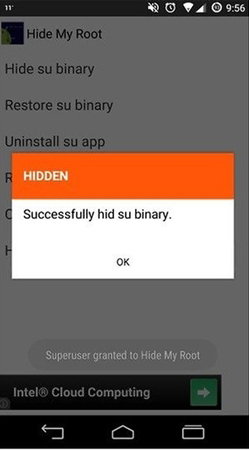
It is also important to note that there is another option that can assist a user with hiding root access. This process is relatively simple since it comes available on custom ROMs. Based on the ROM that is downloaded and launch on the android device, here are some basic instructions that will help with hiding root access functionality.
1. Make sure the Developer Option is enabled on the device. This option can be found under Settings.
2. After going in to the development option and tapping Build number (under About phone) 7 times, the user will then go back to the main menu to visit 'Developer option'. This is where the user will have a chance to enable and disable this feature, by using the toggle button to make the required changes.
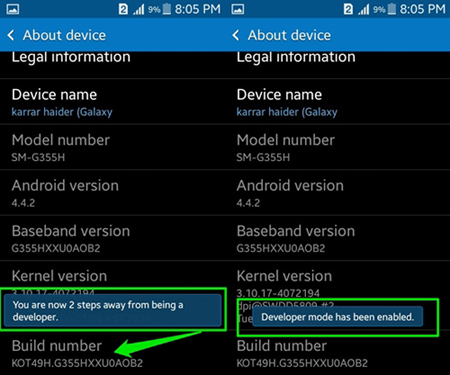
3. When the user decides to disable root access, they will see a pop up window with the choices (apps only, ADB only or Apps and ADP)