Rooting your Android device will bring in many big enough benefits, such as installing rooted applications on your device, enjoying more custom ROM's, taking Android backup, customizing your Android device, deleting unnecessary bloatware applications and so forth. If you are a proud owner of the Samsung Galaxy S4 I9500 and searching for a way to root the device, then you are at the right place. The guide here in this article is specially written for Samsung Galaxy S4 I9500. If you use other phone models, do not follow this guide please.
Some requirements before you root your Samsung Galaxy S4:
* A Windows PC and a Samsung Galaxy S4 GT-I9500 running Android 4.2.2, Sprint SPH-L720, US Cellular SCH-R970, Canadian SGH-i337M, Rogers, Bell, Telus, and other Qualcomm S4s.
* At least charge your Galaxy S4 up to 60%.
* Make sure to use Android Assistant to back up your important data on Galaxy S4.
* Enable USB debugging on your Galaxy S4 from Settings > Developers Options > USB Debugging – set "ON".
* Download CF-Root package here
* Download Odin 3 here
* Download Samsung USB drivers here
Step 1. Download all the needed files from the above links and unzip them to an easy to find place on your computer. Now power off your S4 by pressing and holding the Volume down + Home + Power buttons at the same time for a few seconds. Then, release them and you will be popped up with a warning screen. Just press Volume Up button to enter the download mode.
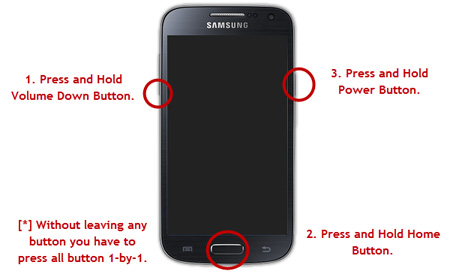
Step 2. Once you are entered the Download Mode successfully, you can Run Odin.exe and connect Galaxy S4 to the PC via USB cable. During the connection, the USB drivers for your Samsung phone will be loaded and once the connection is successful, the Odin ID:COM port will turn blue along with a message shown on Odin screen Added.
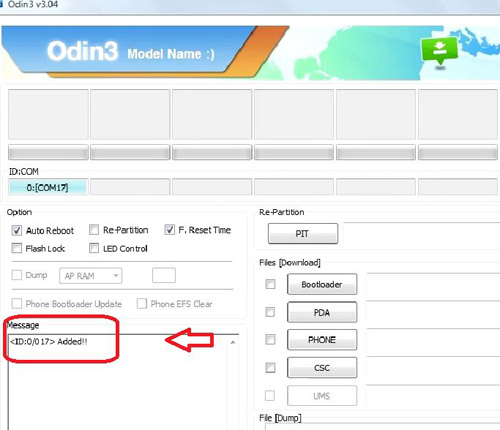
Step 3. After above operations, you are successfully connected to Odin. Now, you can go to Odin app and click on the PDA button to browse and locate the CF-Root package that you have unzipped. Choose the file .tar.md5 file.
Finally, hit on the Start button on Odin to initiate flashing the CF-Root package.
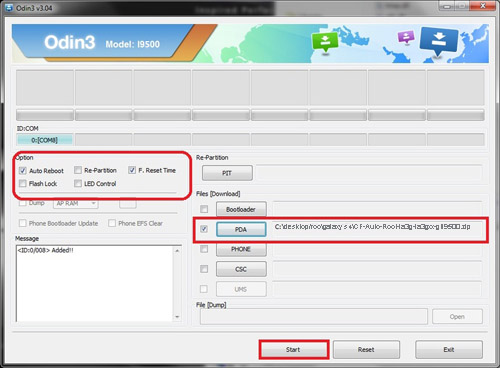
Step 4. The Odin app will flash your Galaxy S4 with the rooted kernel after a minute or two. After that, the Odin app will prompt you with a Pass message, which means you S4 will be rebooted instantly.
After rebooting, you should see a new app called Superuser pop-up in your app drawer! Congratulations, you have fully rooted your Galaxy S4! Now you get the permit to download various apps on your Samsung Galaxy S4 that require device root, such as Coolmuster Android SMS+Contacts Recovery and Coolmuster Lab.Fone for Android.
Related Articles: