
Rooting Made Easy: Hassle-Free Guide to Rooting Samsung Galaxy S5

Do you want to uninstall the pre-installed applications, install more extra apps on your Samsung Galaxy S5 or update the Android operating system to the last version? Have you ever wonder how to gain privilege to take the full control of your Samsung phones thus you are able to manage your mobile phone freely? Or have you ever need to regain the lost or deleted data from your Samsung Galaxy S5? If so, then you should learn to root your smart phone. All the problems list above will be solved as long as you root your Samsung Galaxy S5.
Someone may worried that it is hard to root Android device and the data may be lost or the phone may be bricked during the process, and actually it is easy and simple to root the Samsung Galaxy S5 as long as you follow the steps below.
Preparation Work before the Rooting Process
- Fully backup your Samsung Galaxy S5 because no one can sure the process is absolutely as successful as you expected;
- Charge your device fully because it will be a brick if your device runs out of battery during the rooting process;
- You need to download a root tool and Kingo Root is a good choice for Samsung Galaxy users;
- Read the guide carefully in case that you may make some mistakes.
Step 1, download and install the Kingo Root on your computer (Windows OS), then start the software.
Step 2, you need to enable the USB debugging otherwise the software can not detect the device.
Step 3, read the notification carefully and click the "Root" button. Then just wait for a moment, you can click the "Finish" icon and reboot your Samsung Galaxy phone. Look, your device is rooted successfully.
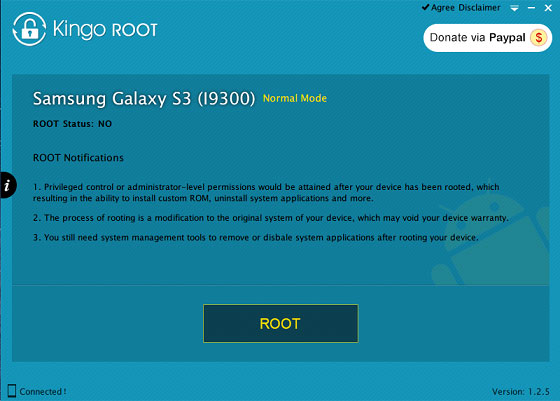
After rooting your Samsung phone, you can effortlessly and freely manage the applications and other files of the mobile phone. And here you're also allowed to get full access to your phone's internal memory and restore your lost or deleted data from Samsung Galaxy S5 with Coolmuster Lab.Fone for Android.