
Root Browser Revealed: Unlocking the Power of Advanced File Management on Android

Rooting an Android phone is not only left up for the development community. In fact, it is not uncommon for android device users to root their phones so that they can change the operating system that the manufacturer uses. Since there are many different types of custom ROMs that people can use on their android devices today, some users prefer their use over others. After rooting your Android device, you can use Root Browser app to better control your rooted Android mobile.
Part 1: What is Root Browser
Part 2: How to Use Root Browser
Part 3: What People Say about Root Browser
By the way, do you want to know how to root Android? There are several applications available to help you root your Android devices, such as vRoot, SuperRoot, Kingo Root and so forth.
Root Browser is not a rooting tool, it is an Android based tool that can be installed on a rooted Android device and manage the device for you. It is known as a file manager to help Android users to take fully control on your Android devices. but it is actually not only a file manager, but also can do much more. For example:
1. It allows you to explore file system of your Android phone.
2. It provides users with two different types of file manager panels, to meet your different requirements.
3. It enables you to explore apk. jar. rar and zip files on your Android phone.
4. It allows you to view and even edit any file on your Android device.
5. You can create new folders to any directory on your Android phone by using this program.
6. ......
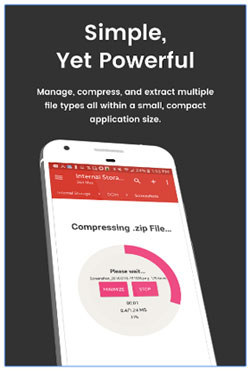
The following content tells you where you can download the Root Browser and how to use it.
First off, you can copy & paste the URL (https://play.google.com/store/apps/details?id=com.jrummy.root.browserfree&hl=en) to download and install the Root Browser on your rooted Android phone.
Next, click the app icon to launch Root Browser on your Android phone. Then, go to choose Data folder > Data Folder directory.

Thirdly, you should find the folder of the game that you want to hack. For example, if you want to hack MyTalkingTom, you should choose the shared_prefs folder.

Finally, you can do anything you want now in the shared_prefs folder. Just find out the name of the game you want to hack, open its .xml file and edit it here. For instance, you want to up the game level, then, you can find level up helper in the xml file and change the numeric number. After that, click on Save button to save your modification.
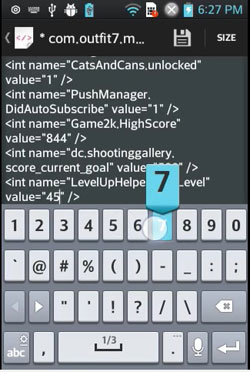
"I am also a user of the previous version of Root Browser and while i really liked that app this one definitely has some advantages. The one i like immediately is the ability to change permissions recursively inside folders... absolutely excellent!! I know some people have difficulty with change but i believe given the chance you will like this app as i do. Nice job devs!" -- Gabriel Romulo
"Perfect app for file browsing, and getting to folders only accessible using root! The new OneDrive integration makes this app perfect." -- Scott Tomlins
"Creating shortcuts of files to the home screen then trying to open it comes up with the "Open with" dialogue even though I have chosen which app to use to open those file types. Only happens with the shortcuts." -- John Lauzon
Related Articles: