
What Can You Do with a Rooted Phone? Exploring All the Possibilities of Android

Within the domain of smartphone customization and optimization, the concept of "rooting" frequently arises, offering consumers an elevated degree of authority and autonomy over their Android devices. But what is a rooted phone? What can you do with a rooted phone? What are the risks of rooting a phone? How can you recover data from a rooted Android device?
These questions may be of interest to many Android users. In this article, we will answer them one by one and provide you with some practical advice and tips.
We need first comprehend what a rooted phone is, before we can handle a rooted tablet. A phone that has been jailbroken or rooted is one that has obtained superuser permissions, the highest degree of access on an Android device, via a variety of hardware or software techniques.
This increased degree of access allows users to change system files, install custom firmware, and use apps that require more system integration. Rooting allows users to escape manufacturer-imposed constraints, offering up a world of customization and optimization options.
After rooting your phone, you can do many things that are not usually possible. Here are some examples of things you can do with a rooted Android:
1. Overclocking or Underclocking the CPU
The CPU is the central component of an Android device, determining its speed and performance. With a rooted phone, you may use certain tools to change the CPU frequency, allowing it to run faster or slower. This allows you to improve device performance or extend battery life based on your requirements.
2. Improving Battery Life
What to do once you root your phone? After rooting your phone, you can use applications to manage background processes, prevent unnecessary app consumption of battery power, and control your device's wake locks to save power during sleep mode.
3. Removing Pre-installed Apps
Many Android devices come with pre-installed apps from manufacturers or carriers that occupy a lot of space and cannot be uninstalled. With a rooted phone, you can use apps to remove these pre-installed apps, freeing up storage space and improving device performance.
4. Creating Genuine Backups
With a rooted phone, you may utilize apps to make full backups of your device, including the system, apps, data, and settings. This lets you simply restore your device's state after replacing it, flashing ROMs, or performing factory resets without losing any data.
5. Installing Custom ROMs and Kernels
What to do after you root your phone? After rooting your phone, you can flash third-party ROMs and kernels, which often provide more features and optimizations, offering a user experience closer to stock Android or more tailored to personal preferences.
6. Using Apps Requiring Root Permissions
After rooting your phone, you can use apps that require root permissions, providing special features and services such as:
While rooting a phone comes with many benefits, there are also some risks and drawbacks. Here are some examples of the risks and drawbacks of rooting a phone:
1. Voiding Warranty
Many manufacturers and carriers state that rooting your device would void the warranty. This implies that if your gadget experiences any problems, you may be ineligible for free repair or replacement services. As a result, before rooting your smartphone, you should decide whether you are willing to incur this risk.
2. System Damage
After rooting your phone, you can make arbitrary modifications and customizations to the Android system. However, this also means that you may accidentally modify incorrect files or settings, causing your device to fail to boot or operate properly.
3. Decreased Security
After rooting your phone, you can use apps that require root permissions, but this also means that your device may be more susceptible to malicious apps or attacks. If you're not careful, you may grant root permissions to untrustworthy apps, allowing them to access sensitive information on your device or perform dangerous operations.
If you have rooted your device want to recover your device's data, such as photos, videos, contacts, messages, etc., you can use professional data recovery software, such as Coolmuster Lab.Fone for Android. This software allows you to scan the internal storage of your device and retrieve your deleted data without backup. Besides, you can use it to recover data from SD cards without root.
Key features of Coolmuster Lab.Fone for Android
Here's a detailed guide on recovering deleted data from an Android device using Coolmuster Lab.Fone for Android:
01Download, install, and launch Coolmuster Lab.Fone for Android on a computer.
02Connect your Android device to the computer. Once connected, select the desired file types for recovery on the following interface, then click "Next".

03You have the option to choose between "Quick Scan" or "Deep Scan" modes. After making your selection, click "Continue" to start scanning your Android phone.

04Select the data you want to recover. Then, click the "Recover" button to start the recovery process.
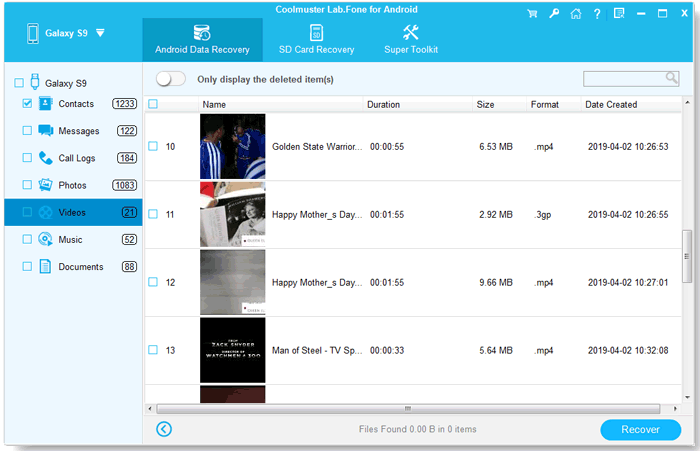
Rooting offers you unparalleled flexibility and control over your Android devices, and enables you to customize and optimize your user experience according to your preferences.
However, it's essential to weigh the benefits against the risks before proceeding with rooting, as it can void warranties, compromise security, and potentially destabilize the device.
Related Articles:
10 Best Android Rooting Software for You to Root Android with/without Computer
How to Recover Deleted Videos from Android Phone without Root [Updated in 2024]
Root Android Phone: Step-by-step Rooting Android [Unraveled]
How to Recover Contacts from Android Phone after Factory Reset? [Fixed]





