
Best 5 Apps to Add Background Music on Android and iOS Devices

People are using their mobile devices for many different things and purposes. In fact, based on the user and their needs, they may elect to use their androids and IOS devices for both personal and business reasons. Specifically, when it comes to using these devices to produce visual content and sounds that they enjoy. Because of the great functionality that these users enjoy, they may choose to use various kinds of background music on their devices to.
Part 1. Why We Want to Add Background Music on iOS and Android Devices
Part 2. Top 5 Apps to Add Background Music on iOS and Android Devices
- Promote their Business Ventures on Social Media sites like Youtube and Facebook
Because music can be very engaging, marketing specialists recommend using this background music to create a special theme that users can focus their attention on. For instance, when the user has a commercial of information that they want to relay to their target audiences, they can place background music to support the commercial that they have created. Therefore, whenever an individual hears that is song playing again in the background or in another setting, they can always relate the music to commercial that they have seen.
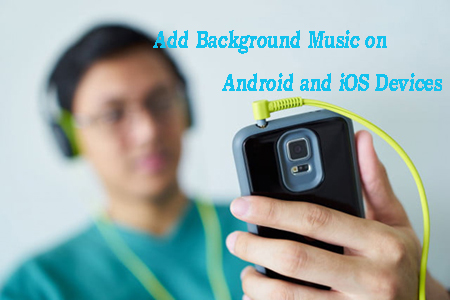
- Capture the Attention of an Audience with the Music that is played
Music is not considered to be an option when creating campaigns that you want people to pay attention to. In fact, based on the type of music being played in the background, people may even become more interested in a certain message when the music matches the content perfectly. This is because music helps to create a specific feeling or emotion that an individual would like to relay to the people who are listening. In some cases, the message may be more upbeat and you want the audience to take some sort of action right now to purchase a specific item.
On the other hand, the background music may be very somber. Somber or sad music may be used to provoke a feeling of feeling sorry for an individual or a group of people. Therefore, people may want to use this kind of background music to content that is meant to persuade people to help someone else who needs the added assistance.
People Also Read:
Transfer Android Files to External Hard Drive
How to Backup and Restore Android on Computer
- Background Music Helps to Drive the Pace of the Video
If a user is creating a video to support a specific project or a theme, they may want to create a video with background music that helps to drive the pace of the things that’s being seen. For instance, some people are using info commercial very effectively with the music playing in the background. For instance, if the creator of a video would like to make sure that people see their video with a certain momentum, they may decide to play very fast paced music to push the theme of the music to go well beyond the norm.
1. Video Star for iOS
The Video Star app for IOS is normally described as a very simple to understand app for background music. Because of its overall design, no special expertise is required to use it. In fact, anyone can add their favorite music on their iPad and iPhone devices. With the use of their own personal library, users will have access to free down load music for their conveniences.
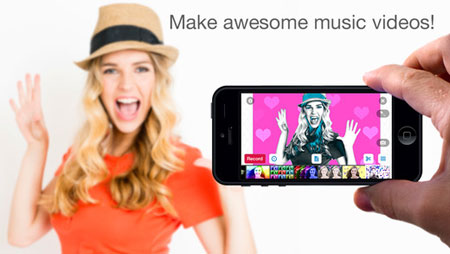
2. VivaVideo for iOS & Android
The VivaVideo can be described as an inclusive app that has several different great features including a videocam that will enable its users to shoot their videos, while also adding the selected background music to both Android and iPhone devices. This background music option is ideal for slideshows that users create all of the time.
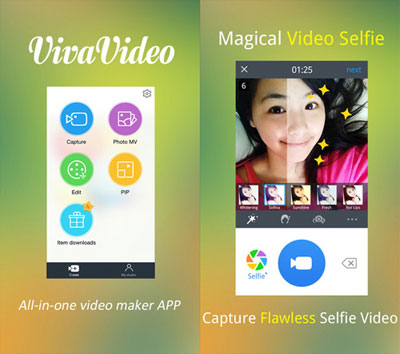
3. Magisto for iOS and Android
The Magistro music background app has been designed to accommodate both Android and iOS device users. This app has been created with numerous purposes and functionalities in mind including make use of advanced video editing skills. This app is also considered to be an exception since it has been made with the rookie in mind. Specifically, those who may be completely new to this world of developing videos and music with the use of their iPhone and Android devices.
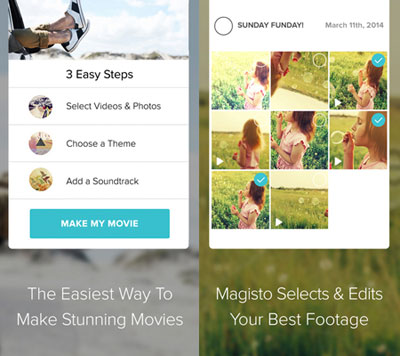
4. MixBit for iOS and Android
The MixBit background music app has been designed with at least one or more cool features in mind. This is because it allows the user to add background music to the videos that they create on their Android and iOS devices. In addition to adding the traditional sound to these videos, the user can also mix videos together without the hassle of causing distortion in the music.
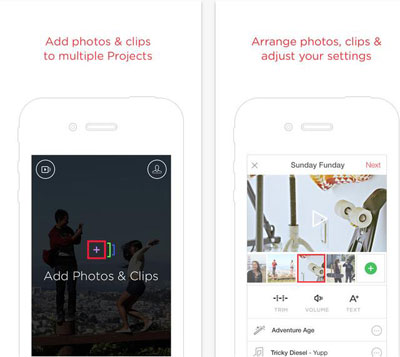
5. iMovie for iOS
The iMovie background app for music is considered to be a coveted choice for many Android device and IOS device users. Specifically, because this type of music app is presently manufactured by Apple so it is also a great choice for incorporating your background music into all of the videos that you have created on your Android and iOS devices. With very few limitations involved in its usage, some users believe that this tool. This is especially the case for those users who want transfer their music files to different platforms like Mac, and is excellent for advanced editing functions.
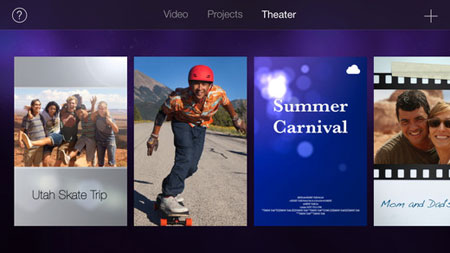
Related Articles:
Transfer Contacts from Android Phone to Computer





