
Top 10 Android SMS Managers - Manage Messages for Android Easily

Though Facebook or WhatsApp is widely used, the built-in SMS app on our smartphones is still very useful in many situations. With hundreds of messages stored on your phone, you may want to view and delete them in a quick and convenient way.
Besides, there are some vital messages you need to export to a computer for a backup. There are times you may want to send messages from computers to phones, for example, during class or a meeting. An Android SMS manager can fulfill these needs and make it easier to manage your messages. We will show you 10 Android text message managers in this passage.
Coolmuster Android Assistant is a comprehensive Android message manager. It not only can export or import SMS between the computer and Android device but also can send/copy/delete text messages on the computer directly. In addition to text messages, it can manage contacts, photos, videos, apps, and more on the computer too. Moreover, it supports one-click backup and restore of your Android device. It works with most Android devices, such as Samsung, Huawei, and Vivo. In short, it's the best SMS manager for Android.
Key features of Coolmuster Android Assistant
How to manage text messages on Android with Coolmuster Android Assistant? Below is the step-by-step guide.
01Download, install, and run the best SMS manager for Android on your computer.
02You can choose USB or Wi-Fi to connect your Android phone to your computer.

03Once connected, choose "SMS" from the left panel. All text messages on your phone will be shown here. You can select the operation you want to perform from the top of the page, like Export, Import, New or Delete, etc.
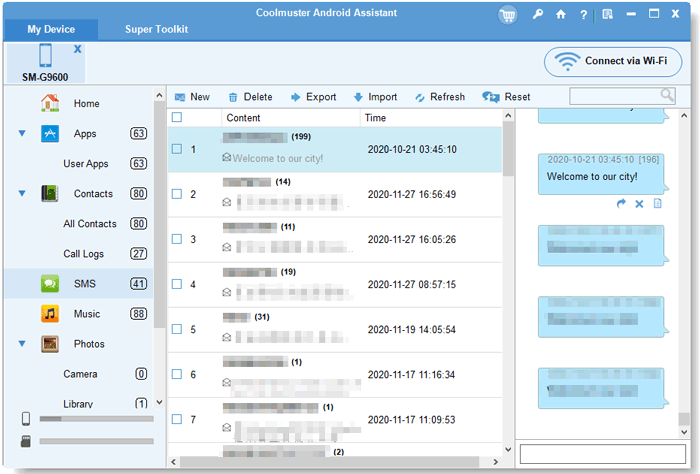
The second Android SMS manager app is SmsManager. SmsManager is a powerful Android API designed specifically for developers to integrate SMS sending functionality in apps. It provides a series of methods to send text, data, and multimedia messages, allowing developers to implement complex message management operations in their applications.
Pros
Cons
Pricing
Free.
Textra SMS, another Android SMS manager for PCs, is well known for its fresh interface and rich functionality. Textra offers a wide range of customization options, including various theme colors, notifications, and settings for each contact. In addition, it also has built-in functions such as scheduled SMS sending, quick reply, improved group SMS, and SMS blocking.
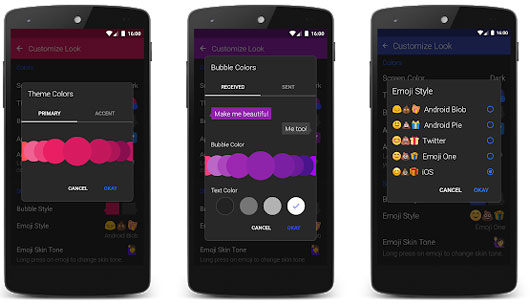
Pros
Cons
Pricing
Textra SMS is free to download and use, but if users want to remove ads or use more advanced features, they can choose to make in-store purchases.
4Messages is an Android SMS manager that can be downloaded from the Google App Store. It's completely ad-free and open-source, so you don't have to worry about your privacy. It has four theme colors: white, gray, dark, and black. You can choose the one you like. It can work with multi-SIM phones.

Pros
Cons
Pricing
Free.
YAATA is a strong Android that manages text messages on a PC. Like many Android SMS managers, YAATA also provides personalized settings. In addition, it also provides a series of advanced functions such as automatic reply, scheduled sending, blacklist filtering, and group management to help users better manage their SMS messages.

Pros
Cons
Pricing
Free.
Pulse SMS is a multifunctional Android SMS manager that allows users to sync SMS and multimedia messages across multiple devices. It offers rich customization options, supports multimedia sharing, and emphasizes privacy protection to ensure your communication security.
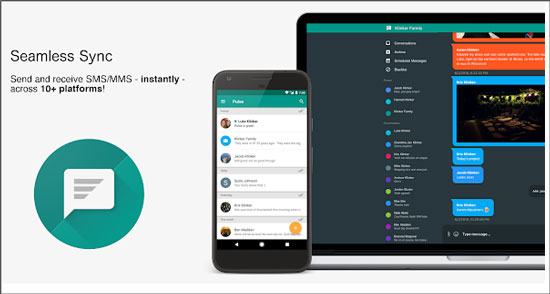
Pros
Cons
Pricing
Although basic features are free, advanced features, such as cross-platform synchronization, require a subscription.
QKSMS is an open-source Android text message manager known for its beautiful, modern, and intuitive user interface. You can download it from both Google Play Store and F-Droid. It provides many customizable themes and colors, allowing users to personalize the SMS interface based on personal preferences.
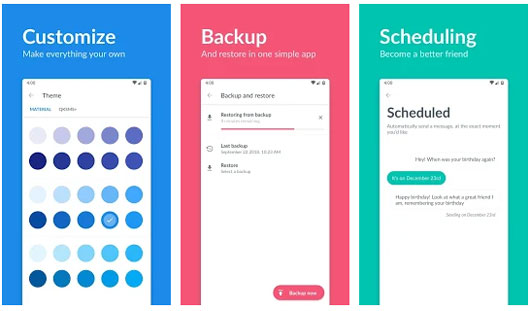
Pros
Cons
Pricing
Free.
Handcent is a very user-friendly and popular third-party SMS manager for Android devices. It is a feature-rich SMS and instant messaging application designed specifically to enhance the mobile communication experience.
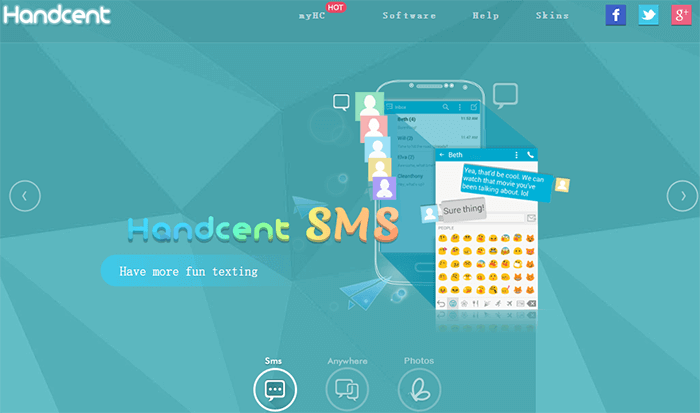
Pros
Cons
Pricing
Handcent SMS provides basic SMS services for free, but it also includes in-app purchases and advertising. If you want to use more advanced features, you will need to pay an additional fee.
SMS-MMS Manager is a highly downloaded Android SMS manager app on Uptodown, used for receiving, processing, and sending SMS, MMS, and email. It is suitable for organizations that require large-scale message traffic and full automation, as well as individual users who simply want to send and receive text messages.
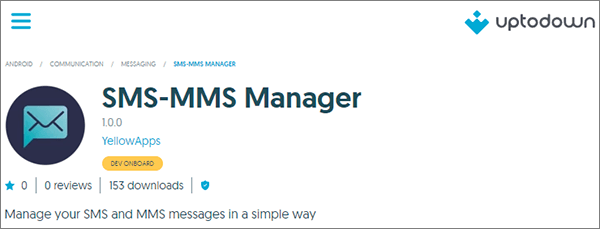
Pros
Cons
Pricing
Basic functions are free, while extended functions require payment.
SMS Organizer is a free Android text message manager launched by Microsoft. It aims to help users manage messages more effectively, providing a convenient way to clean their inboxes and manage messages.

Pros
Cons
Pricing
Free.
By reading this passage, you should know more about Android SMS managers in the market. But when it comes to the best SMS manager for Android, Coolmuster Android Assistant is here for you. With the help of this Android SMS manager, you can back up and restore your messages with 1 simple click, as well as send/forward/copy/delete/search your Android SMS on your computer. Give it a try now.
Related Articles:
Text Message Chronicles: Are Deleted Text Messages Gone Forever?
How to Transfer Text Messages from Android to Android (6 Methods)
Can You Read Text Messages Online? 5 Methods for Android and iPhone Users
Undo and Recover: A Guide on How to Unsend a Text Message on Android





