
Are Deleted Text Messages Gone Forever? Here is the Answer for You

Text messaging has become an integral part of our daily communication. But what happens when you accidentally delete an important message? Are deleted text messages gone forever? These questions confused us. Understanding the related matters of email deletion and recovery can prevent you from losing important information. This article delves into whether deleted text messages are truly irretrievable and explores various methods you can use to recover them.

1. Are deleted text messages permanently gone?
No, deleted text messages are not necessarily permanently gone. While they may be removed from immediate visibility, they could persist in the device's storage.
2. What happens when you delete a message?
Deleting a message typically removes it from the user interface, making it seem as if it's gone. However, the underlying data may still exist in the device's storage, like the "trash" or "deleted items" folder, until new information overwrites it.
3. Are deleted text messages retrievable?
Yes, deleted text messages are often retrievable through various methods. These include restoring from device backups, accessing cloud backups, or using third-party software.
4. How far back can text messages be retrieved?
The retrieval period depends on various factors, such as device settings and backup practices. Generally, messages can be retrieved from backups made prior to their deletion. However, the longer the time since deletion, the greater the chance of overwritten data.
Accidentally deleting important text messages can be a source of anxiety, but fear not - there are ways to recover those lost messages on your Android device. Here are three effective methods:
Many Android devices have a Recycle Bin or Trash folder for various files, including text messages. Follow these steps to check if your deleted messages are recoverable:
Step 1. Navigate to your messaging app on your Android device. Look for the Settings or Options menu within the messaging app.
Step 2. Explore the menu options to find a folder labelled Recycle Bin, Trash, or Deleted Items.
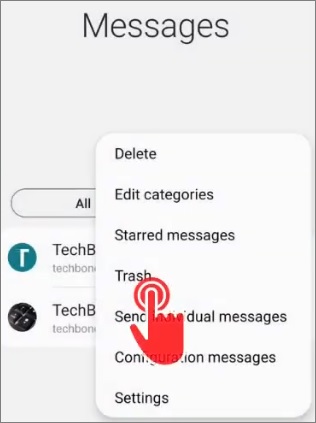
Step 3. Locate the deleted messages, select the messages you wish to retrieve, and choose the "Restore" option to restore or move them back to your main inbox.
Note: Keep in mind that not all Android devices have a built-in Recycle Bin or Trash feature. If this is the case for your device, consider using alternative recovery methods.
For a more comprehensive and reliable solution, you can turn to third-party recovery tools. Coolmuster Lab.Fone for Android is one such tool. Coolmuster Lab.Fone for Android is a powerful data recovery tool designed to retrieve lost or deleted files, with a specific focus on text messages, from Android devices. This user-friendly software stands out for its efficiency and ease of use, making it a reliable solution for individuals seeking to recover crucial data on their Android smartphones or tablets.
Key features of Coolmuster Lab.Fone:
Follow these steps to use this software to recover deleted text messages:
01Start by downloading and installing the software on your computer. Select the "Android Recovery" module to handle and organize your Android data.
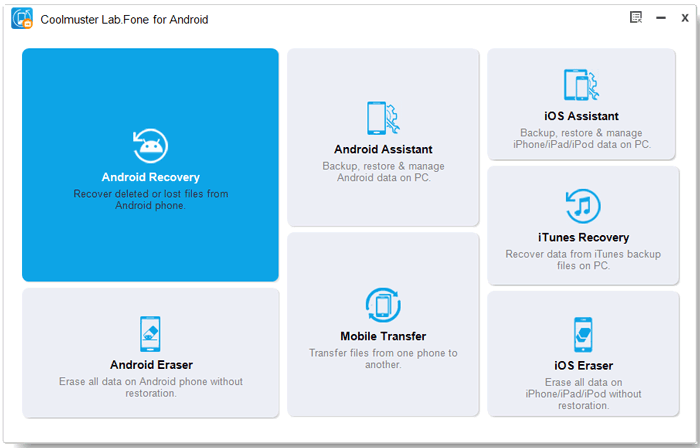
02Link your Android device to the computer using a USB cable, ensuring that USB debugging is enabled on your device. The software detects your phone, displays its information, and allows you to choose "Messages" from the data types.

03The program will conduct a scan on your device for deleted text messages. You can choose either "Quick Scan" or "Deep Scan" mode.

04Following the scan, preview and choose the desired text messages for recovery. Click the "Recover" button to save messages to your computer.

Video Guide:
If you've previously taken the step of backing up your text messages, SMS Backup & Restore can be a lifesaver. SMS Backup & Restore is a straightforward and reliable method for recovering deleted text messages. This method allows you to retrieve deleted text messages using the following steps:
Step 1. Download and install SMS Backup & Restore from the Google Play Store. Launch the app on your Android device and choose the "Restore" option.
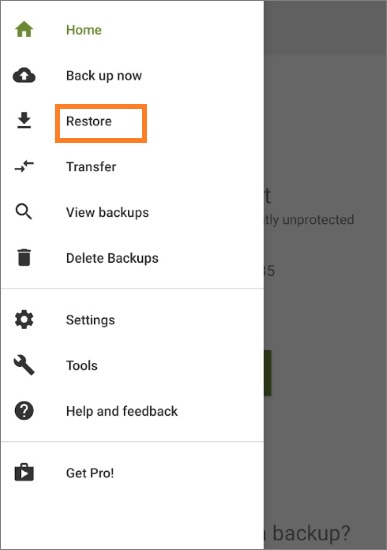
Step 2. Locate and select the backup file that contains the text messages you want to recover. Choose the specific text messages you wish to recover.
Step 3. Select "Yes", then tap "Restore" once more. Wait for the process to finish, and finally, tap "Close".
Accidentally deleting text messages on your iPhone can be distressing, but fear not, as there are 3 effective methods to recover them. Explore the following ways to retrieve deleted text messages on your iPhone:
If you've deleted text messages and need to recover them, the Recently Deleted folder on your iPhone can be the most convenient method. Follow these simple steps:
Step 1. Open the Messages app on your iPhone and choose "Edit" from the top menu.
Step 2. Select "Show Recently Deleted" to display deleted text messages from the last 30 days.
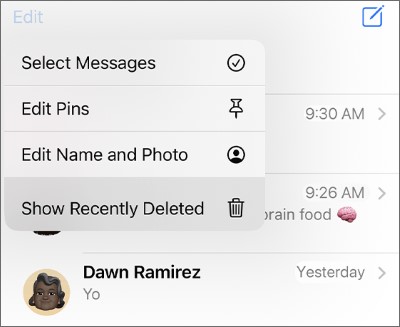
Step 3. Choose the message conversation you want to recover, then click on "Recover".
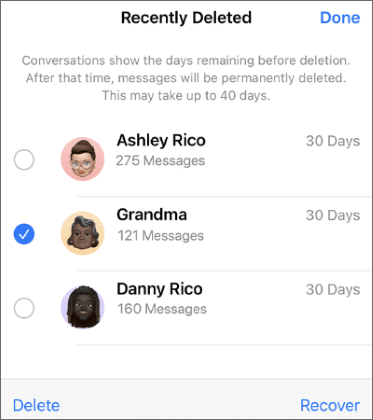
If you regularly back up your iPhone using iCloud, you can restore your device to a previous backup to recover deleted text messages. Here's how:
Step 1. Go to "Settings" on your iPhone and navigate to your Apple ID profile. Tap on "iCloud" and choose "Manage Storage".
Step 2. Confirm that your iPhone has been backed up to iCloud.
Step 3. In "Settings", go to "General" > "Reset" > "Erase All Content and Settings".
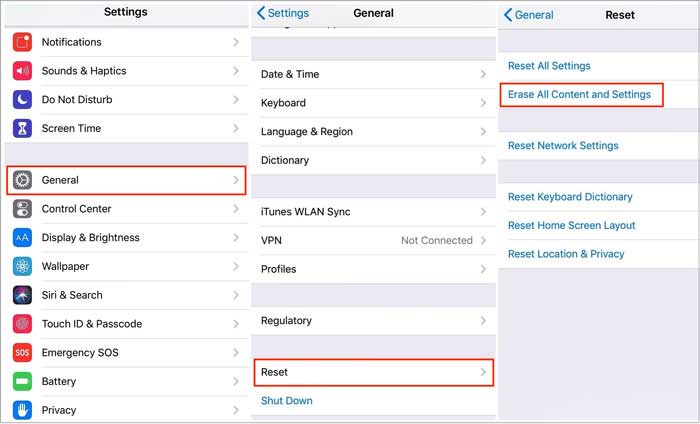
Step 4. Afterwards, set up your device and select "Restore from iCloud Backup". Choose the relevant backup that predates the deletion of your text messages.
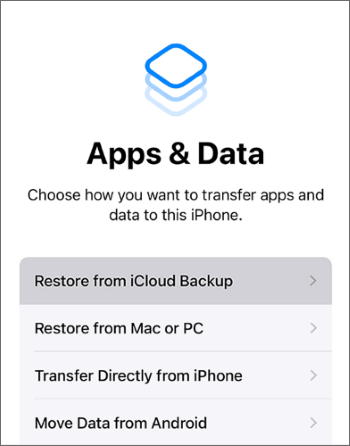
For a comprehensive and user-friendly solution, consider using Coolmuster iPhone Data Recovery. Coolmuster iPhone Data Recovery is an advanced tool designed for efficient iPhone data recovery. This tool enables users to effortlessly retrieve various data types, including text messages, contacts, photos, and videos, directly from their iPhones. It offers a dependable solution for individuals facing data loss due to accidental deletion, system updates, or device issues. Whether recovering specific files or restoring the entire device, this software ensures a smooth and effective recovery process, making it a valuable resource for iPhone users seeking to regain their crucial data effortlessly.
Key features of Coolmuster iPhone Data Recovery:
Follow these steps to restore deleted text messages:
01Download and install Coolmuster iPhone Data Recovery on your computer. Use a USB cable to connect your iPhone to the computer. Launch the software and let it detect your device.
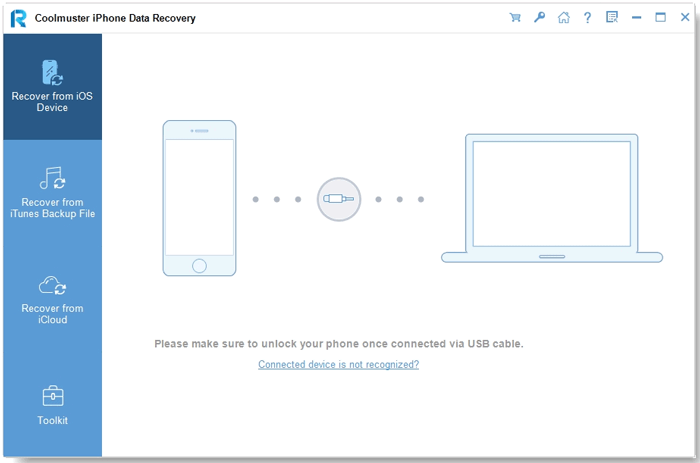
02Select the "Messages" category and click on "Start Scan" to initiate the scanning process.

03Once the scan is complete, preview the deleted text messages. Choose the messages you want to recover and click "Recover to Computer" to save them to your computer.
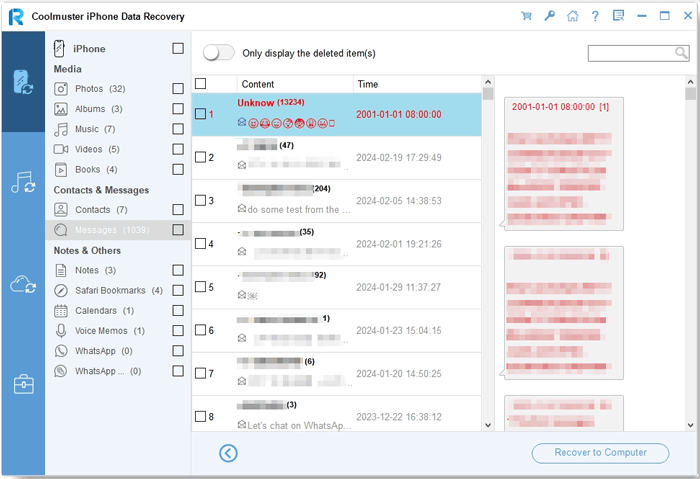
Video Guide:
If the above methods fail to recover deleted text messages, you should contact your carrier. Whether you're using an Android or iPhone, this is a viable option.
Through this article, we know that deleted text messages do not disappear forever, and we can use tools to recover these seemingly lost information. Fortunately, tools like Coolmuster Lab.Fone for Android and Coolmuster iPhone Data Recovery offer reliable solutions for Android and iPhone users, respectively. If you have any questions about this topic or product, please feel free to leave a message below. We will reply to you as soon as possible.
Related Articles:
Recover Deleted Text Messages on Android via Free Apps (Hassle-free Guide)
Can You Recover Deleted Text Messages on Google Pixel Phone? (Solved)
How to Retrieve Deleted Texts on Samsung [Easy & Effective]
Can Police Recover Deleted Text Messages on iPhone? [Answer & Tips]





