
Manage Android Phone/Tablet with Best Astro File Manager Alternative

If you are an Android phone user, you probably know what Astro File Manager is. Astro File Manager is a powerful and easy-to-use resource management software, which can rename, copy, move and delete files on Android SD card, and browse pictures, music, videos and more. The most important thing is that the managing program can directly backup the existing software on your Android phone to the SD card, and even allows you to install apk files directly on memory card. Up until now this program is free. But you have to endure the bothersome advertisements during the usage of the application. Many Android users choose to find other file manage software to replace Astro File Manager just because they hate the ads. But for me, who is also giving up Astro File Manager and turn to another alternative to Astro File Manager, the biggest reason is that Astro can not deal with the files saved in Android phone internal memory and SIM card.
Try the best Astro File Manager alternative without disgusting ads!
We know that unlike the videos, pictures and music files that are generally saved on the SD card, contacts and text messages are all saved in both internal memory and SIM card in Android phone. Such places can not be accessed and viewed by Astro File Manager. Therefore, if you are a user of Astro who is not happy with the ads and also need to manage the bulky contacts and SMS messages on your phone, here is a solution worth trying. The alternative tool I used all the time is the Coolmuster Android Assistant, which can not only do what Astro File Manager does, but also enables you to manage contacts, text messages, applications and more on your Android device. Following are the key features of the Android Assistant:
- Backup all data like contacts, SMS, music, videos, photos, apps and more from Android device to Windows or Mac computer;
- Push music, videos, photos and apps from computer to your Android device easily;
- Freely manage the contact info on computer, such as add new contacts, delete useless contacts and edit existing contacts;
- Send text messages, especially group messages, from computer to any phone number conveniently;
- Restore all or selective backup contacts to Android phone any time you like with one click.
- Learn more>>
This alternative tool to Astro File Manager supports almost all Android-based devices, including Samsung, HTC, Motorola, LG, Sony, ZTE and so on. Go ahead to learn how to manage Android tablet/phone on computer by using this program. First of all, we should download the free trial version of the Coolmuster Android Assistant to get ready. Please note the screenshots in the following guide are captured from Windows platform, but the operations are appropriate for both Windows and Mac users.
Step 1. Run the program and connect your Android phone
To begin with, run the Astro File Manager alternative tool and connect your Android phone to the computer with USB data cord. You may need to follow the below instruction to enable USB debugging on your phone to make your phone analyzable by the tool. After that, the software will detect the phone automatically and show its information on the interface.
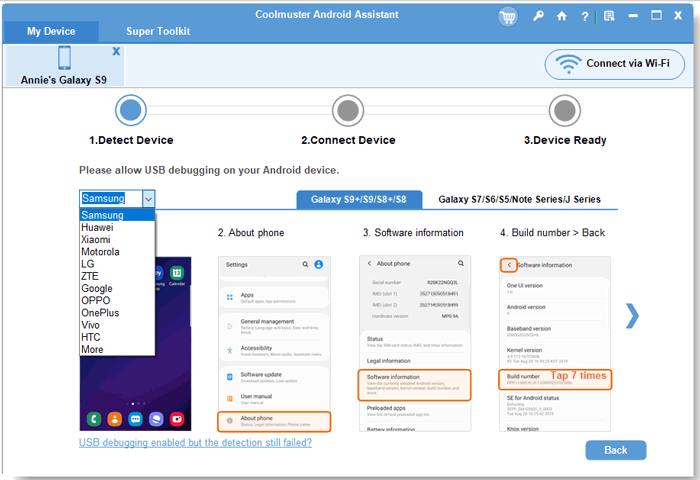
Note: Follow the below instruction to enable USB debugging on your phone:
For Android 4.2 or newer: Enter "Settings" < Click "About Phone" < Tap "Build number" for several times until getting a note "You are under developer mode" < Back to "Settings" < Click "Developer options" < Check "USB debugging".
Once the USB debugging is enabled, click "Allow" on your phone to allow the program super user authorization when an Superuser Request pops up. Then, the parameter information of your phone, including phone model, system version and storage space size will be shown in the main interface like below.

Step 2: Start to manage your Android phone on PC
All files on your Android phone are categorized and shown in the top menu. They're Apps, Music, Videos, Photos, Contacts, SMS and eBooks. Click each tab to enter the corresponding window. Then, import, export or delete them.
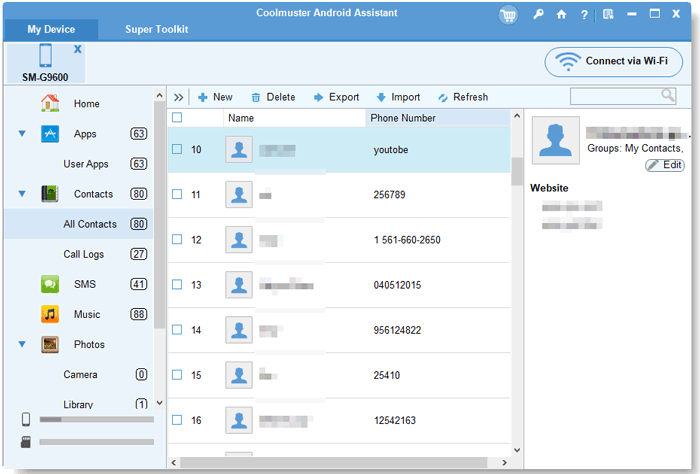
Coolmuster Android Assistant is really an ideal alternative to Astro File Manager. Just click the free trial downloading button as below and you will believe the tool is extremely worth a try!
Related Articles:
How to Recover Deleted Contacts from HTC
Manage Samsung Galaxy Note/S23/S22/S21/S20 on Computer
5 Easy Methods to Transfer Files between Android Devices via Wi-Fi