"I want to root my phone but want to keep my data if possible. I just want to root I want my rom and everything to be the same but with a root. I was wondering if I could make a flashable backup of my rom and then flash it after and flash supersu on the rom? If that's not possible just anyway to backup my apps and I can make a nova backup for everything else and do accounts and stuff manually."
- from Quora
Sometimes, when you have no choice but to root or need to root your Android device, a lot of doubt may arise: Will rooting my Android erase everything? How to back up an Android phone before rooting? Well, take it easy; you will find the answers later. We will show you 3 methods to back up your Android phone before rooting, including the common Google account, AutoPlay, and a professional Android backup tool. Let's explore.

Rooting the Android device will give you complete control of your phone. Before you decide to root your Android device, you must be clear about the following questions except for backup:
1. Does Rooting Android Wipe Data?
Does rooting your phone delete everything? If you ask a similar question, you may not get a complete understanding of what rooting is. Let me tell you.
Rooting an Android phone overcomes all the limitations that the hardware manufacturers or carriers put on your device. After the root process, you will get administrative or superuser permissions on your Android device. For example, you can alter or delete the system applications and settings and run apps requiring administrative permissions. In this sense, rooting does delete files on your Android device.
2. Does Kingroot Wipe Data?
Kingroot is a popular one-click root app on Windows PC and Android devices that many people may have used to access or obtain more control of their Android devices. Although Kingroot itself does not actively erase data during the rooting process, there are still certain risks involved. If problems arise during the rooting process, it may lead to data loss. Therefore, even when using Kingroot, it is still highly necessary to back up data in advance.
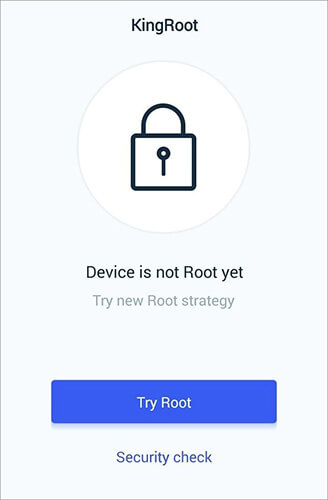
Before you decide to root your Android phone, the following three backup methods can help you protect the important data on your phone and ensure that you can recover data even if accidents happen during the rooting process.
Coolmuster Android Backup Manager is a once-for-all Android backup program to back up everything on your Android phone or tablet. This app offers you an easy way to back up Android before root. Just in one click, you can back up important files from your Android device to a computer. After rooting your phone, you can directly restore the computer backups to your Android device anytime you want. It's comfortable and easy to use!
The highlights of Coolmuster Android Backup Manager:
How to back up an Android tablet before rooting with Coolmuster Android Backup Manager?
01After installing the software on your computer, launch it.
02Use a USB cable to connect your Android phone to the computer and enable the USB debugging on the phone as prompted. Once connected, you will see the following interface on this program.
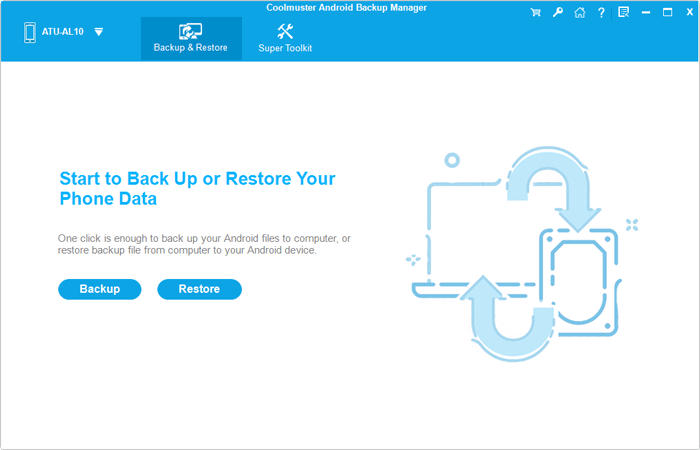
03Click the "Backup" button on the interface > tick the data types you want to back up > hit the "Back Up" button after choosing a storage location on the computer.
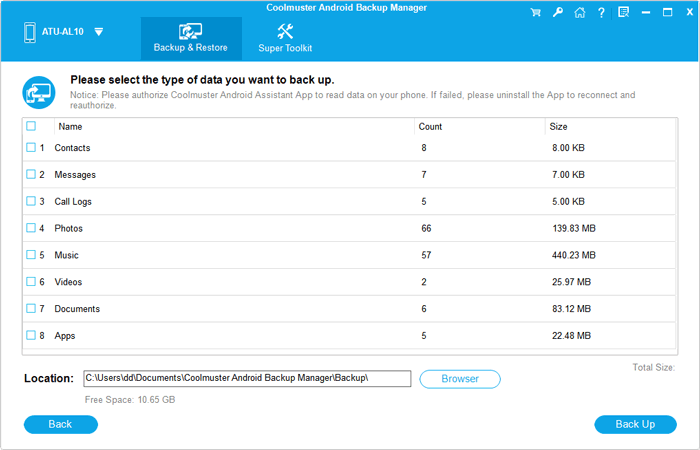
Video guide
If you have a Google account, you can back up contacts, calendars, and device settings from your Android phone to your Google account. However, it won't back up the following files, like music, photos, SMS, videos, app data, etc.
How to back up Android before rooting via a Google account?
Step 1. On your Android phone, go to "Settings" > "Backup & reset" > turn on the two options: "Back up my data" and "Automatic restore".
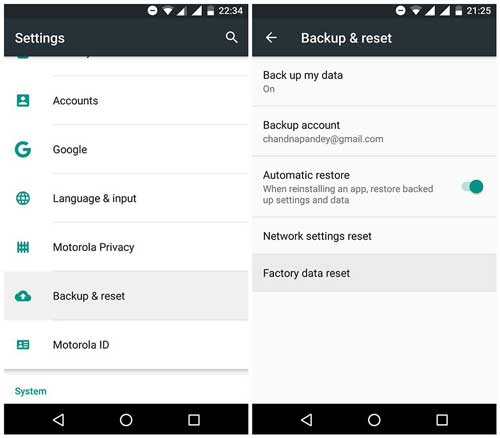
Step 2. Click "Backup account" > "Add account" > "Google" > sign in with a valid Google account.
Step 3. Switch on the data types you wish to back up > hit the "Sync now" button below or under the three-dots menu. When the last synced time updates, the backup process will be complete.
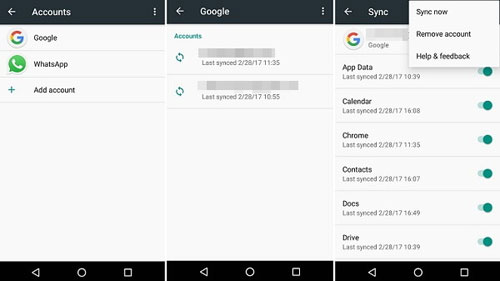
To back up the media files and documents on your Android phone, you can use Windows AutoPlay. When you connect your Android device to the computer using a USB cable, this feature will pop up. It doesn't need to install any apps. Thus, many people love this method when they don't need to back up all their Android data.
Let's check how to back up an Android phone to a PC before rooting via Windows AutoPlay.
Step 1. Plug your Android device into a Windows PC via a USB cable.
Step 2. When the Windows AutoPlay window pops up on the screen, choose the "Open device to view files" option to view and select the wanted files.
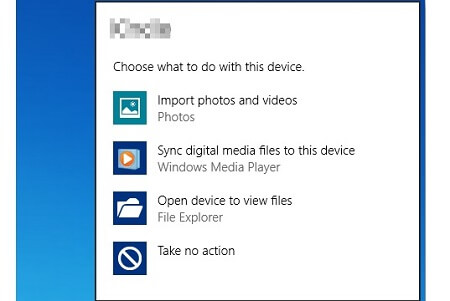
Step 3. Drag and drop the desired files or folders onto your computer.
Now, you have understood how to back up an Android phone before rooting. To successfully back up everything on Android in one click, we recommend you try Coolmuster Android Backup Manager. It has an intuitive and user-friendly interface, and even the novice can handle it without difficulties. Of course, you can also choose a Google account and Windows AutoPlay's way, but they will only back up part of your phone data.
If you need technical support when backing up the Android device, please tell us in the comments.
Related Articles:
Back Up and Restore Android Data with One Click [Top 3 Ways in 2024]
What Can You Do with a Rooted Phone? Exploring All the Possibilities of Android
How to Back Up Android Phone Before Factory Reset? [Must Read]
Android Backup to SD Card: How to Back Up Android Phone/Tablet to SD Card





