
How to Backup SMS/Contacts from Samsung with Broken Screen

Have you encountered with either case in the following?
- Your Samsung phone falls off the roof of the vehicle when a driver pulls off (i.e. he user forgets that they placed the phone on top of a vehicle)
- You accidentally places the Samsung phone in the washer or the dryer. This is especially true in situations where people do not check the pockets of their clothing (pant, jacket, shirt, coat or other items that hold their mobile phones).
- You throws your Samsung phone at another person but misses. Therefore, it results in the screen of the mobile phone being broken.
It is a smart idea to backup your important data, such as contacts and text messages, from your broken Samsung phone to computer. But the problem is your broken Samsung can't be detected by the computer without USB debugging enabled on it. Therefore, you need a professional Broken Android Data Extraction to help you backup broken Samsung contacts and SMS without USB debugging. Apart from contacts and SMS, the program is also able to recover call history, photos, videos, audio files and more from any Android phone without the need to tap on the screen.
This post will explain how the Broken Android Data Extraction help you to backup messages/contacts from Samsung with broken screen. First of all, you should click the following download button to get the program installed on your computer.
Step 1. Enter Broken Android Data Extraction
Install and launch the program on your Windows PC. Choose the option "Broken Android Phone Data Extraction" from the left side of the program screen). Then use a USB cable to connect your broken Samsung to the computer.
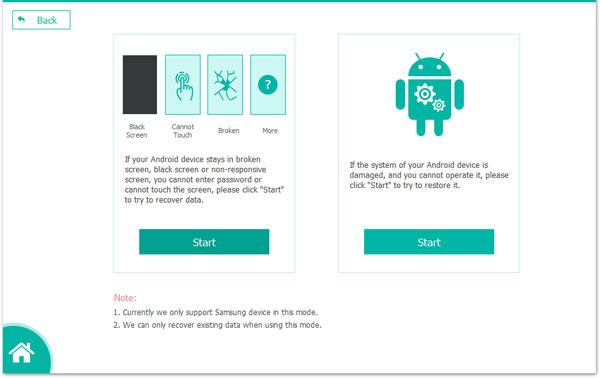
Step 2. Confirm name and model of your Galaxy phone
Click "Start" button and then you will need to choose the name and model number of your Samsung phone. If you are not sure about the information of your phone, you can click question mark the program will show you how to find the information.
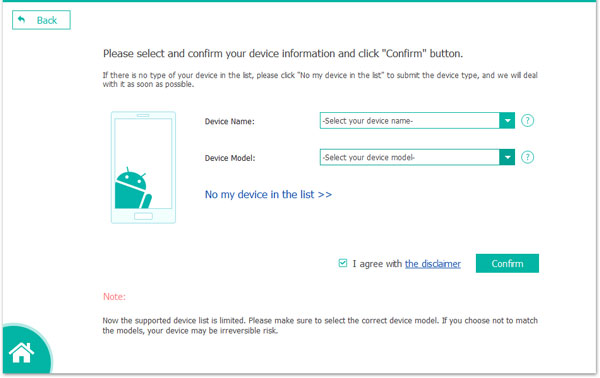
Step 3. Put your broken Samsung to Download Mode
Click "Start’ button and you will need to follow the onscreen prompts to put your broken Samsung in Download mode. After that, the program will detect the phone instantly and scan out data on the phone.
Step 4. Backup Samsung SMS/contacts with broken screen
After the scanning is finished, the results of the scan will be displayed by categories, such as text messages, contacts, videos, photos, etc. Select the Contacts and Messages to find the items you want. After that, you can click "Recover" button to back them up on your PC.
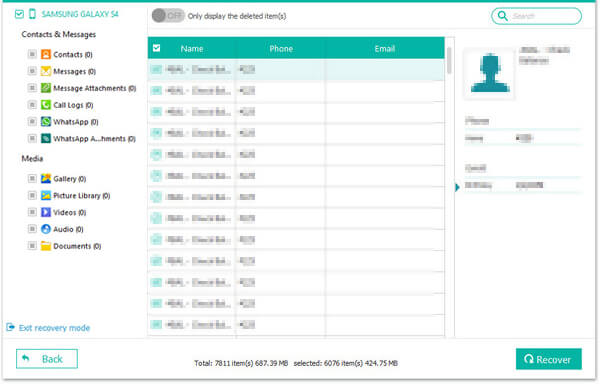
It is an unfortunate thing to accidentally break a mobile phone. But if you can save important data from a broken phone, it is a blessing in misfortune. Above we introduced how to extract important text messages and contacts from Samsung with broken screen. The whole process is safe and simple, try it now.
Related Articles: