
The Best Photo Recovery Apps for Android [9 Phone Apps & 6 PC Software]

Photos hold some of our memorable moments. So, losing them can be utterly maddening. But thanks to technological advancements, there are plenty of photo recovery apps to help you get back lost or deleted photos. In the market, here are many best photo recovery apps for Android. In this article, we will introduce you to 9 photo recovery apps on Android phones and 6 photo recovery software on computers. Let's take a look together.

Choosing an app to retrieve your pictures can be daunting and scary since you don't know if your files will be recovered successfully without data loss. But worry not, as the list below entails the best apps to recover deleted photos.
Looking for the best Android photo recovery app? DiskDigger is for you. Its powerful features allow you to recover photos quickly and in their original quality. It offers the basic scan and full scan options. Needless to say, the full scan option is more comprehensive and would retrieve more photos compared to the basic plan. However, the full scan needs to root your phone.
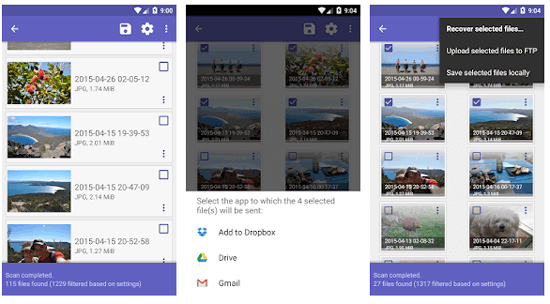
Key Features
Pros
Cons
Bitwar Android Data Recovery is another Android photo recovery app that worths taking a look at. To get the most from this app, you will need to use the deep scan feature. Touted as the best picture recovery app for Android, it works on virtually all Android devices without issues. You also don't need to be a techie to navigate it because it has a user-friendly interface.
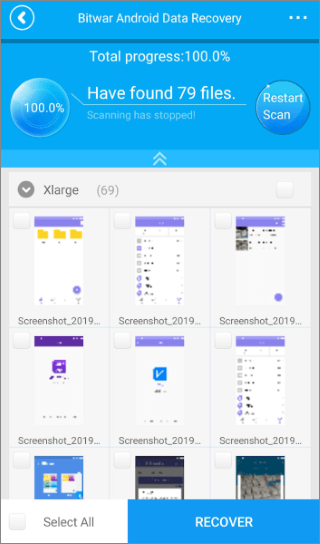
Key Features
Pros
Cons
Restore Image-Restore Video is perhaps the most accessible app you can use to restore deleted photos on your Android phone. Like its name, it also restores videos aside from images. With its powerful features, you can scan and retrieve items you lost weeks ago. It also works on many Android devices and retrieves a variety of file types.
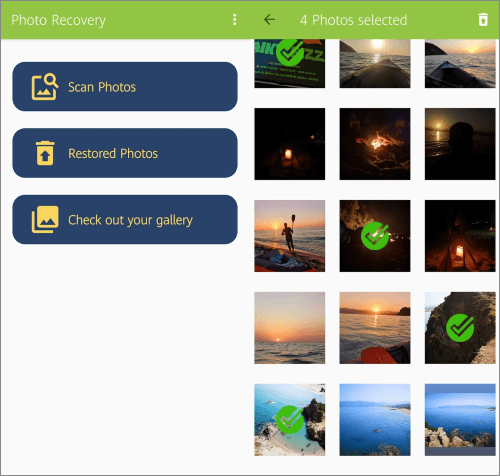
Key Features
Pros
Cons
Regarded as the easiest Android photo recovery app, EaseUS MobiSaver is your best choice for retrieving photos and other files, including contacts and videos. You don't have to worry about photo formats because it supports virtually all formats, including PNG/JPEG, BNP, GIF, PNG, and TIF/TIFF, among others. So, whether you store your photos on internal or external memory, you will recover them with utmost ease.

Key Features
Pros
Cons
Want the quickest means to restore lost photos on your Android phone? File Recovery-Restore Files got your back. This amazing app was purposely designed for Android users to help with data recovery. It comes with a broad array of features to quickly restore photos and other files like videos and audio. It works on virtually all Android phones. So you don't have to stress yourself about the type of phone you have.
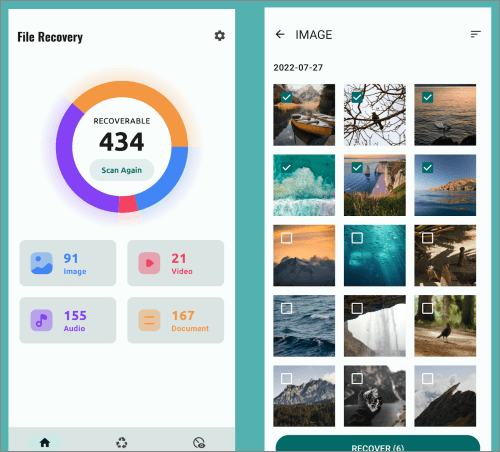
Key Features
Pros
Cons
You have probably heard of Dumpster if you have ever lost photos on your Android phone. To begin, Dumpster is a photo and video recovery app for Android phones created by Ballota. With just a few taps, you will be able to retrieve photos you may have deleted accidentally. Initially, the app could only recover photos but was later improved by the developers to include video recovery. Even though it has a free version, you can find more exciting features on its premium version.
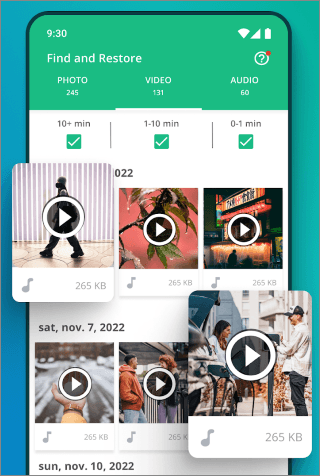
Key Features
Pros
Cons
Rated as one of the best apps for retrieving deleted photos, UltData-Recover Photo Chat Log comes with plenty of features to recover your files. If you lose your phone, then this is the tool you use to get back the data. Incredibly, you do not have to root your phone to achieve all these.
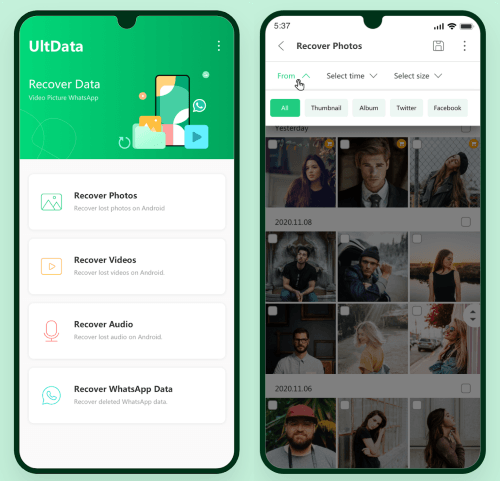
Key Features
Pros
Cons
Restore Image and Data Recovery had to make it to this list because of how reliable it has been over the years. So, if your photos just disappeared from your phone for whatever reason, this is the tool to get. Once the app locates the photos, it will show you a preview of them and let you choose the ones you want to retrieve. Anybody can use this app because you just need to tap to restore your images.

Key Features
Pros
Cons
Photos Recovery's powerful functionality allows you to recover photos from both internal and external storage on Android. You also don't have to be a geek to use this app because its intuitive user interface makes it easy to navigate. Its high success rate has also made it popular among users.

Key Features
Pros
Cons
Here are the best photo recovery desktop apps you can use to restore your pictures:
If you want the best photo and video recovery app for Android with the highest recovery rates in the industry, Coolmuster Lab.Fone for Android is the tool for you. It boasts lots of advanced and great features to ensure you get back any deleted photos, be it in an SD card or internal memory. The tool supports restore of contacts, documents, messages, and more.
Key Features
Pros
Cons
How to restore photos on Android with Coolmuster Lab.Fone for Android:
01Install Coolmuster Lab.Fone for Android on the computer and plug in your device to PC with USB.
02Choose Quick Scan/Deep Scan and tap Continue.

03Choose Photos from the sidebar to display deleted and existing pictures on your device. Preview as you select the pictures to recover. Tap Recover after that.

If your Android has developed issues or you have accidentally deleted your photos, 7-Data Android Recovery will cater to your specific needs. It comes with a host of advanced features to scan deep into your systems to recover your photos.
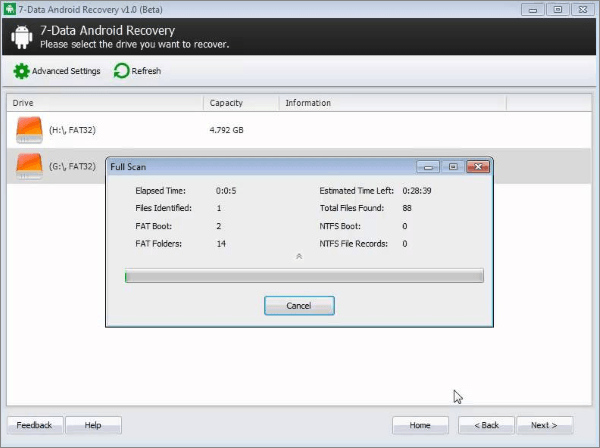
Key Features
Pros
Cons
Remo Recover is among the best photo recovery software for Android phones. Even though it comes with a free version, the paid version has more exciting features and will get you more from the process. The best part about it is that you can retrieve photos from both the internal memory and the SD card. To achieve this, the app vigorously scans the internal and external phone memory to identify the lost photos and other data before retrieving them.
Notably, Remorecover allows you to retrieve many different files apart from photos. Also, it does not matter how you lost the photos, Remo Recover will get them back conveniently.
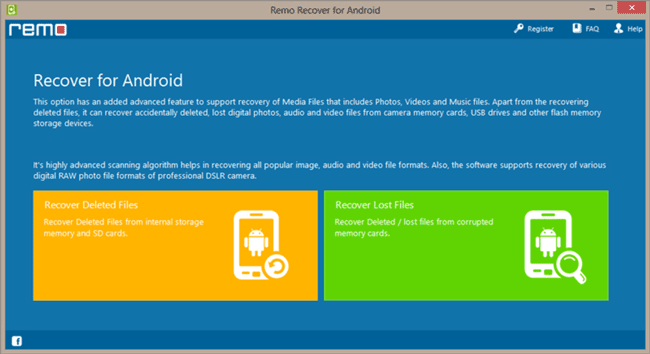
Key Features
Pros
Cons
FoneLab Android Data Recovery's powerful features get it into this coveted list. Leveraging its powerful features, FoneLab will get your lost photos within minutes. Unlike most of its competitors, FoneLab Android Data Recovery will get you even data lost on your sim card apart from photos. This ability to recover many files is what makes the app popular among Android users. Whether you deleted files accidentally or had a virus attack, FoneLab will get your photos and let you keep the memories for a longer time.
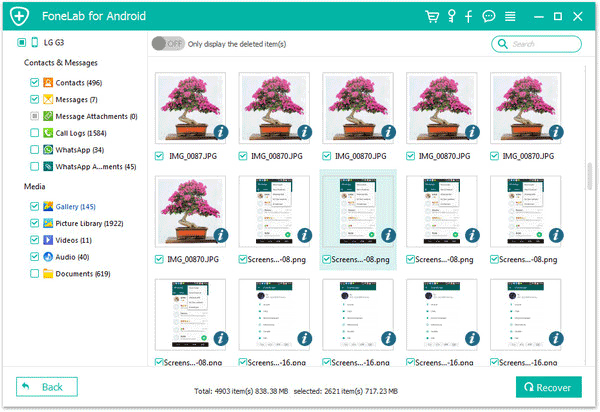
Key Features
Pros
Cons
With its ability to recover photos from various loss scenarios, Eassiy Android Data Recovery is touted as one of the best software to retrieve lost photos. Its success rate also confirms that the powerful app is up to the task and does not disappoint. You don't have to be an expert to use this app because its intuitive user interface makes every process flawless. With its three modes of data recovery, you can be sure to get the most out of this software.
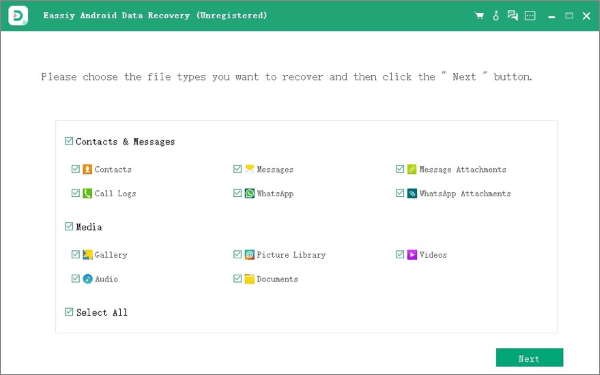
Key Features
Pros
Cons
Photo recovery on Android has never been easier with Dr. Fone. This unified tool comes with a host of features to make photo recovery seamless. It performs dozens of other tasks, including systems repair and phone data recovery. Even better is the phone manager functionality it comes with. This functionality makes it seamless to transfer photos across devices after you have retrieved them.

Key Features
Pros
Cons
There you have it! These are the best photo recovery software for Android. It doesn't matter how your files got deleted. These apps can recover lost photos in any situation. The most recommended tool is Coolmuster Lab.Fone for Android. With the highest recovery rate in the industry, you are sure to get back your precious memories quickly.
Related Articles:
Get the Best Photo Manager for Android | A List Contains 8 Options
Ultimate Guide on How to Recover Deleted Camera Photos from Android
A Guide on How to Recover Deleted Photos from Viber on Android
How to Recover Permanently Deleted Photos from Gallery Without Backup





