
Which Is the Best Android Contacts Recovery Software in 2025

Accidentally or not, you may experience contact loss on your Android phone. As contacts are among the most precious data on your Android device, losing contacts can be really annoying. However, facing so many contact recovery software for Android in the market, you may get stumped: Which contact recovery software is the best? Luckily, you will find this article. In this article, we compare the top 8 popular Android contacts recovery software, their pros and cons, etc., for your reference, and you will surely have something in mind after reading.
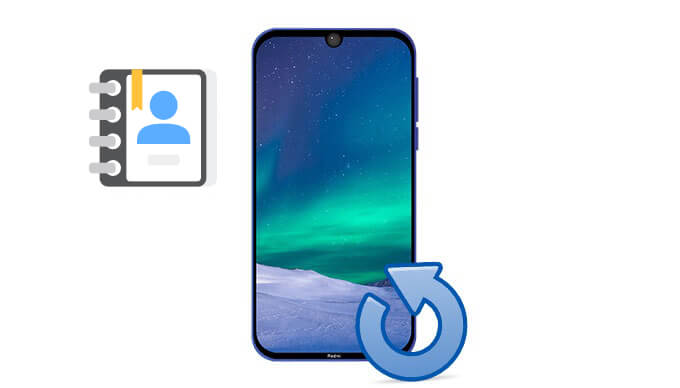
The best-deleted contact recovery app for Android is Coolmuster Lab.Fone for Android, which is a comprehensive recovery app not only for contacts, but also for many other files, like messages, call logs, photos, videos, music, documents, and more. You can preview and recover both deleted and existing files from Android internal memory or SD card on a computer with this splendid recovery app.
How to use the phone contacts recovery software to recover deleted Android contacts:
01Download and install Coolmuster Lab.Fone for Android on your computer.
02Connect your Android phone to the computer using a USB cable and enable "USB Debugging" mode.

03Once connected successfully, tick "Contacts". You can also choose to recover other data, such as photos, videos, etc. Click "Next" to proceed to the scanning interface.

04Now, you need to select either "Quick Scan" or "Deep Scan" mode to scan your phone. If you need to scan all files on your phone, you'll need to root your device.

05After the scanning is complete, preview and select the contacts you wish to recover. Click the "Recover" button, and the data will be saved to your computer. You can also turn on the "Only display the deleted item(s)" button to check deleted files only.

Video guide
As its name suggests, Coolmuster Android SMS + Contacts Recovery is a software that focuses on recovering Android contacts and SMS. Moreover, this pure Android contact recovery software is free from annoying ads or other unnecessary functions.
The operation steps of this contact recovery app for Android are similar to the previous one. You can watch the following video to learn.
Recover Deleted Contacts is a deleted contacts recovery app available on Google Play. It is easy to operate, requiring only two steps to restore contacts deleted from both phone storage and SIM card.
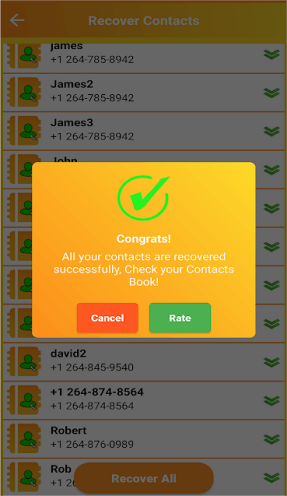
Download Recover Deleted Contacts from here.
Wondershare Dr.Fone - Data Recovery (Android) is another outstanding mobile contact recovery software. With it, you can scan and preview deleted files for free. No matter if you encounter accidental deletion, forgotten password, rooting error, system crash, black screen, or anything else, you can easily recover data from your Android phone.
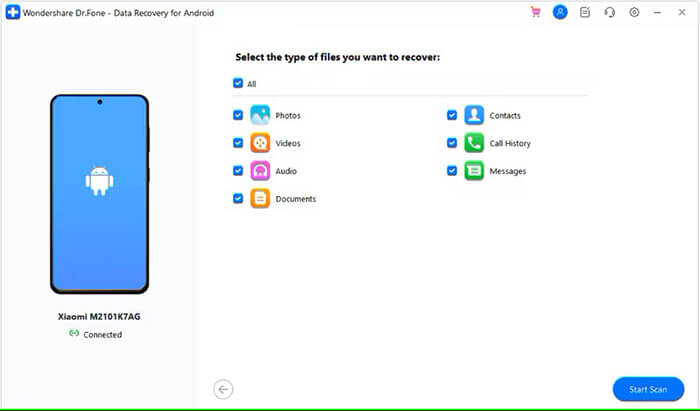
Download Wondershare Dr.Fone - Data Recovery (Android) from here.
The contacts recovery software for Android after factory reset - EaseUS MobiSaver for Android, is also popular among many people. With it, you can freely recover contacts, messages, photos, videos, music, and other files on your PC.
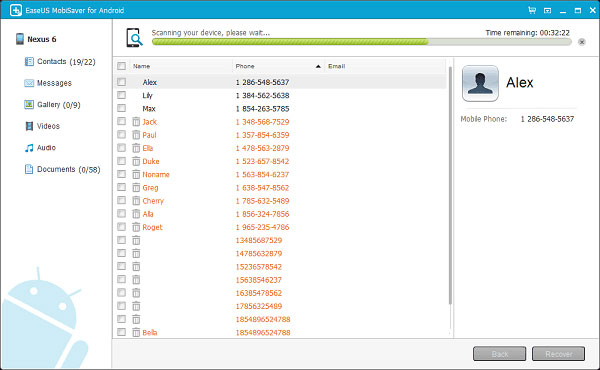
Download EaseUS MobiSaver for Android from here.
Aiseesoft Android Data Recovery is a powerful Android contacts recovery software that swiftly retrieves your data from phones affected by water damage, forgotten passwords, black screens, and other similar issues.
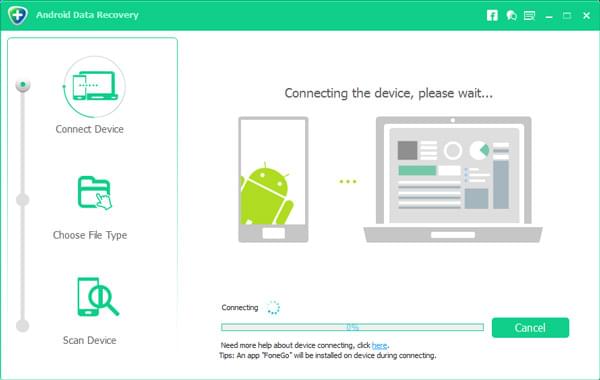
Download Aiseesoft Android Data Recovery from here.
iMyFone D-Back for Android is a professional contacts recovery software designed for Android devices. Regardless of accidental deletion, system crash, virus attack, forgotten password, or other issues, it enables you to easily recover lost contacts and other files directly from your Android phone or restore them from Google backups. It is compatible with most Android phones and Windows computers.
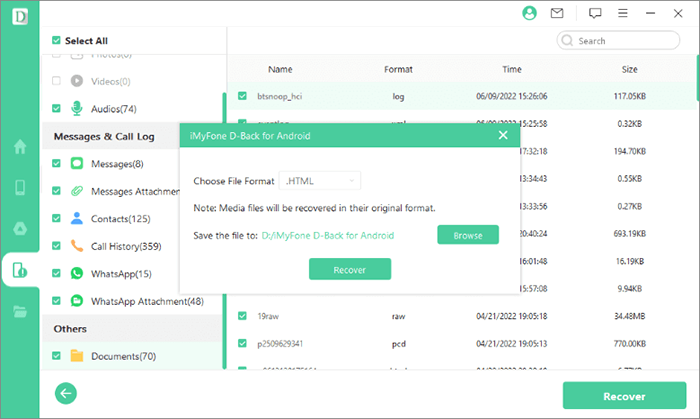
Download iMyFone D-Back for Android from here.
iMobie PhoneRescue is a comprehensive contacts recovery software for Android devices. Apart from contact restoration, it also supports the recovery of various data types such as photos, messages, app data, and more. It offers a diverse range of options to ensure you can access the content you need under any circumstances.
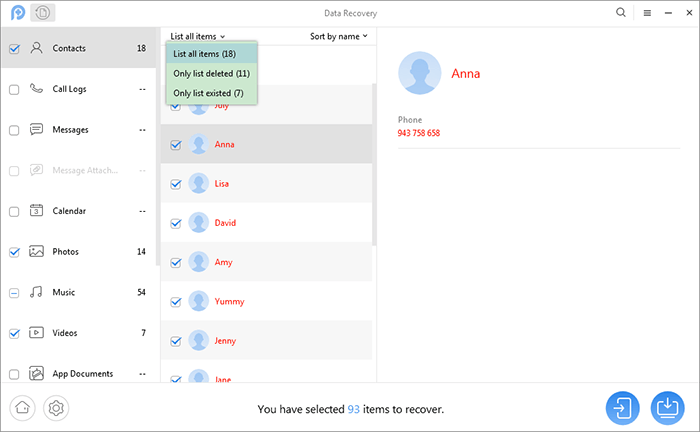
Download iMobie PhoneRescue from here.
Which one is the best-deleted contact recovery app for Android? When we pick an Android contacts recovery software, we usually consider its security, recovery options (internal memory & SD card), supported files, compatibility, price, technical support, and user reviews. In terms of the above considerations, we highly recommend you select Coolmuster Lab.Fone for Android or Coolmuster Android SMS + Contacts Recovery, which are totally safe, easy to operate, fast, fairly good, and widely compatible. Of course, you can try other contact recovery apps for Android according to your own taste.
Finally, if you encounter any problem during use, feel free to leave a comment below.
Related Articles:
Unveiling the Best Android Data Recovery Software [Top 10]
How to Recover Contacts from Broken Phone in 4 Easy Methods
Your Android Contacts Disappeared? This Guide Helps You Out!
Where Are Contacts Stored on Android Devices? Easily Find and Back Up Contacts





