For every smart phone user, overheating issue is not foreign. Instead, many users have made such complaints. So how does this happen? Is there any feasible solution to fix this problem?
Part 1. What causes your Android device overheating?
Part 2. How to cool down your overheating Android device?
And speaking of overheating issue, it arises due to quite a few factors:
1. Usage is certainly one of them. The more data saved in the device, the less free space will be available, which will result in an overheating Android phone/tablet to a certain degree.
2. Battery. There are apps which drain the battery of its power and also heats up the smart phone. (Here you might want to know how to extend battery life of Android devices.)
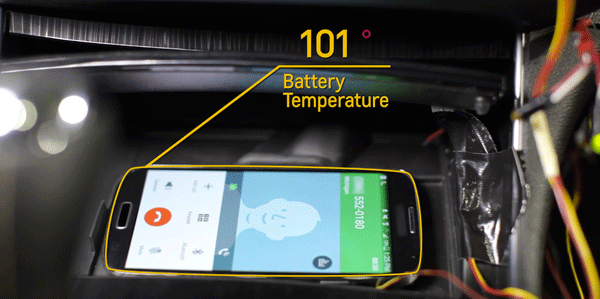
3. There are a few other reasons too. We tend to overcharge our phones. This may not only cause the battery to heat up but rarely, at times, explode too.
4. Keeping your phone in sunlight can be one reason, too. Batteries and sunlight are not too fond of each other. Beaches are also a danger zone for the phone.
Apart from the sunlight, sand and water are killers. They seep into the phone and cause havoc to its interior. Avoid diving with the phone in your pocket. That kills the battery. Here, now let's see how to fix overheating issues of Android devices with the professional apps introduced in the below.
Tips 1: Turn off unnecessary services
When you turn on some services, such as GPS, Bluetooth, Push Notifications, NFC or WiFi, they would be running in the background until you turn them off. Therefore, you'd better only turn on the services that you really need and after using particular services make them closed.
Tip 2: Power off your phone for a while
Your mobile phone must be overheating after running for a long time. So, just turn it off for a while to cool down the device.
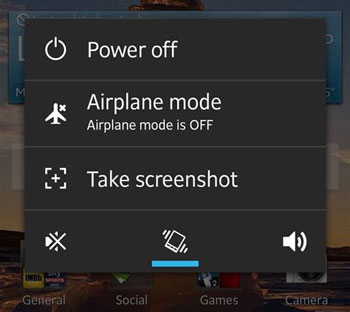
Tip 3: Put your overheating phone in a cool place
Place your overheating Android phone to a cool place, which can cool it down efficiently and quickly.
Tip 4: Remove the phone cover
Your phone cover often is one of the reasons of causing the overheating of your phone. Therefore, remove the phone cover when your phone is overheating and this will make your phone cooler.

Tip 5: Use professional apps to cool down your overheating Android
There are professional apps to fix overheating issues and help your phone to keep it cool. Here is a look at three of the popular options that you could find on the Google Play Store.
1. Cooler Master: https://play.google.com/store/apps/details?id=com.easyx.coolermaster
If you're looking for an app that does the talking, you will love the Cooler Master. It offers a number of features that you would love.
> Helps you with real time temperature monitoring.
> Dynamic overheating checking and warning.
> It analyses CPU usage and looks for apps which may be causing overheating of the phone.
> Very easy to operate. The app offers one tap functionality.
> To prevent the phone from overheating, detects and then closes the apps.
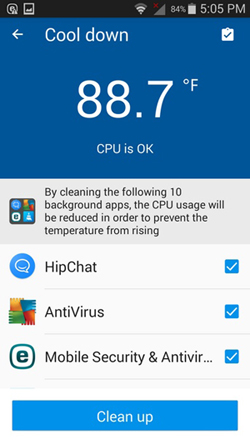
2. Device Cooler Master:
One of the coolest apps in the market as well one of the most popular. Analyses real time and looks for heating apps. Once detected, will shut off app which was the cause. Extremely easy to use and a handy app to have. It also clears up cache memory, frees RAM and optimizes phone speed. It also does help you to control the extra usage of apps. The Device Cooler Master is a very effective way to handle heating of phones.
3. Device Cooler Heat Minimizer:
Thanks to the excessive usage of CPU, GPU and The RAM, Smart phones are burning out fast and quick. But with the professional monitoring of a device like The Device Cooler Heat Minimizer, that can be very easily overcome. The Device Cooler Heat Minimizer is a very easy to use cooling app, which provides real time monitoring of CPU, GPU and RAM.
It detects heating apps and either controls their activities or shuts them off thereby ensuring the life of the battery. The Device Cooler Heat Minimizer is a very popular app and used by many.
Tips 6: Transfer Files to the Computer to Free up More Space
Just as mentioned in the above, a cluster of files saved on the device can also contribute to the overheating situation. So you can choose to transfer files to the computer, so as to free up more space and fix the overheating problems. If you're looking to free up more space, the easiest way perhaps is to directly store all your important files, apps and data in your computer. Incredible as it might sound, wouldn't it be great if you could store all your important data of the phone in your computer?
Normal PC's can have as much as 1 TB of data and if you could transfer the files from your Android phone to your computer, it can become a whole lot easy. And Coolmuster Android Assistant helps you do exactly that. When it actually comes to crunch situation, no one performs like this software. It creates your backup of Android phones and helps expand phone memory, which otherwise would have remained cluttered. It also helps free space, which is another way to reduce heat in a phone. Extra apps take up more memory and slows down phone which performs at below par levels, thereby heating it up. But with this professional software, this will certainly be overcome. And this software can offer you more, such as installing apps, sending and receiving messages from computer and etc.
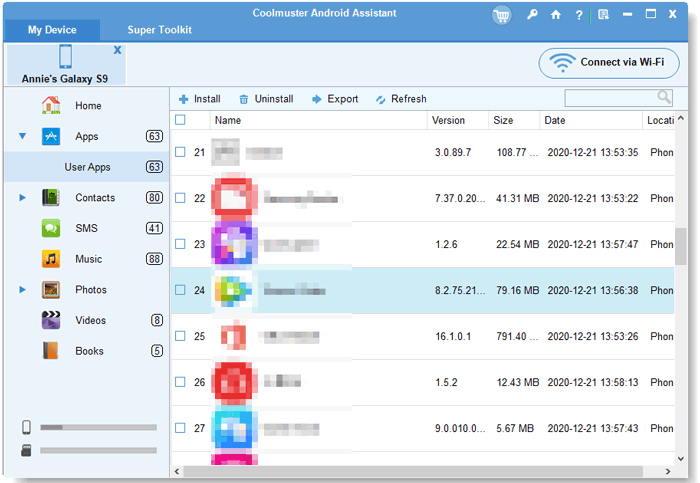
So below is the free trial version. Want to have a try now? Just go ahead! And you can also use Coolmuster Android Cleaner to clean up unwanted junk files from Android devices to speed up your device!
Related Articles:
Troubleshoot: My Text Messages Disappeared on My Android Phone





