
[Solved] How to Copy Contacts from Android Phone to SIM in 2023? (Simple & Effective)

This post digs deeply into the question of how to copy contacts from Android phone to SIM card and provides you with the up-to-date solutions.

Part 1. Manage Android Contacts before You Copy Phone Contacts to SIM
Part 2. How to Copy Contacts from Android Phone to SIM
"How can I add and manage contacts on a SIM card with an Android phone, I'm aware of some applications which is capable of doing this but I do not know how..."
- Lambdor
I came across this post in a forum called Stack Exchange three days ago, the post is firstly posted in 2010, but is still active this year. If you are in need of managing Android contacts before you export contacts to SIM, you can manage the Android contacts as the following guidance does.
Coolmuster Android Assistant is a professional Android manager for you to transfer, manage, back up and restore Android data on computer in batches in one click. It supports contacts, SMS, call logs, music, videos, photos, documents, apps, eBooks, etc. You can breezily transfer them between PC and your phone.
Besides, you can also manage contacts and other data on computer quickly, for example, you can add new contacts to your Android phone, create new contact groups,import, export, edit, and delete Android contacts on computer.
Next, let's see how to create new contact groups on computer.
1. Install and launch Coolmuster Android Assistant on your computer, and enter the Android Assistant module from the toolbox.
2. Connect the Android phone to computer with a USB cable, then enable USB debugging and grant permission on your phone as prompted. After this program recognizes your device, you will see the main interface of this program as below.

3. Manage Android contacts. Click Contacts from the left panel, tap New on the top menu, enter the new contact details in the pop-up window and confirm your choice.
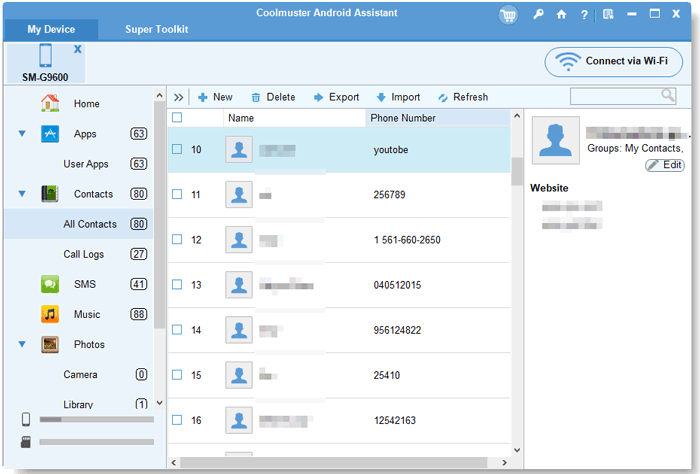
Further reading: Want to modify contact details on computer before copying phone contacts to SIM? You can refer to the similar ways in this article: How to edit Samsung contacts on computer.
Well, it is easy to export contacts to SIM from Android phone, as long as you select the right way. Through my trial, I find the following two ways are very easy and economical to copy phone contacts to SIM.
First, you can copy phone contacts to SIM with the Contacts app on your phone and it enables you to edit, add, import, export and share contacts on your Android phone without installing extra apps.
How to transfer contacts from phone to SIM card on Samsung?
1. Make sure the SIM card has inserted to your Samsung phone, then open the Contacts app on your phone.
2. Tap the three vertical dots (or More option) > Settings > Import/Export contacts.
3. Select Export to SIM under Export > Click Phone in the window Export contacts from > Select wanted contacts or press Select all. After the transfer process is over, all phone contacts will be on the SIM card.
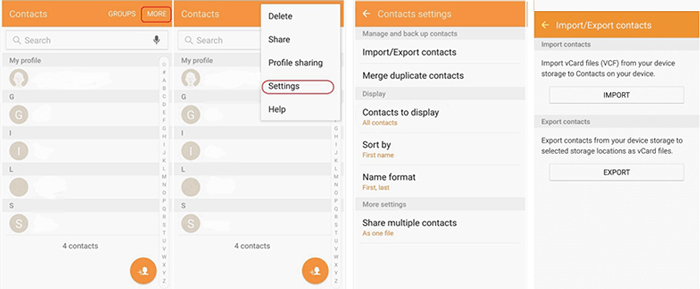
Further reading: Accidentally lose contacts from SIM card? 3 ways here may help you retrieve deleted contacts from Android SIM card.
Another way to export contacts to SIM card from Android phone is using Easy Backup. This easy app allows you to back up your phone's entire contacts list to a secure cloud with one single click. Besides, it also supports to share the .VCF contacts to any email address, WhatsApp, Gmail, Google Drive, SMS, Dropbox, Skype, Telegram, etc. What's more, you can import/export contacts with it too.
How do I transfer contacts to SIM?
1. Install and launch Easy Backup on your Android phone.
2. Back up contacts to cloud. Tap Backup option from the main interface of the app, select Tap to Upload and transfer the selected contacts from Android device to the cloud.
3. Restore contacts from cloud to the SIM card. Insert the target SIM card into your Android phone, open Easy Backup on your Android phone and click My Backups. Next, select the cloud backups you want to transfer and hit Tap to Download, then your contacts will be downloaded to the inserted SIM card. After that, you can preview the downloaded contacts from this app.
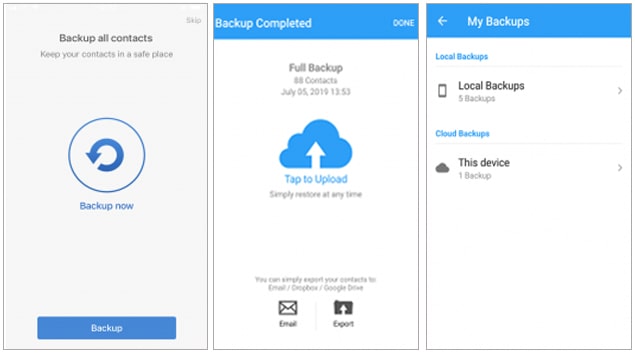
If you change a new Android phone or the SIM card, and are hunting for how to copy contacts from Android phone to SIM, this post may well solve your problem. You can select either way to export contacts to SIM card. And if you need to manage your contacts before or after exporting, you can try Coolmuster Android Assistant, the one-click way to safely edit, add, delete, import or export contacts on computer.
Well, if you encounter any problem during use, or if you have better ways to copy phone contacts to SIM, feel free to leave a comment below.
Related Articles:
How to Transfer Contacts from iPhone to SIM Card [2 Ways]
How to Transfer Contacts from SIM Card to Computer
3 Methods to Transfer Contacts between Samsung Galaxy and LG Phone
How to Transfer Contacts from LG Phone to Computer
3 Proven Ways to Restore Deleted Contacts on Android Phone Memory & SIM Card
[Full Guide] How to Transfer Contacts from Android to Android in 7 Ways

 Android Transfer
Android Transfer
 [Solved] How to Copy Contacts from Android Phone to SIM in 2023? (Simple & Effective)
[Solved] How to Copy Contacts from Android Phone to SIM in 2023? (Simple & Effective)





