
How to Fix the Issue of Deleted Contact Still Shows Up on Android

We may encounter the following issue when deleting contacts on Android phones: deleted contact still shows up on Android. It looked very strange. What happened? Why do my deleted contacts keep coming back to Android? Can I completely delete these contacts? If you happen to encounter such a situation, you don't have to worry and can find solutions from this article.
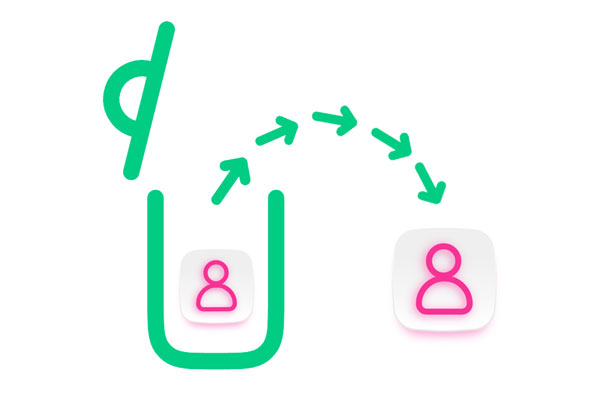
Why do my deleted contacts keep coming back on Android? There are many reasons that can lead to this problem. We will only introduce a few common reasons for you:
Synchronization issue: If your contacts are synced to cloud services (such as Google accounts), deleting them may take some time to completely remove them from all devices and cloud synchronization.
Contact app cache: Sometimes, even if you delete a contact, the contact app may continue to display cached data instead of updating it immediately.
Synchronized devices: If you use multiple devices, such as a phone and tablet, and these devices are all connected to the same account and sync contacts, after deleting contacts, other devices may still display them until they are also synchronized to the latest status.
Third-party app interference: If you use third-party contact apps or contact backup tools, they may cause problems after deleting contacts.
Here are six effective methods to fix Android deleted contacts that keep coming back. Continue reading and learn these ways to solve the problem.
The most direct method is to use dedicated data erasure software - Coolmuster Android Eraser, to completely delete these contacts. This tool offers three modes (low, medium, and high) to erase Android data, including contacts. You can choose the corresponding mode according to your needs. In addition to contacts, it can also delete data such as text messages, photos, videos, etc. It can achieve a 100% permanent deletion effect, and even with data recovery software, it is basically impossible to achieve recovery.
What Coolmuster Android Eraser can do for you?
How to fix Android deleted contacts that keep coming back by Coolmuster Android Eraser? Below is the step-by-step guide.
01Install, download, and launch Coolmuster Android Eraser. Then, connect your Android device to your computer via USB cable or Wi-Fi.
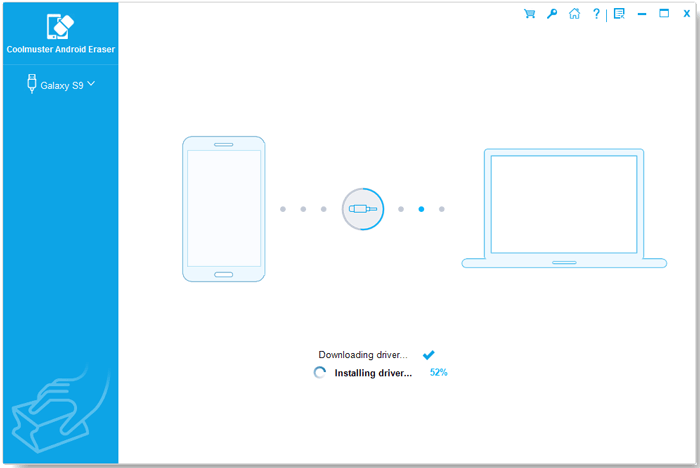
02After a successful connection, press the "Erase" button to begin the process.
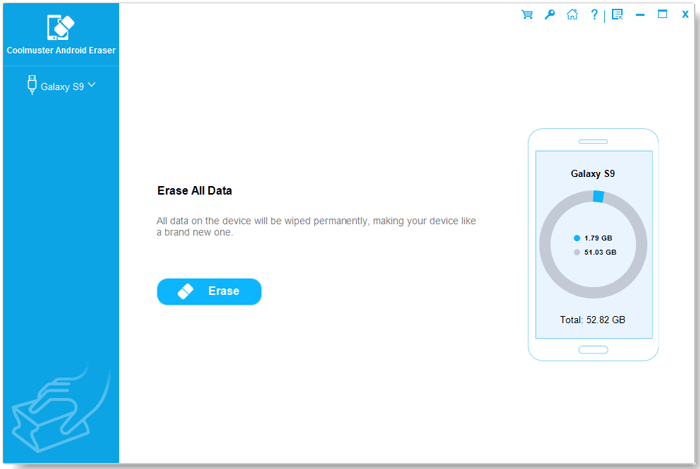
03Now, select your desired security level from the three options: Low, Medium, or High. Once chosen, click "OK" to proceed.
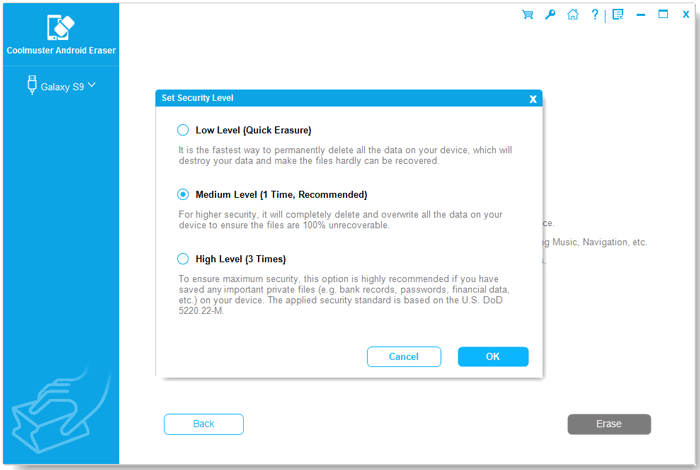
04Upon confirmation, the software will promptly initiate a scan of your Android device for files and start the data-wiping process.
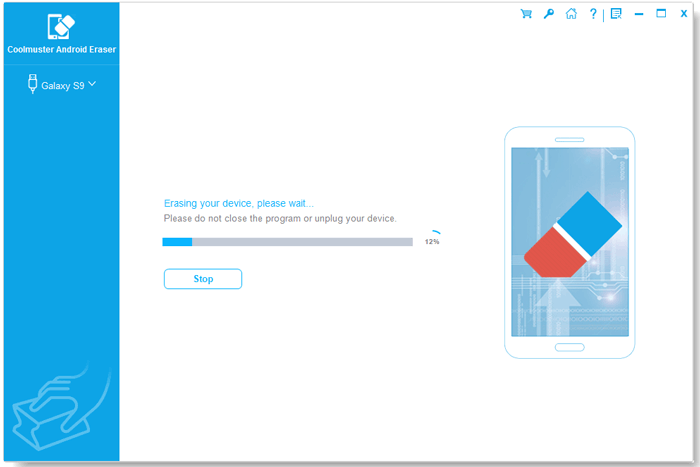
Note: This Android Eraser software will wipe all data at the same time, so please back up your important files in advance.
If needed, you can watch this video guide to erase your Android contacts and other data with this software:
Deleted contact still show up on Android? If you don't want to use third-party software, you can try clearing the cache of contacts. The cache may contain previously deleted contacts, which may cause them to reappear before clearing the cache. Follow these steps to fix Android deleted contacts that keep coming back by clearing the contact app cache:
Step 1. First, open the settings on your Android phone and find "Apps".
Step 2. Select "Contact" from the app list.
Step 3. Click on "Storage" and select "Clear cache" to clear the cache of contacts.
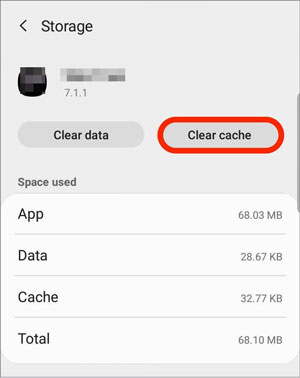
If clearing the cache cannot solve the problem, you can consider restarting your phone. Sometimes, deleted contacts still show up on Android due to not refreshing just after deletion. A simple restart is equivalent to refreshing. You just need to hold down the "volume down" button and "power" button on your phone for a few seconds, and a pop-up window will appear. Select "Restart" from the pop-up window. This way, the phone will immediately restart.
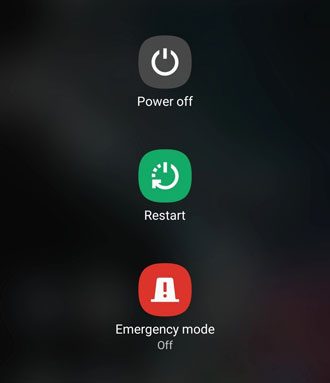
If your contacts are synced through cloud services, not turning off cloud services may also result in deleted contacts still showing up on Android. You can try closing the cloud service to see if it can solve the problem.
Step 1. Scroll down in the settings on Android devices and select "Account".
Step 2. Find and select the account to sync with your contact.
Step 3. Click on the account name to enter the account synchronization settings. Find and turn off the synchronization switch for "Contacts".
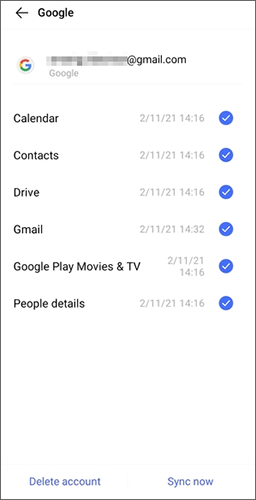
Conflicts between some apps may also cause deleted contacts to still show up on Android. At this point, resetting app preferences is a good solution. Here is how to work it:
Step 1. Open the settings app for Android devices. Select "Apps".
Step 2. In the Apps option, click on "App Manager" or "Manage Apps".
Step 3. Select the menu bar (i.e., three points), and then choose "Reset app preferences" from the provided options.
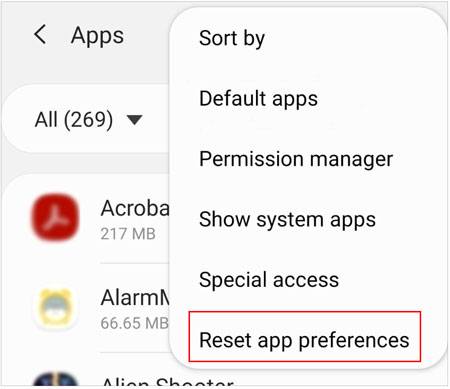
Step 4. Click "Confirm" from the confirmation dialog box to reset the app preferences.
If none of the above methods work, then you can try the last method, which is to restore your phone to its factory settings. Please note that restoring factory settings will delete all data on your phone, so please back up your Android phone before executing this method. To restore factory settings, you can follow these steps:
Step 1. Unlock your Android phone, select "Settings" > "System" > "About phone" > "Reset".
Step 2. Select "Factory data reset" from these options. At this point, you may need to enter your phone password.
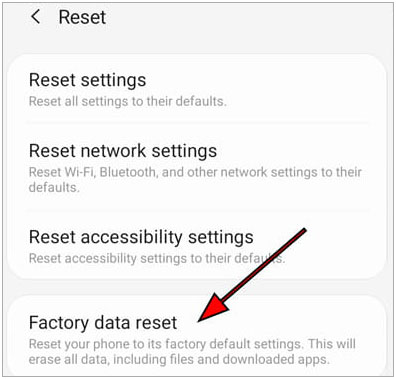
Step 3. Next, a prompt will pop up, and please read it carefully. Click the "confirm" button to start the reset process.
I believe you are no longer worried about the issue of deleted contact still showing up on Android. Through the 6 methods mentioned in the article, you can easily fix Android deleted contacts to keep coming back. Of course, if you want the safest and most effective method, you can use Coolmuster Android Eraser. This software can help you permanently delete contacts on your Android phone without being restored.
Related Articles:
Troubleshooting Guide: Samsung Contacts Disappeared? Here's What to Do
How to Recover Deleted WhatsApp Contacts on Android? [Complete Guide]





