
Emergency Calls Only Android? Here Are Reasons and 10 Solutions

"How can you fix the issue of a phone showing 'emergency calls only' even when data and Wi-Fi are working properly?"
- From Quora
When your Android phone displays "Emergency Calls Only", it usually indicates that your device can't connect to the mobile network, except for emergency calls. You may want to know, "Why does my phone keep saying emergency calls only?". In this article, we'll explore why the emergency calls only Android issue occurs and offer 10 effective solutions to help you quickly restore normal communication on your phone.
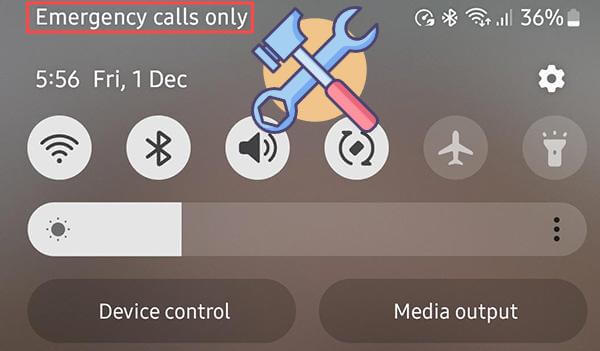
"Emergency Calls Only" serves as a protective measure for mobile phones or communication networks under specific circumstances, where the device or service permits only emergency calls and disables other types of communication.
Why is my phone stuck on emergency calls only? Here are some potential reasons:
Your phone might be in an area with weak signal strength, preventing it from connecting to the network.
The SIM card may be improperly inserted, damaged, or not activated, causing it to malfunction.
Airplane mode might be accidentally turned on, blocking all network connections.
Incorrect network settings on your phone may prevent it from connecting to your carrier.
Software problems within your phone's system may disrupt network connections.
In this part, we will show you 10 emergency calls only problem solutions. Let's see together.
What to do if emergency calls only? Ensure your phone is in an area with strong signal reception. If the signal is weak, try moving to a more open area or near a window to improve signal strength. If the issue persists, proceed to the next steps.
SIM card issues are a common cause of the "straight talk emergency calls only" problem. Follow these steps to check your SIM card:
Step 1. Check if the SIM card is activated
Ensure that the SIM card is activated and can be used normally.
Step 2. Inspect the SIM card for damage
Remove the SIM card and check for physical damage like scratches or cracks.

Step 3. Reinsert the SIM card
Reinsert the SIM card into your phone, ensuring it is properly placed in the slot.
Step 4. Replace the SIM card
If you suspect the SIM card is faulty, try using a different SIM card to see if the problem persists.
Check if your phone is in Airplane mode. If it is, disable Airplane mode to restore network connectivity. Here's how to do it:
Step 1. Swipe down from the top of the screen to open the quick settings menu.
Step 2. Find and tap the "Airplane mode" icon to turn it off.
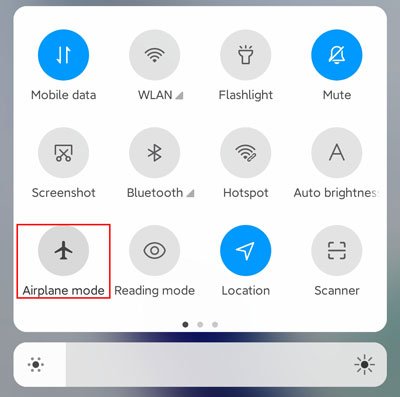
Step 3. Check if your phone regains a normal connection.
My phone says no sim card emergency calls only; what should I do? Sometimes, switching to a different network type can resolve the issue. You can try switching from 5G to 4G or vice versa. Here's how:
Step 1. Go to your phone's "Settings" menu.
Step 2. Find the "Mobile Networks" option.
Step 3. Switch to a different network type and see if the issue is resolved.
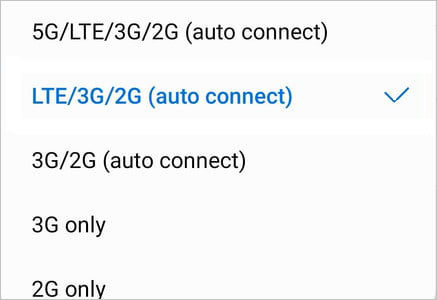
If your phone is unable to automatically connect to a network, manually selecting your network provider might help. Follow these steps:
Step 1. Open your phone's "Settings" menu.
Step 2. Select "Network operators". Then, turn off "Select automatically" and choose your network provider from the list.
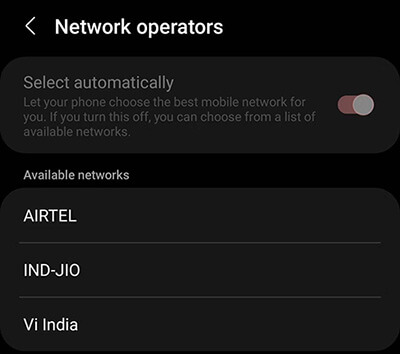
How to get rid of emergency calls only? Check for and install any available software updates to fix potential bugs. Here's how:
Step 1. Open your phone's "Settings" menu and scroll to "Software update".
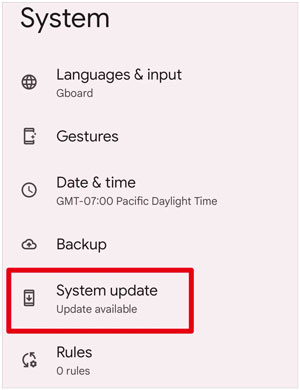
Step 2. Check for available updates and install them if found.
If the above methods don't work, try resetting your network settings. This will restore all network-related settings to their default state, which may resolve connection issues. Here's how:
Step 1. Go to "Settings" and select "System" or "General Management".
Step 2. Find "Reset options" and choose "Reset Wi-Fi, mobile & Bluetooth". Confirm the reset, then restart your phone.
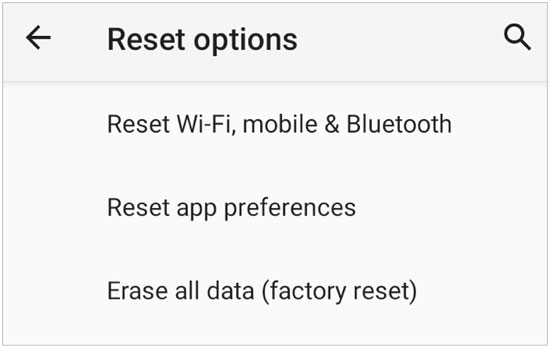
How to turn off emergency calls only? A simple restart can sometimes fix many minor issues, including "Emergency Calls Only". Press and hold the power button, select "Restart", and see if the problem is resolved.
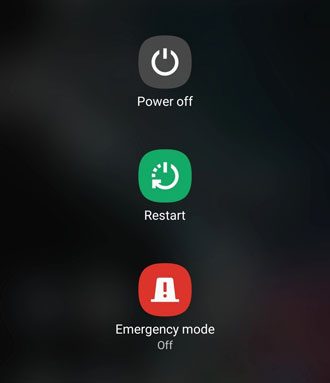
If all else fails, consider using an Android repair tool. Some third-party software can fix issues within the Android system, such as Android Repair. This product is capable of effectively repairing the issue of "Samsung emergency calls only" caused by system problems. The repair process is incredibly simple and swift, requiring no technical skills whatsoever. The software handles everything, demanding minimal effort from the user.
Highlights of Android Repair
How to fix emergency calls only on Android with ease?
01After installing the program on your PC, launch it and connect your Android device to the computer. Select the "System Repair" option followed by "Android".
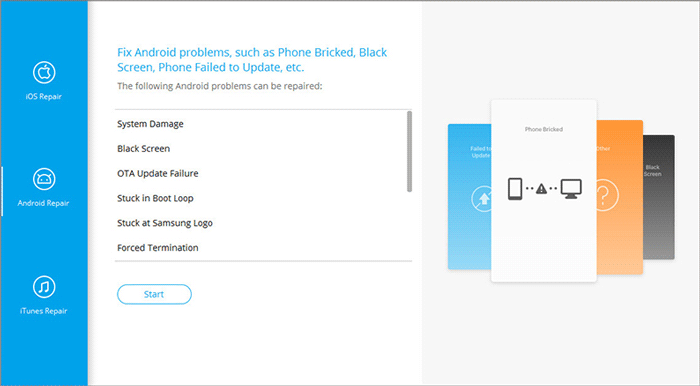
02From the interface, choose your phone's name, model, and country/region. Once selected, enter "000000" for confirmation and click "Next" to proceed.
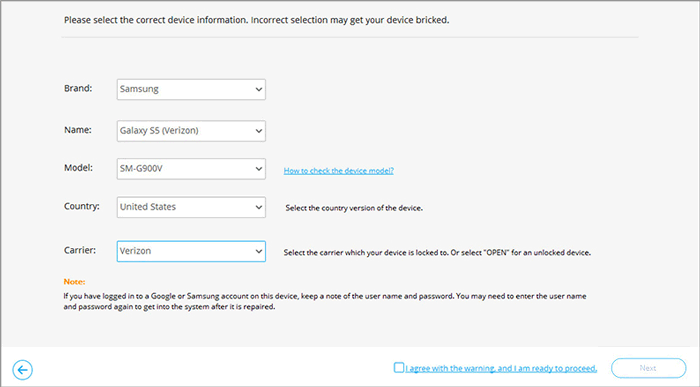
03Follow the on-screen instructions to put your Android device into download mode. Click "Next", and the tool will begin downloading the Android firmware and flashing the new firmware to your Android device. After some time, your Android device will be successfully repaired.
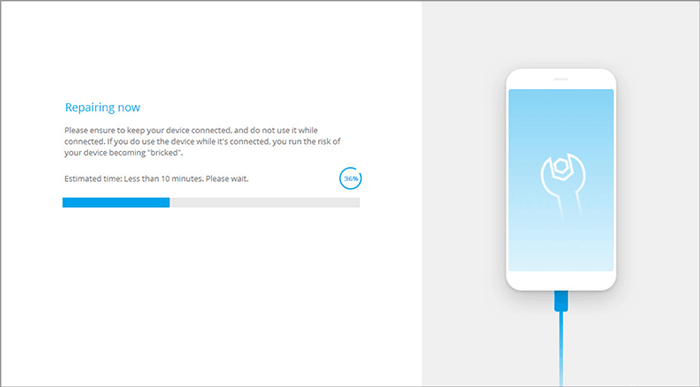
If the issue persists, it might be due to network problems from your service provider. Contact your carrier to inquire if there are any service outages or account issues.
The issue of "emergency calls only on Android" is quite common, but with the methods outlined above, you should be able to resolve it effortlessly. It is recommended to start by checking the basic settings of your phone, such as signal strength, SIM card, and Airplane mode. If the problem persists, you might want to try some more advanced solutions, like using Android Repair. This software can fix Android system issues that may be causing the "emergency calls only" problem.
Related Articles:
Solved | How to Bypass Android Lock Screen Using Emergency Call
Troubleshooting Guide: How to Fix Android Phone Says No Service
How to Fix Android Photos Deleted Automatically? 7 Solutions
6 Must-Try Solutions on How to Fix Soft Brick Android [2024]