
Revive Your Contacts: Mastering the Art of Google Contacts Restore

Google Contacts, a service offered by Google, is a powerful tool that allows us to store and manage our contacts effortlessly. However, accidents happen, and contacts can be accidentally deleted or lost due to various reasons. Fortunately, Google provides a straightforward solution for such situations - the Google Contacts Restore feature. In this article, we'll furnish a comprehensive guide on how to restore contacts from Google.

"Google Contacts Restore" refers to using the contact restore feature in Google services to recover or restore your Google Contacts (list of contacts). This feature allows users to retrieve previous contact data in case of accidental deletions, losses, or changes in contact information.
Typically, Google Contacts are synced with your Google account, meaning your contact information is automatically backed up to the Google Cloud. If you accidentally delete certain contacts or discover that your contact data is no longer complete, you can use Google Contacts Restore to revert to a previous state.
Note: Google Contacts Restore may not be a permanent feature and may provide backups for specific time periods. Therefore, taking action early to prevent data loss is a good practice.
Restoring Google contacts is an easy process, and you can do it by following these methods.
When you accidentally delete Google contacts, the first step is to check whether they have been moved to the Trash. Restoring deleted contacts from Google Account Trash is a straightforward process. Presented below is a step-by-step guide on how to restore contacts using Google Contacts from Trash:
Step 1. Go to Google Contacts and log in to your Google Account if you're not already logged in.
Step 2. On the left side of the page, select "Trash" from the menu.
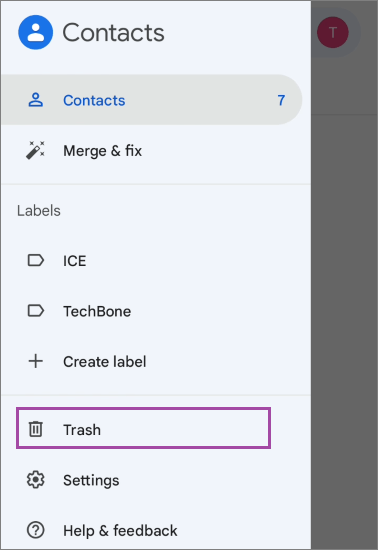
Step 3. In the Trash, you'll see a list of contacts that have been deleted. You can select the contacts you want to restore individually by clicking on the checkbox next to each contact.
Step 4. After selecting the contacts, click on the "Restore" button at the top. This will move the selected contacts back to your main contact list.
Note: Please note that deleted contacts are kept in the Trash for 30 days before being permanently deleted. If you don't restore them within this period, they will be removed permanently.
Read More: Here are some methods of how to import Google Contacts to an iPhone.
Google Contacts' "Undo Changes" allows you to revert any changes to your contacts to any state within the last 30 days. With this feature, you can also restore recently deleted contacts. Below are the specific steps:
Step 1. Open your web browser and navigate to Google Contacts. Make sure you are signed in with the Google account associated with the contacts you want to restore.
Step 2. In the right corner, tap on the "Settings" icon and choose "Undo Changes". This option allows you to view and restore deleted contacts.
Step 3. Google Contacts allows you to select a specific time frame within which you want to restore your contacts. You can choose to undo changes made in the last 10 minutes, 1 hour, 1 day, 1 week, or a custom timeframe.
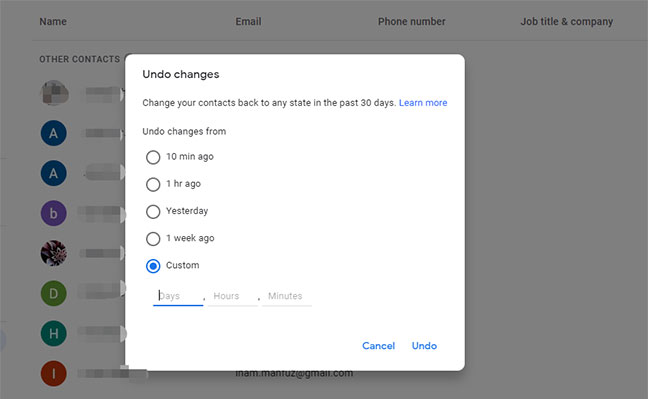
Step 4. After selecting the desired time frame, Google Contacts will display a list of changes made within that period. Review the changes carefully to ensure you are restoring the correct contacts.
Step 5. Once you have verified the changes, click on "Confirm Restore" to initiate the restoration process. Google Contacts will restore the selected contacts to their previous state.
If the above methods fail to resolve the issue, you can contact Google support and provide detailed information about your account and the problem. They may be able to offer further assistance and support.
May Like: Want to sync Samsung contacts to Google? This passage is for you.
If your contacts are not synced to Google Contacts but are stored on your Android phone, and you accidentally deleted them but now want to recover them, we recommend using Coolmuster Android SMS + Contacts Recovery. This software is specifically designed to recover deleted Android contacts and messages, offering focused functionality and a high success rate.
Additionally, it can back up both existing and deleted SMS and contacts on your computer, saving text messages and contacts in HTML or XML format for easy reading and printing. Coolmuster Android SMS + Contacts Recovery serves as your reliable companion for recovering mobile data.
Highlights of Coolmuster Android SMS + Contacts Recovery:
How to recover deleted contacts on your Android device by Coolmuster Android SMS + Contacts Recovery? The following are the specific steps.
01Download and install the software, then select "SMS + Contacts Recovery" from the interface below.
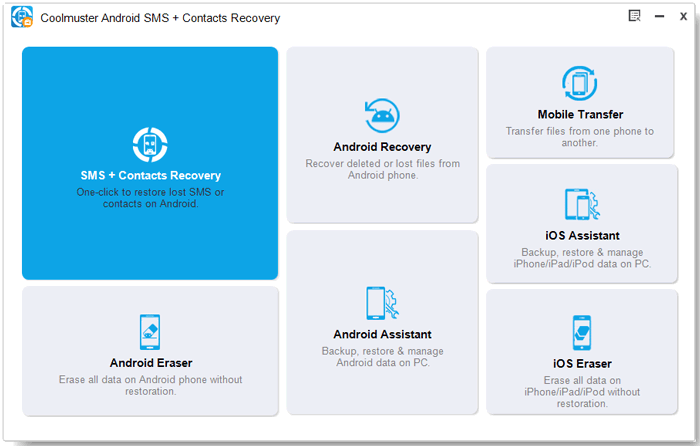
02Connect your Android phone to the computer. Once the software successfully identifies your Android phone, select "Contacts", then click "Next" to scan the Android data.
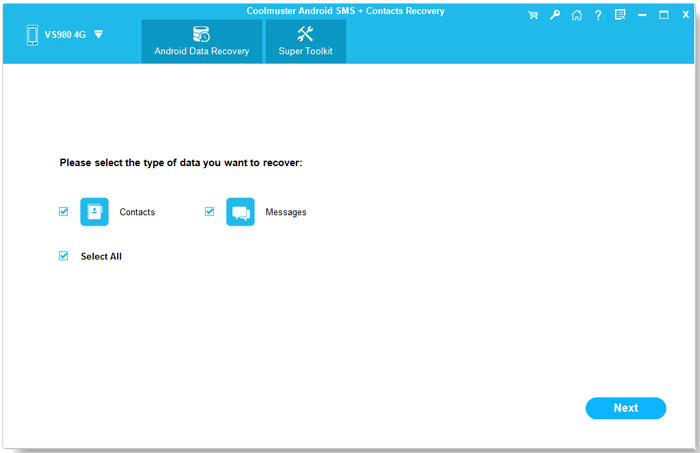
03After the scan is complete, all deleted or lost contacts will appear in the list. Choose the contacts you want to recover, then click "Recover" to initiate the restoration process.
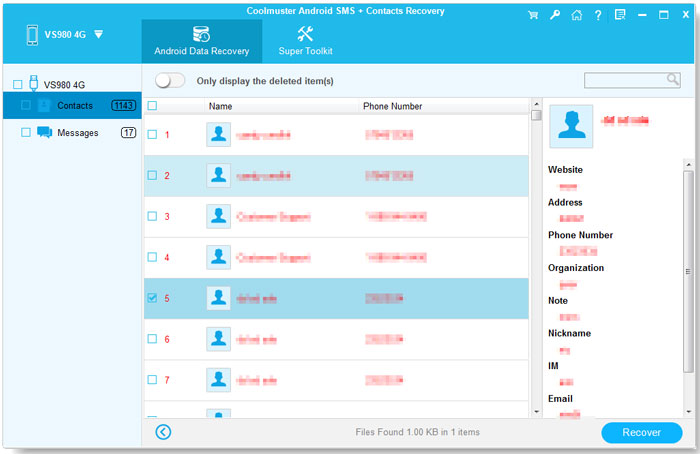
Through this article, we have learned what Google Contacts Restore is and how to effectively restore Google contacts using two different methods. Additionally, in the bonus section, we explored how to use the Coolmuster Android SMS + Contacts Recovery tool to selectively recover deleted contacts on Android phones. Whether through the methods provided by Google or utilizing specialized tools, you have reliable and convenient ways to maintain and restore crucial contact information. We trust this article has offered valuable guidance for efficiently restoring Google contacts.
Related Articles:
[Great Recovery] How to Restore Deleted Contacts from Recycle Bin
Back Up iPhone Contacts to Google? Check the 5 Easy Methods Here!
3 Efficient Methods to Recover Deleted Contacts on Google Pixel (Safe & Reliable)
Where Are Contacts Stored on Android Devices? Easily Find and Back Up Contacts





