
Rescuing Data: A Dive into the Depths of HUAWEI Cloud Restore

Are you a user of Huawei devices? Have you used the services of Huawei Cloud? This tool can back up and restore your Huawei data with its cloud storage space. If you wonder more information on Huawei Cloud and how to restore data from Huawei Cloud, you will need this full guide. If you are just curious about Huawei Cloud, you can get something useful here.
If you use a Huawei phone, you are very likely access the Huawei Cloud services on your phone. However, Huawei Cloud is far greater than that. It is a comprehensive tool including computing, networking, storage, and databases. You can choose what you want freely.
Besides, it offers 5GB of free storage space to every Huawei users. However, if you don't access your files on Huawei Cloud over 1 year, it will remind you that your data will be deleted if you don't manage your files within 1 month. But as long as you install Huawei Cloud on your computer and log in with your Huawei account, your data will be retained.
How to achieve HUAWEI Cloud backup and restore? If you have already backed up your HUAWEI smartphone data using HUAWEI Cloud, you can easily restore your data from the cloud. The method for restoring data depends on the version of your HUAWEI smartphone. This part will outline two different versions of HUAWEI Cloud data recovery methods.
For Cloud 10.6.2.300 or later:
Do you want to restore your contacts from Huawei Cloud? If your HUAWEI smartphone version is Cloud 10.6.2.300 or higher, you can follow these steps to restore from the HUAWEI cloud storage space:
Step 1. Open Settings on your Huawei smartphone, and select "System & updates" > "Backup & restore" > "Restore from Cloud".
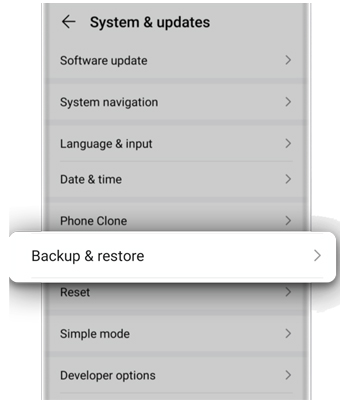
Step 2. Log in to your HUAWEI account, and select the backup data you want to restore.
Step 3. Tap "Restore" to download the data from Huawei Cloud to your Huawei phone. After that, you can access your data on your Huawei cell phone.
For Cloud in versions earlier than 10.6.2.300:
If your Huawei Cloud verison is Cloud 10.6.2.299 or lower, you can restore your cloud data to your Huawei device with the following easy steps:
Step 1. Go to Settings on your Huawei phone and select "Cloud".
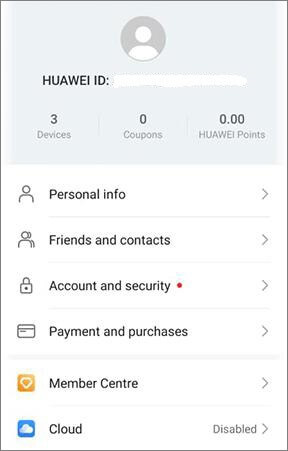
Step 2. Log in to your HUAWEI account, and choose "Cloud Backup".
Step 3. Select the backup data you want to restore, and tap "Restore" to get your data back to your Huawei device.
When you haven't backed up your data to HUAWEI Cloud but accidentally delete it from your Android phone, what can you do? If so, you can utilize an Android recovery software - Coolmuster Lab.Fone for Android. This program can recover deleted contacts, photos, documents, SMS and more by scanning the device's internal and external storage space. Simply put, it can recover data from not only Android but also SD cards.
Key features of Coolmuster Lab.Fone for Android
Here is a comprehensive guide on how to restore data on HUAWEI without the HUAWEI cloud by Coolmuster Lab.Fone for Android.
01Connect your HUAWEI device to the computer with USB, and then launch the data recovery software on your computer.
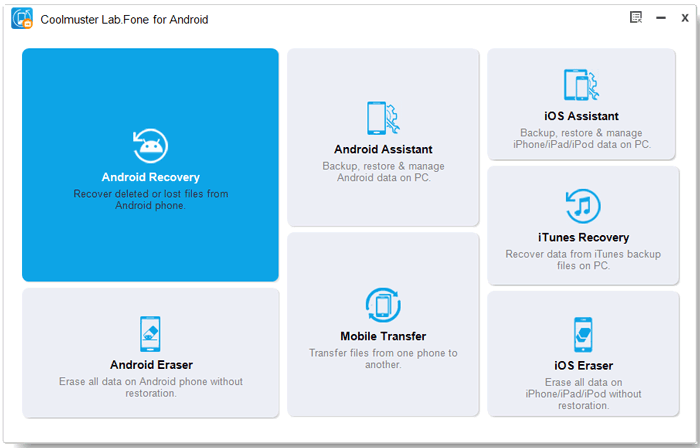
02In the following interface, select the types of data you want to recover, and then click "Next".

03At this stage, you have the option to choose between "Quick Scan" or "Deep Scan" modes. Once the scan is completed, click "Continue" to initiate the scanning process on your HUAWEI phone.

04Select the files you want to recover, then click "Recover" to initiate the recovery process.

Video tutorial:
If you're still unsure about how to use the software to recover data from your HUAWEI phone, please refer to the following video tutorial. This tutorial will provide you with a more detailed guide on the process.
HUAWEI Cloud can protect your data from losing. Honestly, this is a helpful backup service and tool for everyone. Besides, as you don't have a backup, Coolmuster Lab.Fone for Android can implement the recovery through scanning your mobile device. Anyway, regular backup can provide the protection for your important data. Let's choose a suitable backup tool like HUAWEI Cloud to back up and restore your data.
Related Articles:
8 Useful Methods to Transfer Data from Samsung to Huawei
A Full Guide to Huawei Data Transfer: 7 Surprising Huawei Transfer Tools
How to Transfer Photos from Huawei to PC in Top 6 Accredited Methods?
How to Transfer from Huawei to iPhone? 3 Ways You Can't Miss





