
8 Best LG PC Suite Alternatives to Manage LG Phone Easily

LG PC Suite app is a free tool designed and released by the LG group to synchronize LG mobile phones with computers effortlessly. This device is equipped with USB and Bluetooth capabilities, allowing users to quickly and effortlessly backup and restore LG data on a computer. Unfortunately, LG PC Suite often fails to satisfy the many needs of its customers. LG users have often expressed dissatisfaction as the LG PC Suite has been unable to recognize their devices.
Are you an LG suite application user and not comfortable using it due to its failing behavior? It would help if you tried using LG PC Suite Alternatives. We have comprehensively discussed the best LG pc Suite Alternatives, their features, pros, and cons in this article.
Coolmuster Android Assistant is widely acknowledged as the best alternative for LG Suite due to its extensive compatibility with various Android devices, such as Samsung, Sony, LG, HTC, and Motorola. This LG PC Suite for Android is an effective tool to easily manage your phone data, such as text messages, contacts, videos, apps, music, photos, and eBooks. It's perfect for anyone who needs to access their phone information in one place conveniently! With your LG phone, you can sit back and relax while operating it through a Mac computer or PC.
Key Features of Android Assistant:
* It easily backs up and restores all types of data on any Android device.
* Transfers various data to and from Android devices with only one click.
* Delete, transfer, edit, and adds your phone's contacts on the computer.
* Manages Android SMS, Music, Photos, Call logs, books, etc.
* Compatible with all Android devices, including Samsung, HTC, Huawei, LG, Xiaomi, Sony, etc.
Follow the steps below to learn how to use Coolmuster Android Assistant as your LG PC suite alternative.
01 Download Coolmuster Android Assistant
Install and launch Coolmuster Android Assistant on your computer. Ensure that you download the correct version of the application. If you are using a Windows PC, download the Windows version. Use a USB cable to connect your mobile phone to the computer in debugging mode. Coolmuster Android Assistant will automatically detect your phone and install the required drivers.
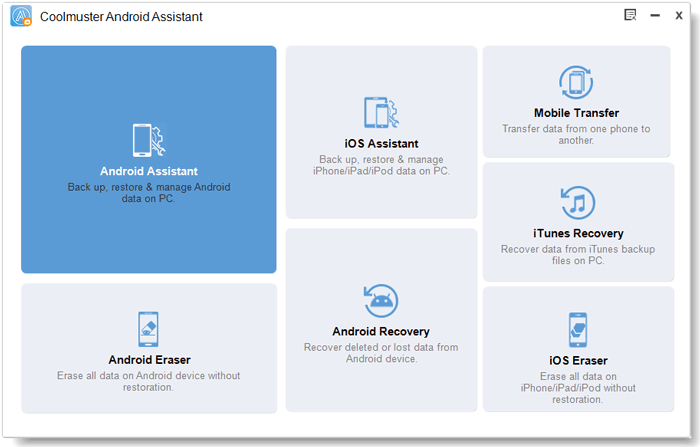
02 Preview the data on your phone
Click the "Android Assistant" button, and the program will scan the phone deeply. All your files will be shown on your menu, and you can preview your phone's Videos, Photos, Music, Apps, Books, and any other files you are interested in.

03 Manage Your Phone's data
Select the data that you want to manage on your computer. For example, if you want to back up "Photos," click on the "Photos" button, and you can view all the available music on your phone. Click on the "Export" button to move your data from your phone to the computer.
You only require to follow the above steps to use Coolmuster Android Assistant as your LG Suite Alternative. We highly recommend this program due to its great features, competent customer support, and compatibility with almost all Android devices. Be sure to give it a try today!
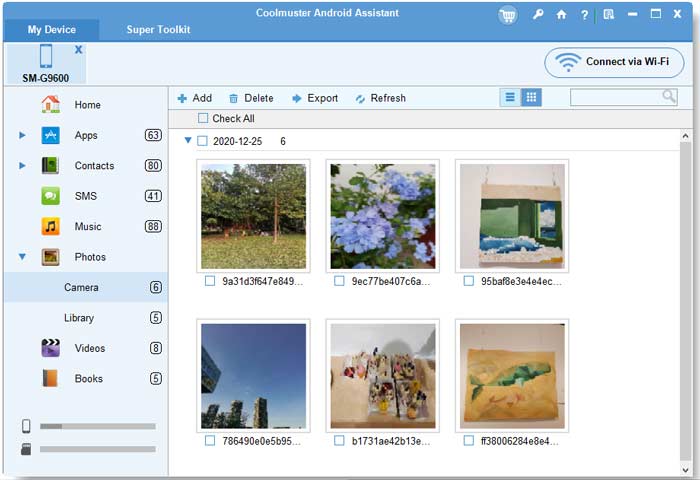
Pros
* You do not require any technical skills to back up and restore data on your phone.
* Compatible with almost all Android phones.
* It has a commendable speed.
* You can exchange different types of data between your phone and computer without any hassle.
* You can download and use it for free to learn its features.
* Easy steps of downloading, installation and configuration.
* Their technical support team is very dedicated.
* It is updated constantly.
Cons
* You must enter into developers mode to use it.
* The "Auto Search" option is currently disabled.
* Its USB connection is more stable compared to a Wi-Fi connection.
You may like:
Top 11 Android SMS Manager Apps - Manage Messages for Android Easily
7 Best Android Contacts Manager Apps to Keep Your Contacts Organized
Apowersoft Phone Manager is a widely-used desktop application that provides an effortless way of managing your videos, photos, contacts, and music, to name a few! With this powerful tool at your fingertips, you can be assured that all your data will be safely managed. This LG PC Suite for Android alternative enables you to delete, import, transfer, export, and delete data on your computer the way you want.
With USB cable or WIFI connectivity, you can conveniently organize your mobile SMS messages, eBooks, apps, notes, bookmarks, and other content on your personal computer. Apowersoft Phone Manager is compatible with almost all mobile platforms that are related to a smartphone.
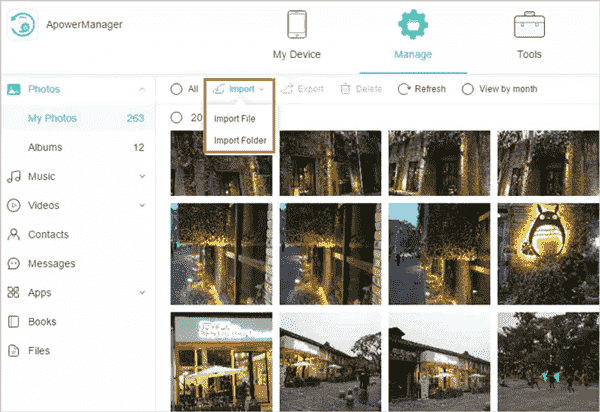
Key Features
* Enables phone data management.
* It has a friendly User Interface.
* No limit to previewing files.
* Back up important phone data to a computer.
* Support screen mirroring.
Pros
* Has helpful tools.
* Can connect more than one device to a computer simultaneously.
* Easy-to-use user interface.
Cons
* Fails to detect devices at times.
* Its purchasing window constantly pops up.
* Limited free trial and an expensive VIP account.
Aiseesoft MobieSync is one of the best LG PC suite alternatives that works perfectly as an LG PC suite for Android. Look no further if you're looking for the most efficient way to manage and sync your Android/iOS data on a computer. Aiseesoft MobieSync software is the perfect solution!
With this LG PC Suite alternative, you can instantly transfer files between Android, iOS, and computer devices. Do you remember the days when it would take hours to organize your photos or browse through duplicate contacts? Thanks to this brilliant tool, these long nights of tedious work have been replaced with a few clicks! You can save time by using Aiseesoft MobieSync today!
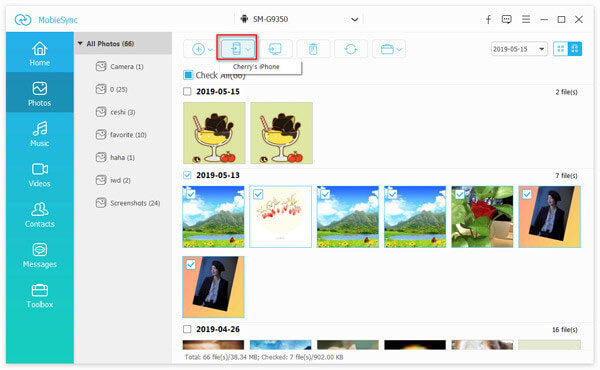
Key Features
* Transfer files between Android, iOS, and computer.
* Support Android 10 and iOS 10.
* Manage Android/iOS data (delete, merge, classify, preview, etc.).
* Back up videos, photos, contacts, messages, and music on your computer.
Pros
* The user interface is simple and intuitive.
* It can detect multiple devices connected to your PC at the same time.
* Backup features protect your data from being lost or damaged.
Cons
* There is a limited free trial with no access to all features available in the full version.
See more:
6 Best Android Storage Manager Apps: Manage and Free up Android Space
10 Best Music Manager for Android You Must Know
With AirMore, managing files on your computer like videos, photos, music, and other vital documents is a breeze! This web-based program allows you to quickly manage and organize important data from your home's comfort. With just a few clicks, you can manage your files by exporting, deleting, and importing them simultaneously or individually through Wi-Fi.
This LG PC suite alternative requires you to connect your PC and phone to a similar Wi-Fi server. AirMore supports different types of Android devices. This application is safe because it requires your phone's authentication before performing any task. It is a great option that you can use if you realize that the LG PC suite needs to serve you the way you want.
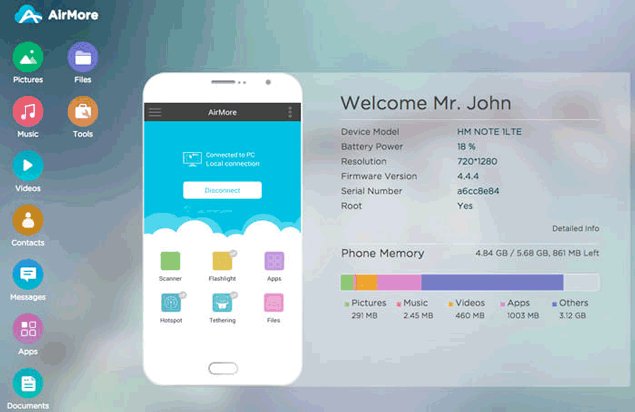
Key Features
* Supports contact storage and PC message.
* Back up and restore your phone's data.
* It enables mirroring your phone's screen on your computer.
* You can access files via the cloud.
Pros
* Any Android user can use it.
* Unlimited streaming from your computer.
* Safe to use since it requires authentication before use.
Cons
* Tech support is limited.
* Setting it up is time-consuming.
This innovative desktop application - MobileGo, provides an effortless way to streamline your file management needs, from pictures and music to text messages and contacts. Don't let your important files be lost forever! With this cutting-edge application, you can easily back up and restore them in a single interface. Moreover, if you upgrade to the premium subscription option, you'll have access to powerful video mirroring capabilities!
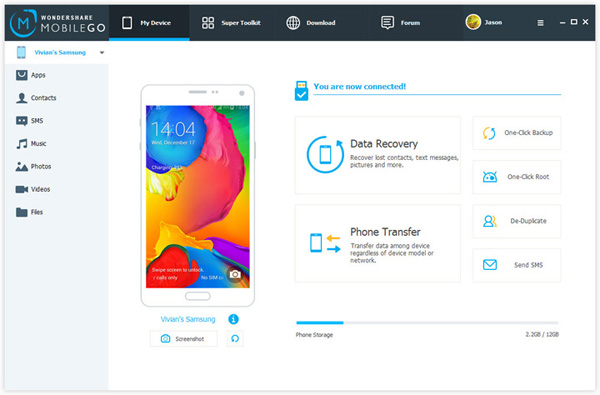
Key Features
* A phone manager application that supports the backup of important data.
* Used to detect, merge and erase duplicate contacts.
* Users can transfer their best video and music tracks.
* Users can organize their device's content.
Pros
* The user interface is easy to use and navigate.
* It supports all types of Android devices.
* It has a high transfer speed.
Cons
* You need to pay for the premium subscription to access its features.
Droid Explorer is a powerful application manager that can be used to manage your Android device. It provides an intuitive, user-friendly interface and lets you easily access all the files on your device right from your PC. Furthermore, it supports various Android devices, including Samsung Galaxy S3 and LG G2. This tool can back up and restore important data with just a few clicks!
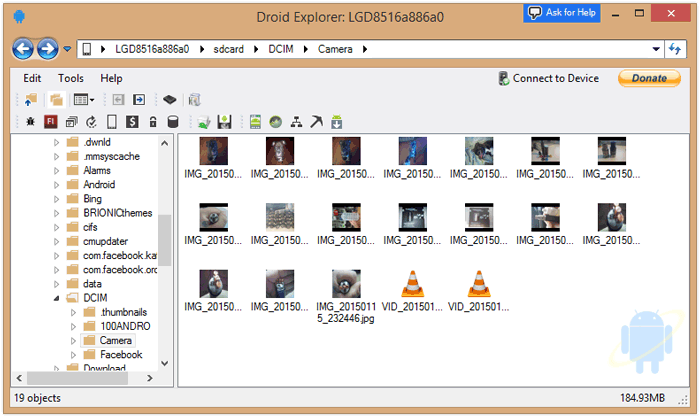
Key Features
* It enables you to access your device's data from your PC.
* You can easily manage contacts, messages, and applications.
* It supports various Android devices like Samsung Galaxy S3 and LG G2.
* You can back up and restore important data.
Pros
* It is a free application.
* Its interface is user-friendly.
* File transfer is wireless.
* You manage and edit files on your mobile phones.
Cons
* It lacks some PC suite features available in other PC suite alternatives.
If you're looking for an Android PC Suite that will take your mobile experience to the next level, Mobiledit is a fantastic choice. It's one of the most popular tools on the Play Store. Mobiledit is a powerful tool that allows users to quickly and easily transfer data of any file type between their computer and Android device. Moreover, you can avoid connecting your Android to a PC with a USB cable since Mobiledit permits easy connection via Wi-Fi.
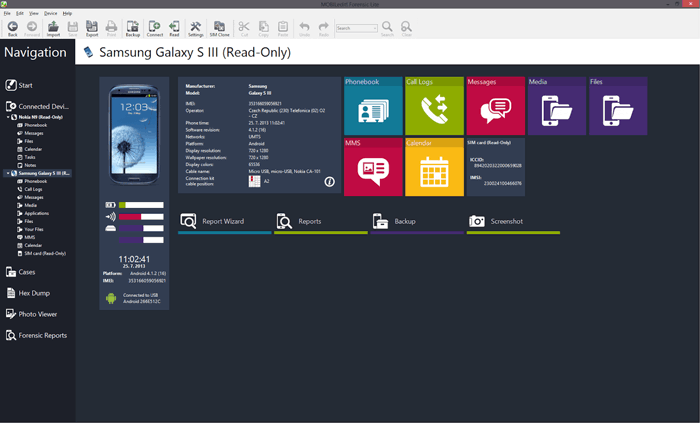
Key Features
* Transfer data of any file type between your computer and Android device.
* Back up contacts, messages, apps, photos, music, and videos.
* Connect via Wi-Fi to avoid using a USB cable.
* Upload photos quickly and easily with its bulk upload feature.
* Edit phone book entries on your PC.
Pros
* Protects your data with an automatic backup system.
* Allows you to move files between two phones.
* Allows you to print, share, archive, and search text messages.
* Enables you to remove and sort contact list duplicates.
Cons
* Some of its features fail to function at times.
Moborobo is the perfect LG PC suite alternative for you! It has a great range of features that will make managing and transferring files between your PC and mobile device much easier. Moborobo is the ultimate solution for managing your Android device, allowing you to sync and access everything from your computer effortlessly.
With a few clicks of the mouse, you can conveniently manage all your Android device content through the main screen of this app. Create backup copies easily and easily move files from one place to another! With this app, you'll always have control over your ringtones, wallpapers, music library, and other digital content, enabling you to add or delete data as much as you'd like! Enjoy the convenience of managing your multimedia whenever it works for you.
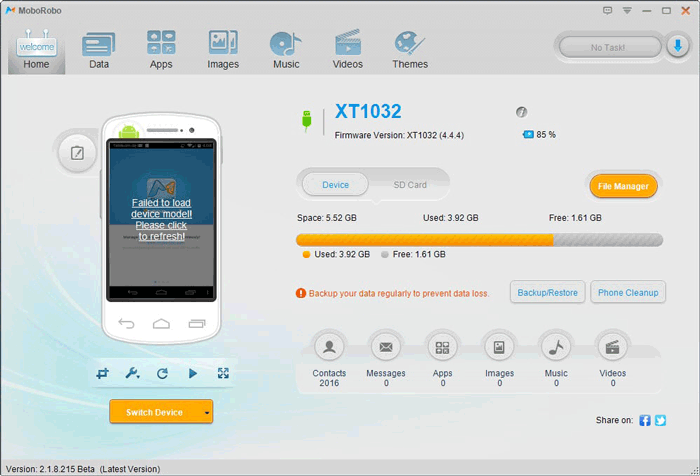
Key Features
* Sync photos, videos, and music between your device and PC.
* Manage contacts, messages, apps, and photos on your PC
* Transfer data like ringtones and wallpapers from one place to another with ease.
* Create backup copies of your digital content in a few clicks.
* Access the contact list and edit information easily.
Pros
* Enables data backup.
* Help in managing and organizing your mobile data.
* Enables you to install applications on your phone while you are connected to the computer.
Cons
* It lacks some notable features.
Choosing the right LG PC suite alternative can be a difficult task. To make sure you get the best out of your mobile device, it is important to pick an app that has great features and one that suits your needs. Coolmuster Android Assistant stands out as the best LG PC suite alternative among the applications discussed in this article. It allows you to back up, transfer and manage data conveniently. Therefore, if you are looking for an effective LG PC suite app that will take your mobile experience to the next level, Coolmuster Android Assistant is a great choice!
Related Articles:
Practical Android Memory Management Apps and Tricks [Comprehensive]
Top 5 Android Bluetooth Managers - Make Bluetooth Connection Faster
Top 5 Android Photo Organizers - Manage Android Pictures
Top 5 Call Manager Apps for Android - Manage Calls on Android
Samsung Device Manager: Manage Samsung Phone in 7 Considerable Ways





