
7 Powerful Moborobo Alternatives: Transfer and Manage Files for Android Devices

Moborobo was one of the best tools that enabled people to quickly transfer music, images, videos, and much more data between phones and computers. But, right now, people claim that the app isn't as reliable as before.
Some of the complaints include longer installation times and lag when using it. Apart from that, it comes with limited features like it can't manage some of the files such as call logs or books. Also, it has many deficiencies in the data it can manage. As such, it is paramount to have a Moborobo alternative. Here, we recommend you 7 best Moborobo alternatives.

Are you searching for an all-in-one Moborobo alternative for PC to customize your Android device, restore, and still manage? Coolmuster Android Assistant is that software that you shouldn't miss. This professional Android managing tool provides you with a one-stop solution for managing Android data more easily. With this Moborobo alternative, you can directly manage the data on your mobile phone on the computer, such as deleting apps on Android phones, replying to messages, and deleting photos directly.
Here is how to use Coolmuster Android Assistant
01Launch the Program on the Computer
Once you are done with installing the program, you may see the toolbox first.
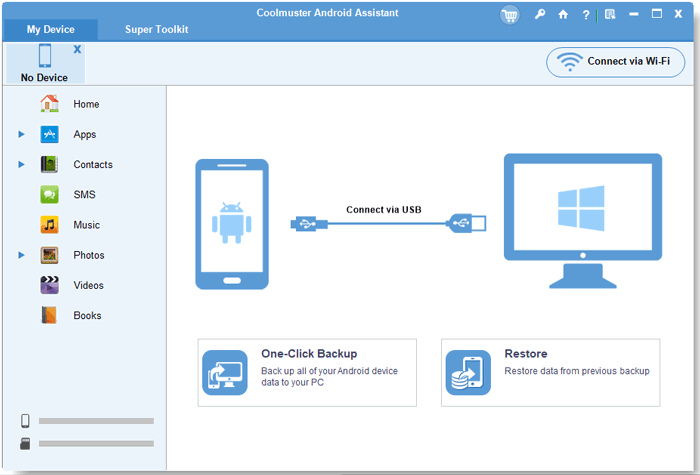
02Connect Your Android Device to the Computer
Use a working USB cable or Wi-Fi to connect your phone to the computer. If necessary, enable USB debugging. The tool will successfully recognize your Android device.

03Manage Your Android Data
Now, you can choose the operation you want to perform, such as transferring Android music to your computer. To do so, select "Music" from the left side, and you will see all the music on your phone. Tick the specific music and click "Export" above.
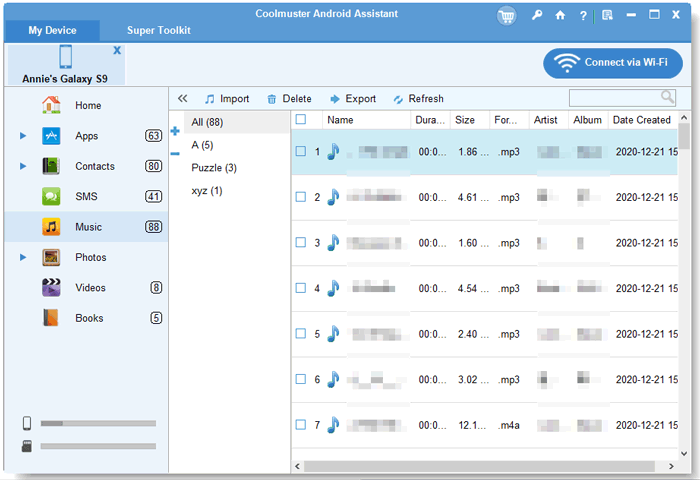
To back up your Android data in 1 click, you can tap the "Super Toolkit" tab, click "Backup", and check the file types. Then, hit the "Back Up" icon to start the process. By the way, the Restore option can get your backup data back to your Android phone.
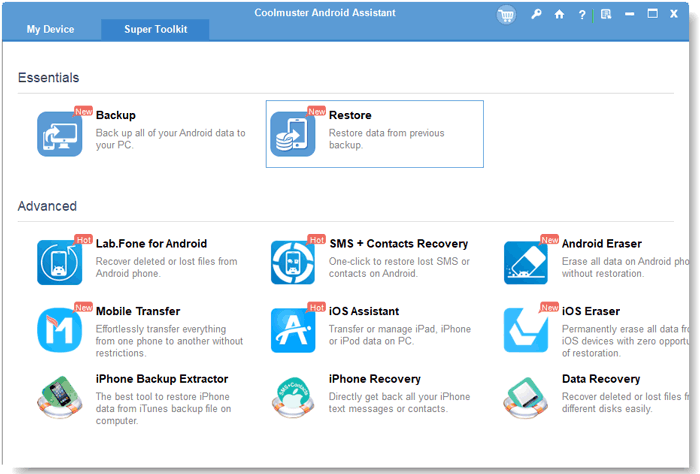
Video guide
AirDroid is also a great Moborobo alternative. The tool allows you to manage your devices from Windows, a web browser, or Windows itself. This program allows you to access your device without a wire from the computer. It also supports file transfer between phones.
You may also mirror your device to the computer to send messages just by typing with the computer keyboard or picking a call with a mouse. All this makes it a great Moborobo alternative.

AirMore is another wireless alternative to Moborobo similar to AirDroid. It allows users to manage files, transfer data, and mirror screens through a web browser without the need for cables.
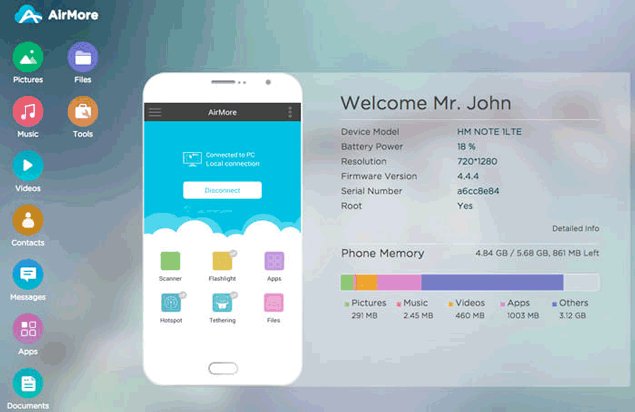
If your Android phone has been rooted, you can manage your phone through Android Commander, a Moborobo alternative. With it, we can install and uninstall apps, view device information (including battery status), and even take screenshots of the device screen.
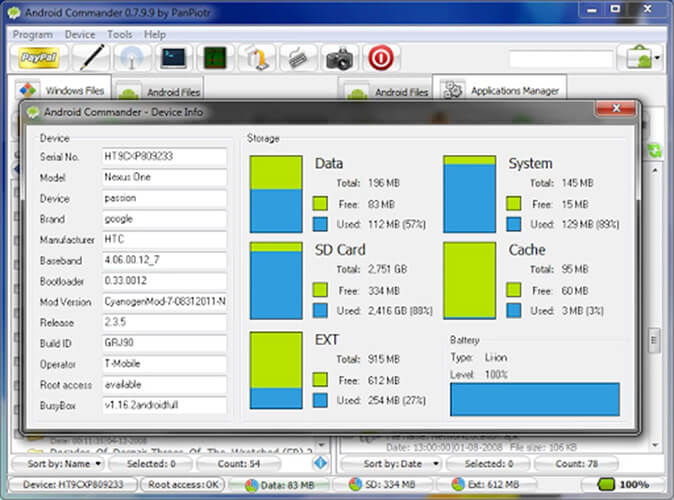
This is an extraordinary Moborobo alternative tool for you. It features a main interface where you can easily check the information on your phone. Besides, it enables one to manage every data on your phone. With ApowerManager, you can transfer your data from phone to computer easily.
Also, it displays the device on the computer in full screen, takes screenshots with one click then backs them up easily. Furthermore, you can preview your pictures and make their phone wallpaper. The best thing about this tool is that it's very much compatible with iOS and Android devices.
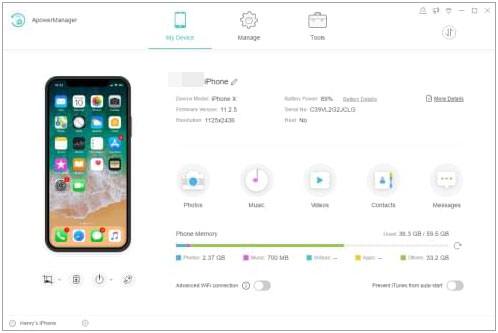
SnapPea is a free utility that allows you to organize your phone content through your PC. It has a user-friendly interface and is an excellent alternative to Moborobo. It doesn't require a USB cable or any other connector.
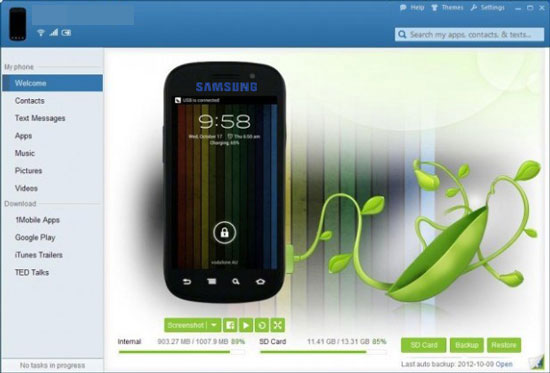
Samsung Smart Switch is an official data migration and backup tool launched by Samsung, especially suitable for Samsung devices. It supports data transmission between Samsung devices and computers and provides backup and recovery functions. If your phone is a Samsung phone, then Smart Switch is a good alternative to Moborobo. Designed specifically for Samsung devices, it offers excellent compatibility.
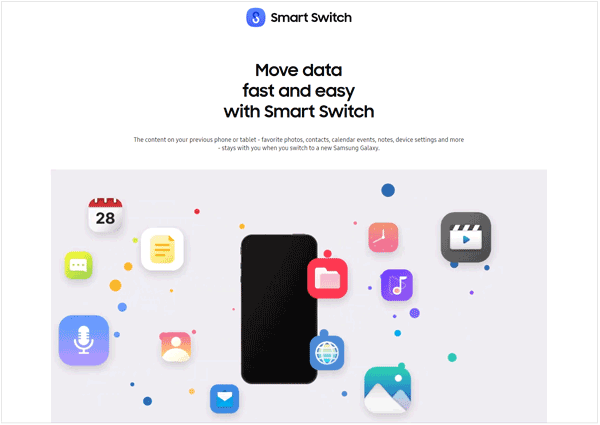
These are the 7 best Moborobo alternatives you can use. When choosing an alternative to Moborobo, you should consider your specific needs and device types. If you need a comprehensive and easy-to-use data management tool, Coolmuster Android Assistant is a good choice. It supports Mac and Windows and makes the whole process easier. With practical functions, you can manage your Android data without trouble.
Related Articles:
7 Best Android Contacts Manager Apps to Keep Your Contacts Organized
10 Best Music Manager for Android You Must Know
How to Transfer Contacts from Android to Computer? (Top 6 Ways)
How to View Android Text Messages on Computer: Tips and Tricks





