
Motorola SMS Recovery - How to Retrieve Deleted Text Messages from Motorola

How would you feel if you're scrolling through your Motorola phone and realize that some important text messages have vanished? Maybe you accidentally deleted them, or perhaps a recent update wiped them out. Whatever the cause, losing those messages can feel like a huge setback, especially when they contains important information, such as schedules, bank details, client requirements, or legal evidence.
Fortunately, there are ways to recover deleted Motorola messages. Below are some simple methods to help you retrieve deleted text messages on your Motorola phone. Read on to learn.

When you delete your Motorola messages, they do not get deleted permanently from your phone. They are stored in your phone's recycle bin memory space for some time. As a result, you can easily recover before they are overwritten or deleted permanently. Once you notice you have accidentally deleted your messages, do the following to avoid permanent deletion:
1. Put the Motorola Phone into Airplane Mode
Put your Motorola phone into recovery mode to prevent the phone from updating. You will permanently lose the deleted text messages if your device updates. Updating the device overwrites the deleted text messages, resulting in permanent loss.
2. Suspend Using Your Phone
It is advisable to stop using your phone until a successful data recovery is made. Continued device use could result in new data, which would overwrite your deleted text messages.
3. Perform Data Recovery as Early as Possible
Performing data recovery as soon as possible can save you from the painful ordeal of losing your deleted messages permanently. Early data recovery will save you from immediate overwriting.
4. Perform Phone Data Backup
Ensure you make regular backups to avoid subsequent message loss in case of accidental deletion.
You may ask, "How do I retrieve deleted text messages from my Motorola Android?". Don't worry. Continue reading, and you can recover deleted Motorola messages using the different methods discussed below:
The best way to recover deleted Motorola messages is using professional data recovery applications such as Coolmuster Lab.Fone for Android. It allows you to easily recover deleted data from your Motorola phone with two data recovery modes offered:
More features about Coolmuster Lab.Fone for Android:
Below is how to retrieve deleted text messages on Moto G using the Coolmuster Lab.Fone for Android application:
01Navigate to the application's official website, download, install, and launch it on your computer.
02Connect the Motorola phone to your computer via USB and enable debugging. Then, launch the data interface, choose "Messages", and click "Next".

03Select the "Quick Scan" option, and hit the "Continue" button to begin to scan for your deleted messages.

04Root your device if it is not rooted and hit the "Continue" button. A new interface showing all the available data will appear after scanning. Select the messages you wish to recover, preview them, and hit the "Recover" button.

You can easily recover deleted Motorola messages using Google Drive. For this method to be effective, you must have backed up your data to Google Drive.
Below is how to recover deleted text messages via Google Drive:
Step 1. Launch the "Settings" application, navigate to the "Systems" tab, tap "Advanced", and hit the "Reset" button. Afterward, choose the "Erase All Data" option and tap the "Reset Phone" button to factory reset your phone.
Step 2. Set up your phone using the setup wizard. Sign into your Google account using the email and password you used to back up your messages.
Step 3. Open Google Drive, tap the three dots in the top right corner, and hit the "Backups" button.
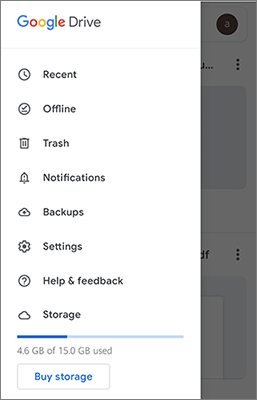
Step 4. Choose the "SMS" option, and hit "Restore" to retrieve all messages. This automatically restores the messages that you had accidentally deleted from your device.
This application is specially built for Motorola phones. It allows you to search, view and restore your backups. However, the SMS Backup and Restore application requires you to have backed up your SMS before the messages are deleted.
Below is how to use the SMS Backup and Restore app to recover deleted Motorola messages:
Step 1. Download, install, and launch the SMS Backup & Restore application on your Motorola phone.
Step 2. Choose the "Restore" option from the application's interface.
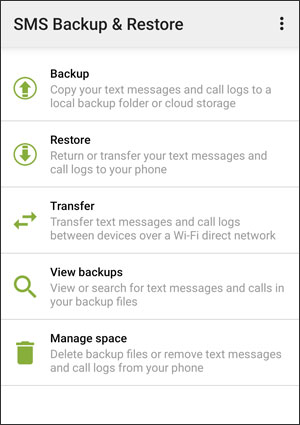
Step 3. On the next screen, select "Text messages" to restore the deleted messages.
Step 4. Hit "Restore" and then "Yes" for the data to be restored on your phone.
Most Android smartphones come with a feature that allows users to back up their data locally. You can restore deleted Motorola messages using a local backup.
Following are the below simple steps:
Step 1. Launch the Settings application on your phone.
Step 2. Navigate to the "Backup & reset" tab. This will redirect you to the backup option.
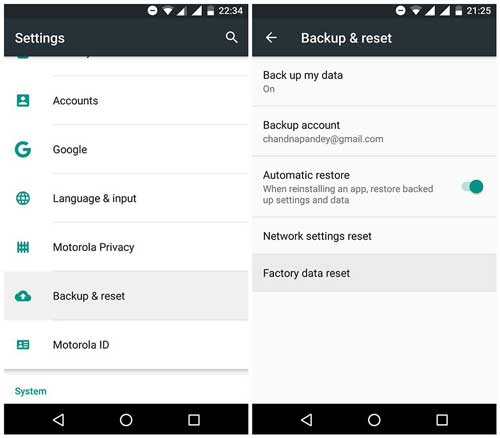
Step 3. Tap on the "Backup account" tab and choose the "SMS Text Messages" option, and all your deleted messages will be restored.
You can use the SMS Backup+ app tool to recover deleted Motorola messages, provided you have backed up your device's data.
Below is how to use the SMS Backup+ app to restore deleted Motorola messages:
Step 1. Download, install, and launch the SMS Backup+ app on your device.
Step 2. Tap on the "Connect" tab to link the application with your Google Drive. A prompt will appear on the screen requesting you to allow access. Hit on the "ALLOW" button on the notification.
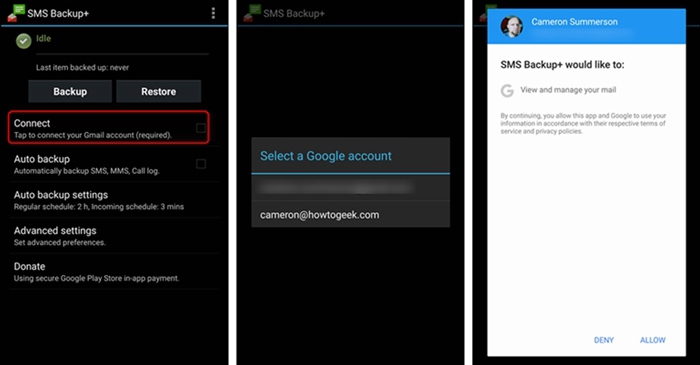
Step 3. Provided all messages are backed up using the App, you can restore the messages by tapping on the "Restore" button.
1. My Motorola text messages disappeared. Why did that happen?
There are several reasons that may make your Motorola messages disappear. You may have deleted the messages accidentally without knowing, using an outdated messaging application, etc.
2. Should I contact Motorola Support for message recovery?
Motorola Support may offer guidance, but they might also recommend standard troubleshooting steps like restoring from a backup. For complex cases, professional data recovery services might be a better option.
3. Which is the best data recovery tool for recovering deleted Motorola messages?
Coolmuster Lab.Fone for Android. This is one of the oldest and most reliable data recovery applications. With this potent data recovery tool, you can be guaranteed that your deleted messages will be restored back to your Motorola phone.
You now know how to recover deleted messages on Moto G using the methods discussed in this article. As you have learned, it is important to frequently back up your device's data to ensure you can retrieve it in case of accidental deletion. Otherwise, you can only recover the deleted data using a professional tool like Coolmuster Lab.Fone for Android.
Related Articles:
How to Recover Deleted Text Messages on Android (7 Effective Ways)
Powerful SMS Recovery Apps for Android - 9 Options
How to Transfer Text Messages from Motorola Phone to Computer (4 Ways)
How to Transfer SMS from Motorola to Motorola Quickly? [Solved]





