"What does everyone use to manage their music in Windows and on their Android Devices? Am I missing any other solutions?" -- An user from Androidpit forum
Are you looking for an easy way to manage your Android music? Do you want to keep your music in one place? As the amount of your music on your phone grows rapidly, it is time to find an efficient way to put your music files in order. In this post, we will show you the best music manager for Android for you to manage your music on your PC or Android phone.

The following are 10 best music manager for Android you should know:
Top 1. Coolmuster Android Assistant
Top 2. Google Play Music
Top 3. doubleTwist Music
Top 4. AIMP
Top 5. Poweramp Music Player
Top 6. Pulsar Music Player
Top 7. MediaMonkey
Top 8. Phonograph Music Player
Top 9. foobar200
Top 10. Spotify
The best music manager for Android I want to introduce is Coolmuster Android Assistant. Coolmuster Android Assistant empowers you the ability to manage music on the PC desktop, back up music to PC and transfer music between PC and your Android phone. It is your ideal solution for managing all your music that stores on your Android phone.
Key features:
* Add new music to your phone, delete unwanted music, export music from your phone, search for the specific music in the quickest way.
* It allows you to add new playlists, delete playlists as well as add music to your playlists with ease.
* Back up & Restore your Android music with 1 click.
* Install & Uninstall apps from computer.
* Not only transfer music from PC to Android and vice versa but also transfer other files like videos, photos, contacts, SMS, call logs, etc. between your Android phone and PC.
* Work perfectly with most of the Android brands such as Samsung S23/S22/S21/S20/S20 Ultra/S10/S10+/S10e/S9+/S9/S8+, Sony Xperia 1 II /10 II/L4/5/1/10 Plus/10/L3/XZ Premium, Huawei P80/P60/P50/P40/P40 Pro/P30/P30 Pro, Motorola, Sony, HTC, ZTE, LG, Dell, Google, etc.
Pros:
- It is a powerful software that enables you to manage music on Android from Windows.
- Besides music, it also supports many other Android files.
- User-friendly interface & Easy to use.
- 100% safe & No ads.
Cons:
- The free version doesn't include all the features.
How to Manage Music on Android from Windows PC/Mac
First of all, please download the free trial version of Coolmuster Android Assistant on your computer.
This program supports Windows and Mac, please choose the version you want. The following guide will take the Windows version as an example, Mac users can follow the same steps.
Step 1: Run the software on PC and then connect your phone to PC via a USB cable or Wi-Fi.

Step 2: Go to "Music" tab and preview all the music on your phone.
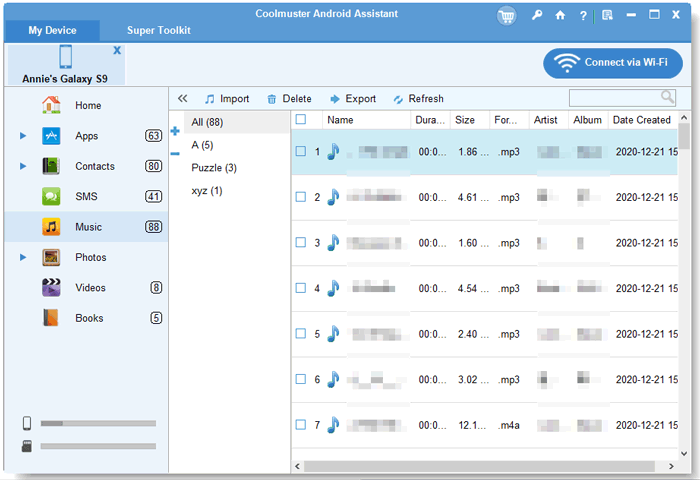
Step 3: How to manage music on Android? See the top menu, manage your music by choosing "New", "Delete", "Export", "Refresh" button. With this Android music manager for PC, you can transfer music from Android to computer and manage them on your desktop with ease.
Google Play Music is also a good Android music manager. With a number of useful features, Google play music is considered to be a default option when it comes to playing local music and streaming music. It enables you to listen to your music on different devices.
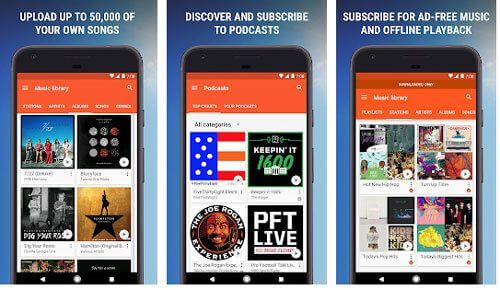
Key features:
* It can cleverly scan and upload the music that stores in the different programs on your phone.
* It can store up to 50,000 songs from your personal music collection for free.
* The subscription version provides millions of songs as well as the right to access to YouTube Music Premium.
Pros:
- Combining all your music into one place, making it easier to manage.
- Download music to listen to them offline.
Cons:
- Need to upload music to the cloud and download each one separately if you want to transfer your iTunes music to Android phone.
doubleTwist Music is also one of the best music manager for Android. This app has a simple interface and can help you manage music on your phone or computer easily. It is free to download on Google Play store and you can also download the desktop version form its website.
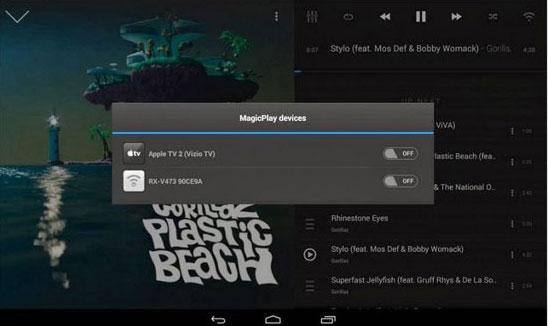
Key features:
* Sync files including playlists from iTunes or Windows Media Player playlists to your Android phone.
* In-app purchase offers "AirSync" function which allows you to sync files over AirPlay, Wi-Fi.
* Offer gapless playback, album art search, sleep timer.
Pros:
- This app looks similar to iTunes media player, you can manage your iTunes photos and videos with it as well.
- Can be used on your computer and Android phone.
Cons:
- Contains ads.
- Can't sync other files like apps, contacts, SMS, etc. from PC to phone.
AIMP is a lightweight app and considered as a stand-out Android music library manager, whether the Windows or the Android version.
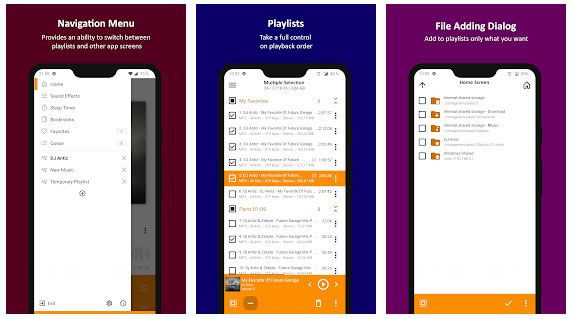
Key features:
* Support over 20 file types and support DirectSound, ASIO and WASAPI audio interfaces.
* Allow you to delete. sort, group, search and share files.
* Come with some useful features such as audio converter, song recorder, tag Editor, 29-band graphic equalizer, Playback speed control, etc.
* Offer multiple playlists to help you view and manage your music.
Pros:
- Take full control of your music in one app.
- Free with no ads.
Cons:
- The interface is simple but some users get confused by its design.
Poweramp Music Player is an outstanding Android music manager that allows you to customize your music quality and enjoy the most of it.
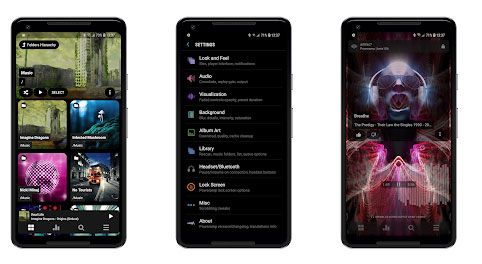
Key features:
* This app provides you with 10 band graphical equalizer, separate powerful Bass and Treble adjustment.
* It supports most formats including mp3, mp4/m4a/alac/aac, etc.
* Integrated with useful features like tag editor, widget, lock screen, fast library scan.
* Supports Google Assistant and Chromecast.
Pros:
- High level of customization.
- A powerful music manager with a lot of cool themes available on Google Play.
Cons:
- Not free (Offers 15 days trial with full-featured).
Pulsar Music Player is a lightweight Android music manager that has a user-friendly interface and both the free and premium version is ad-free.

Key features:
* Contains gapless playback, tag editing, rich equalizer settings, sleep timer.
* Support Chromecast, Google voice commands and Android Auto.
* It can manage and play music by album, artist, folder, and genre.
Pros:
- It is a great music manager for those Android users who are looking for a music player that is simple and minimal.
Cons:
- Some useful features disabled unless you purchase the Pro version.
MediaMonkey also offers a Windows version that allows you to manage music on Android from Windows. It is a great Android music library manager that packed with a lot of useful features.
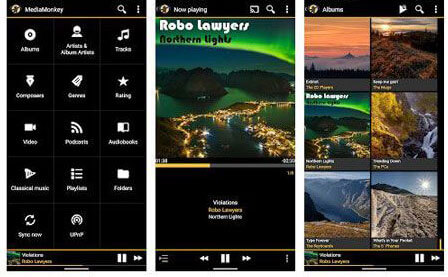
Key features:
* Having both Windows and Android versions, you can sync your music between your computer and your phone via Wi-Fi.
* Automatically lookup and intuitively tag album art, lyrics, and other metadata.
* Help you manage single/multiple files, playlists, search full-library, etc.
Pros:
- MediaMonkey for windows can also handle your audiobooks, podcasts, videos, and other media format as well. For music collectors who are looking for a powerful music management program, this music manager could be your choice.
Cons:
- It is a bit complicated to set up the syncing between PC and phone.
With a nice material Design,Phonograph is a beautiful Android music manager with an absolutely clean interface.
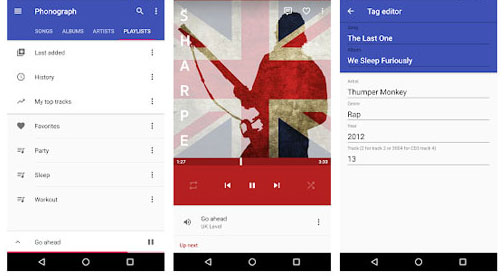
Key features:
* Tag editor, create and edit playlists, homescreen widget, "Go-To Actions" and more.
* You can choose different colors and from its inbuilt theme.
Pros:
- It is very simple to use without any complicated menu on the interface.
Cons:
- Incompatible with some Android brands.
Foobar is a music player and manager with a modular design that supports Android, Windows, and iOS. The customizable user interface gives you great flexibility to design your own interface layout.
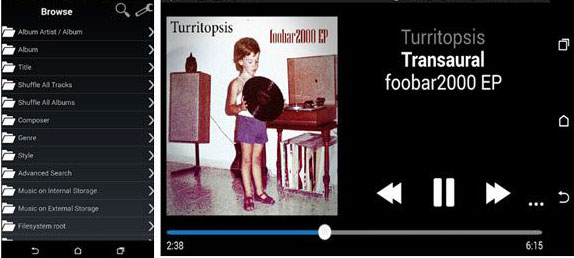
Key features:
* It supports a wide range of audio formats, including MP3, MP4, AAC, CD Audio, WMA and more.
* It contains gapless playback, tagging capabilities, ReplayGain support, equalization, and crossfade.
* It has an open component architecture that allows a third-party developer to extend the functionality of this player.
Pros:
- A free and powerful music manager that can be used on PC and phone.
Cons:
- The PC version lacks some features.
Spotify is considered to be the king of streaming music. It allows you to listen to music, albums, playlists, and podcasts on different devices such as your mobile, tablet, desktop, TV, and speakers.
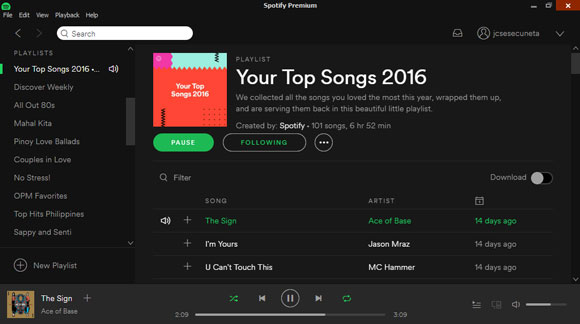
Key features:
* Discover new music, albums, and podcasts.
* Play millions of songs and podcasts.
Pros:
- It allows you to listen to songs and podcasts you love from all over the world.
Cons:
- For more features like download and play music for offline listening, you need to get the premium version.
Music is important data that we want to keep it organized and make it easy to manage on our phone. With so many Android music managers for us to choose, we can manage our music on the phone or PC. As you can see, when it comes to the best way to manage music on Android from Widows PC, Coolmuster Android Assistant is a great option. With it, you can transfer your music between your Android phone and PC without any hassle. Besides, it can manage other Android data including SMS, contacts, photos, videos, call logs and more. It is a powerful and useful software that you could download it and give it a whirl.
Related Articles:
2 Solutions to Transfer Music from Android to iPhone
5 Best Ways to Transfer Music from Android to Android (Easy and Helpful)
Top 5 Apps to Add Background Music on iOS and Android Devices
How to Transfer Music from iPhone to Computer Effectively? (4 Tips)





