"As soon as I open Pandora on my phone(Android) it loads, then crashes right before the music plays. I have to reinstall the app just to use it. Any fixes? "
- From Reddit
Pandora is a popular music streaming platform known for its curated playlists and personalized listening experience. However, some users encounter an issue where Pandora keeps crashing unexpectedly. This can be frustrating, especially when you're enjoying your favorite tunes or relaxing to a playlist.
In this guide, we'll explore why Pandora may stop working and provide detailed solutions to fix the issue, ensuring a seamless music streaming experience.
Why does my Pandora keep shutting off? Understanding the reasons is the first step to resolving the issue. Here are some common reasons:
Let's dive into actionable solutions to fix Pandora's stopping on your device. Follow these steps one by one to identify what works for your situation.
Rebooting the device is often the simplest way to resolve minor software issues. It clears temporary cache files and resets system processes.
For Android:
Step 1. Press and hold the "power" button until the power menu appears.
Step 2. Select the "Restart" option.
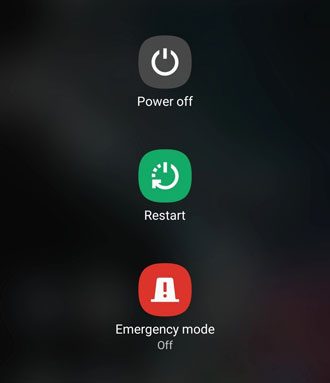
Step 3. After the restart, open the Pandora app and check if the issue is resolved.
For iOS:
Step 1. Press and hold the "side power" button (for iPhone X and later models) or the "top power "button (for iPhone 8 and earlier models).
Step 2. Slide the slider on the screen to turn off the phone.
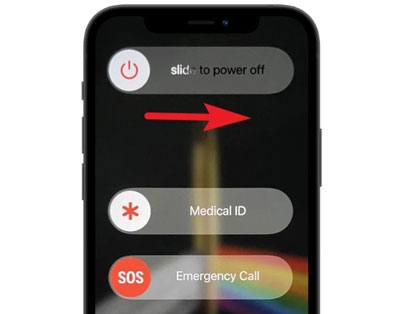
Step 3. Wait for a few seconds, then press the "power" button again to turn it back on.
Step 4. After the restart, launch the Pandora app to see if the issue is fixed.
If the app's data or cache becomes corrupted, it may cause it to stop working. Clearing the cache and data helps remove any corrupted or unnecessary files, thereby assisting in resolving the issue of "Pandora keeps crashing".
For Android:
Step 1. Open "Settings" > "Apps" (or "App Manager").
Step 2. Locate Pandora and tap to enter.
Step 3. Select "Storage", then tap "Clear cache" and "Clear data".
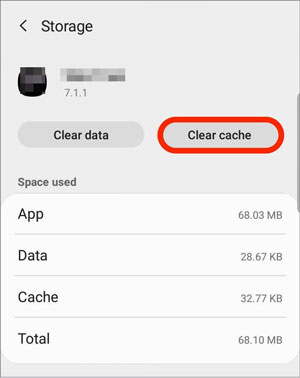
Step 4. After clearing, restart the Pandora app and log in.
For iOS:
While iOS doesn't have a direct option to clear cache, uninstalling and reinstalling the app can achieve the same effect:
Step 1. Hold down the Pandora app icon and tap "Remove App".
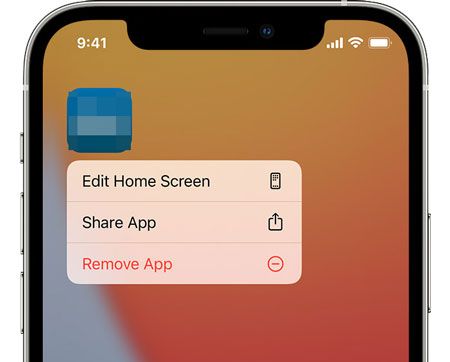
Step 2. Go to the App Store, search for Pandora, and reinstall it.
Step 3. After installation, log back into your account to see if the issue is resolved.
If clearing the cache and data doesn't work, reinstalling Pandora can ensure that the installation files are clean and help resolve deeper-level errors.
For Android:
Step 1. Locate the Pandora icon on the Settings or home screen and press and hold it.
Step 2. Select the "Uninstall" option.

Step 3. Open the Google Play Store, and search for Pandora.
Step 4. Tap "Install" to reinstall the app. Once installed, open Pandora, login, and check if the issue is resolved.
Note: Specific steps for uninstalling and reinstalling Pandora on iOS can be found in solution 2.
Power-saving mode often restricts apps from running in the background, causing Pandora to keep stopping. Turning off the power-saving mode can ensure Pandora runs smoothly.
For Android:
Step 1. Open "Settings" > "Battery".
Step 2. Locate and turn off "Power Saving mode" or "Battery Optimization" (this may vary depending on the device model).
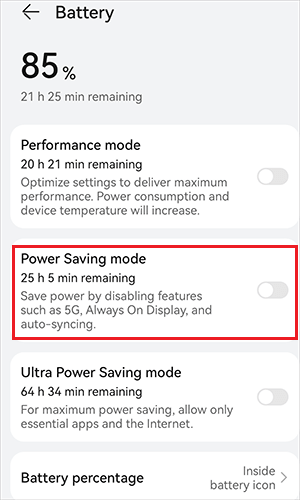
Step 3. Return to the Pandora app and check if the stopping issue has been resolved.
For iOS:
Step 1. Open "Settings" > "Battery".
Step 2. Turn off "Low Power Mode".

Step 3. Return to Pandora and check if playback has resumed normally.
How do I fix my Pandora glitch? If the app lacks background permissions, it may stop when you switch to other apps. Ensure Pandora can run in the background to prevent playback from stopping when switching apps.
For Android:
Step 1. Open "Settings" > "Apps" or "Application Manager".
Step 2. Locate and tap on "Pandora".
Step 3. Navigate to "Battery" > "Background Activity Limits" (this may vary across devices).
Step 4. Enable the "Allow Background Activity" option.
For iOS:
Step 1. Open "Settings" > "General".
Step 2. Enable "Background App Refresh".
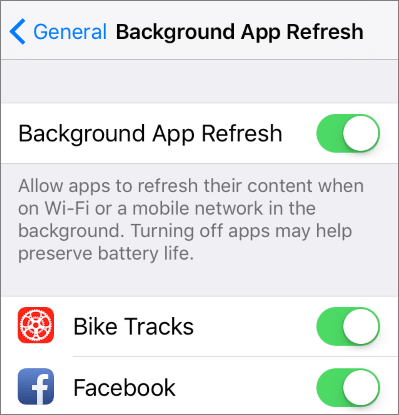
If you've tried all the solutions but Pandora still stops, it may be due to a system-level error or malfunction. In such cases, an Android system repair tool can be used to resolve the issue. Android Repair is such a reliable tool. It can help you fix any system-related problems, including "app keeps crashing". However, this application only supports Samsung devices, including Samsung Galaxy S22/23, etc.
Main features of Android Repair:
How do I fix Pandora keeps stopping with Android repair?
01After launching the Android repair tool on your PC, click on "Repair" and select "Android Repair". Then, connect your Android phone to your PC via USB.
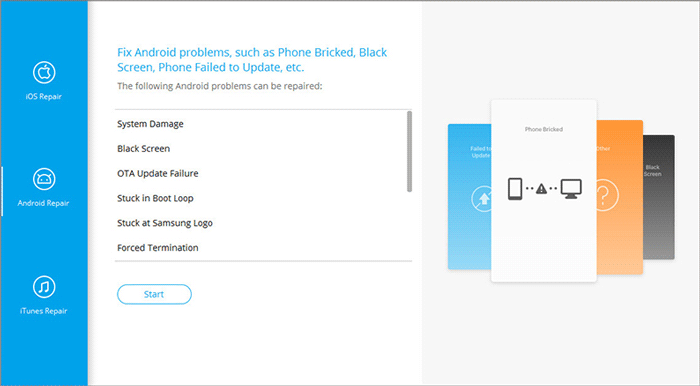
02From the interface, select your Android phone's information, including brand, name, model, country, and carrier. Once selected, type "000000" to confirm and click "Next" to proceed.
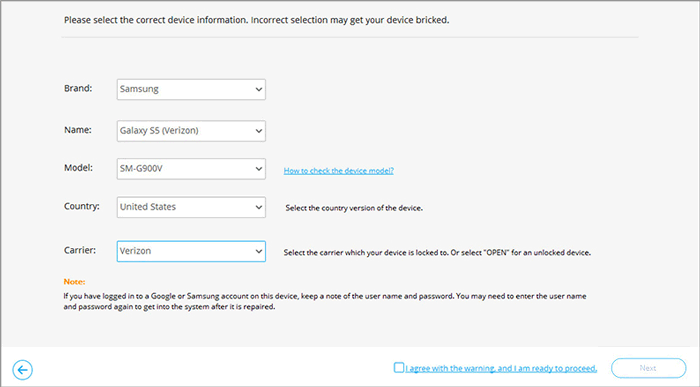
03Follow the on-screen instructions to put your Android into download mode. Click "Next", and the tool will start downloading the Android firmware and flashing the new firmware onto your Android device. Wait for a moment, and the issue of Pandora keeps crashing will be resolved.
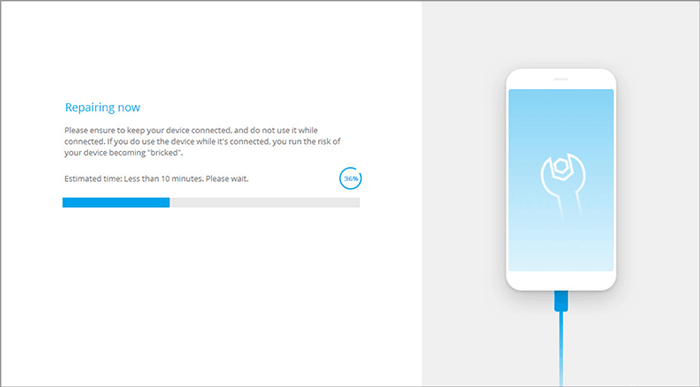
For iOS users, you can also resolve this issue with iOS system repair software. Simply click the button below to download our iOS Repair tool and follow the prompts on the screen to complete the process.
After reading this article, you must have gained a good understanding of the reasons behind Pandora keeps crashing and how to fix it. Now, you can follow the methods outlined in the text, starting from simple troubleshooting steps like restarting your device and clearing cache, to more complex system repairs. By following these steps to troubleshoot and resolve the issue, you can restore a smooth music playback experience. If similar problems occur with other apps on your device, it is most likely due to a system issue. In that case, don't hesitate to download our system repair software and give it a try.
Related Articles:
Android Crash? 10 Tricks to Fix Android System Crash to Normal
How to Fix Android System Intelligence Won't Update [Must Read]