
Phone Screen Went Black But Still Running: Causes and Solutions

"Hello, I need help troubleshooting my phone. I'm using a Xiaomi Android phone, and recently, it would go on a black screen and then go back to normal. If I'm watching a video, the audio would still continue to play even when the screen turns black. When the screen is black, it would still allow me to scroll through my feed, and I can hear that it really switches video (for example, scrolling through tiktok) ".
- From Reddit
A phone screen that goes black while the device is still running can be a frustrating issue. You might hear notifications, feel vibrations, or even notice the phone is still functioning, but the display remains dark. If you're facing this issue, you're not alone. It's a common problem for many smartphone users. In this article, we'll explore the possible reasons behind this problem of the phone screen going black but still running and provide you with practical solutions to fix it.
This article is mainly targeted at Android phones. If you're using an iPhone, please check the below article for solutions.
How to Fix iPhone Black Screen But Still On Issue? [Tips and Tricks]When your phone's screen goes black but still on, it could be caused by several factors. One common reason is a software glitch, which could cause the display to freeze while the rest of the phone continues to function. In some cases, it might be a hardware issue like a broken display or a loose connection between the screen and the motherboard.
Another possible cause is a battery issue, where your phone may still be operating, but the screen doesn't have enough power to display anything. Sometimes, a background app might cause a system crash, leading to the screen going black while the device itself remains operational.
Here are a few key reasons why this happens:
If your phone works but the screen is black, don't panic. Let's move on to some practical solutions you can try:
Before jumping to more technical solutions, first, check if there's any visible physical damage to your phone. A cracked screen, internal damage, or a loose connection could cause your phone to display a black screen. If the screen is physically damaged, you may need to replace the display or visit a repair shop for further assessment.
A low or depleted battery could also result in a black screen, especially if the phone isn't getting enough power to display anything. Make sure to connect your phone to a charger and check if the screen comes back on. If the phone is charging but not displaying anything, try charging it for a while and then perform a restart.

Sometimes, the issue may simply be that your screen brightness is set too low. While this is unlikely if you have recently used your phone normally, it's worth checking. Try adjusting the brightness using your voice assistant or through any available shortcut on your phone.
Sometimes, a simple restart is all it takes to fix a black screen issue caused by a software glitch or temporary malfunction. Here are steps to restart your phone for most Android devices:
Step 1. Press and hold the "Power" button and "Volume Down" button simultaneously for 10-20 seconds.
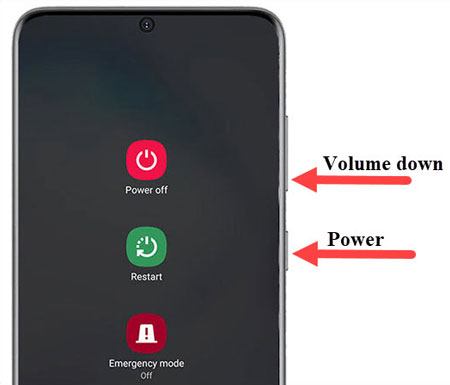
Step 2. Wait for the phone to vibrate or restart if it doesn't, try pressing the "Power" button for a longer duration (up to 30 seconds).
Step 3. If your phone still doesn't restart, try pressing the "Power" button and "Volume Up" together to force a restart.
My phone screen went black but still works, how do I fix it? Sometimes, third-party apps can cause your phone to crash, leading to a black screen. Booting into Safe Mode can help you determine if an app is the culprit.
Step 1. Power off your phone by pressing and holding the "Power" button.
Step 2. Once the power options appear, press and hold "Power Off" until a prompt to reboot into Safe Mode appears.
Step 3. Tap "OK" to reboot into Safe Mode.
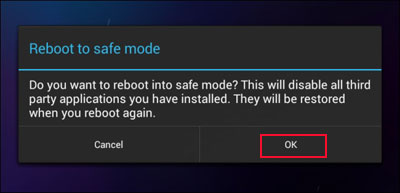
Step 4. In Safe Mode, only system apps will run. Check if the screen returns to normal. If the screen works in Safe Mode, it's likely that a third-party app is causing the problem. Uninstall any recently installed apps that might be causing the issue.
If none of the previous solutions work, and your phone's screen is still black, it's time to try a more specialized solution. Android Repair is an excellent repair tool for fixing various Android phone issues, including the black screen problem.
Key features of Android Repair
How to resolve the issue of a black phone screen when the phone is still on?
01After running this Android repair tool on your computer, click on the "System Repair" module on the initial interface and then connect your Android device to the PC using a USB cable. Next, select "Android Repair" from the three options provided.
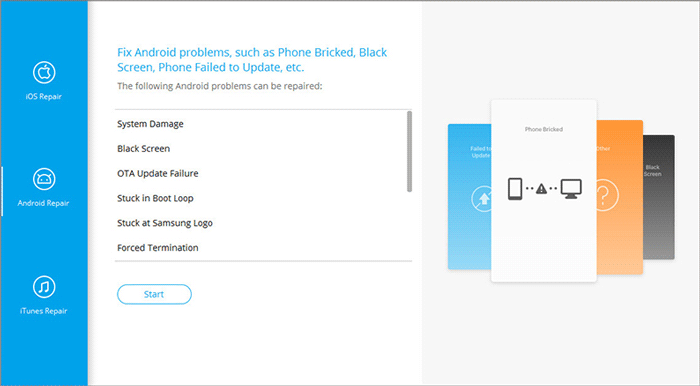
02Choose the brand, name, model, country/region, and carrier of your smartphone, and tick the box that says "I agree with the warning". After that, click the "Next" button, enter "000000" in the pop-up window, and then press the "Confirm" button.
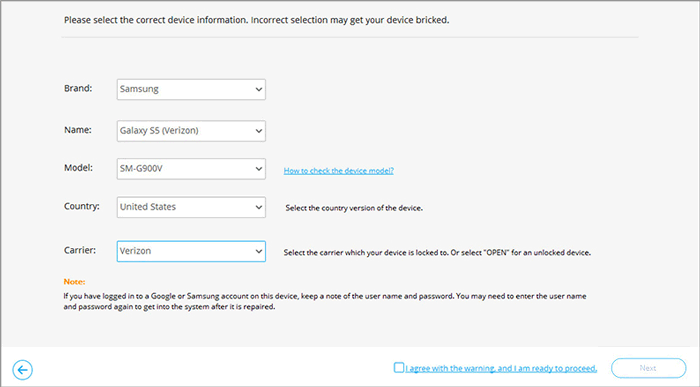
03Follow the on-screen instructions to put your device into download mode. Then, click "Next" to download the firmware required for the repair. Once the firmware is downloaded and verified, the program will automatically repair your Android phone with system issues.
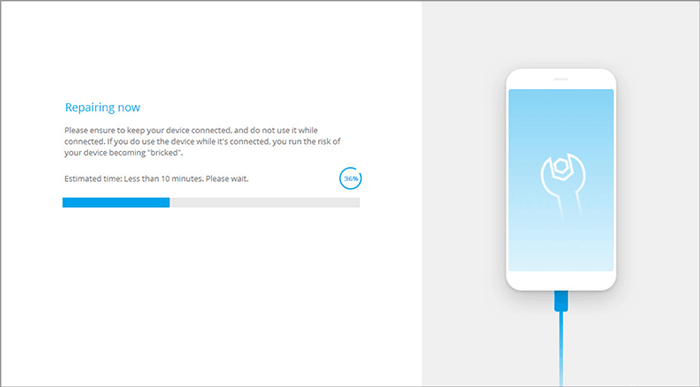
If all else fails, a factory reset can resolve deep-seated software issues. However, this will erase all data, so ensure you have a backup before proceeding.
Step 1. Turn off your phone.
Step 2. Press and hold the "Volume Up" button + "Power" button simultaneously until the phone vibrates or the logo appears.
Step 3. Navigate using the Volume buttons and select "wipe data/factory reset".
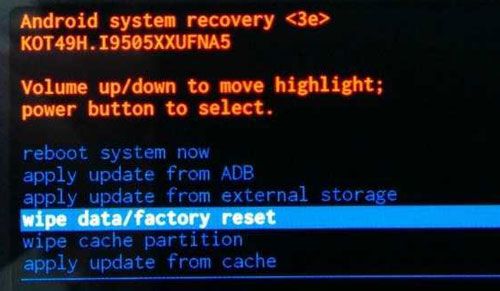
Step 4. Press the "Power" button to confirm and wait for the reset to complete.
Step 5. Once done, choose "Reboot system now".
If all else fails, it may be time to contact your phone's after-sales service or customer support. If your phone is under warranty, they may be able to repair or replace the device at no cost. Even if the warranty has expired, they might still offer a repair option or guide you through additional troubleshooting.
In conclusion, dealing with a phone screen that goes black but still runs can be tricky, but it's often solvable with the right approach. For a hassle-free and effective solution, we highly recommend using Android Repair, which offers a reliable, safe, and easy way to fix your Android device's black screen issue.
Taking the right steps early on can help prevent further damage and restore your device to full functionality. Whether it's a software glitch or a more serious issue, these solutions should help you get your phone working again in no time.
Related Articles:
Strategies for Tackling Google Pixel Unresponsive Black Screen
How to Fix Blue Screen on Android? A Troubleshooting Guide
Samsung Black Screen of Death: Reasons, Solutions & Preventions