
How to Recover Photos from Samsung SD Card [Top 4 Methods]

Losing precious photos from your Samsung SD card can be a nightmare. Whether it's due to accidental deletion, formatting, or a system crash, losing photos can be frustrating. Fortunately, there are several reliable methods to recover photos from a Samsung SD card. This guide will walk you through the most effective solutions, including using professional data recovery software, cloud backups, and manual restoration methods. Follow these proven steps to get your valuable photos back.

If you're looking for a reliable and efficient way to recover deleted photos from your Samsung SD card, Coolmuster Data Recovery is a top-tier solution. This powerful tool is designed to recover lost or deleted files from various storage devices, including SD cards, with just a few simple steps.
Why choose Data Recovery?
How to recover deleted photos from an SD card with a computer?
01To initiate the data recovery process, start by downloading and installing the software on your Windows or Mac computer. Once installed, use an SD card reader to connect your SD card to the computer.
02On the interface, locate and select the "Deleted Recovery" option from the left-hand menu. Identify the SD card partition you wish to recover data from, then click "Start Scan" to begin the analysis.

03Upon completion of the scan, the software will display all recoverable files stored on the SD card. You can filter these files by category (e.g., photos, documents) or by their original storage path for easier navigation.

04After identifying the photos you need, click "Recover to Computer". A prompt will appear asking you to designate a save location for the recovered data. Specify a folder on your computer, confirm by clicking "OK", and the software will automatically transfer the restored files to the selected destination.
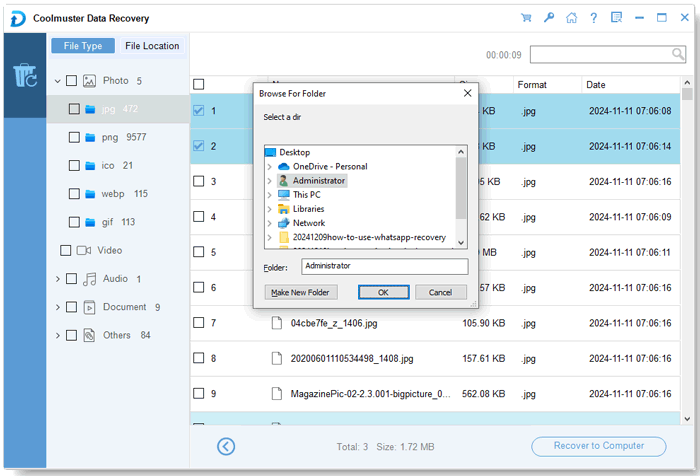
Video guide
For those who use their Samsung SD card on an Android device, Coolmuster Lab.Fone for Android is a specialized tool that makes photo recovery seamless. This software is tailored to recover data directly from Android devices and their external storage, ensuring a smooth and effective recovery process.
Key features of Lab.Fone for Android:
A simple guide to recover deleted photos from Samsung SD card
Just follow these three simple steps and you will be able to recover lost photos from the SD card really easily. It takes only a few seconds and you can get back all that you have lost.
01Choose the "SD Card Recovery" mode on the top menu after installing it, and then you'll see an interface like below. Here, you'll be required to insert the Samsung SD card into your computer first.
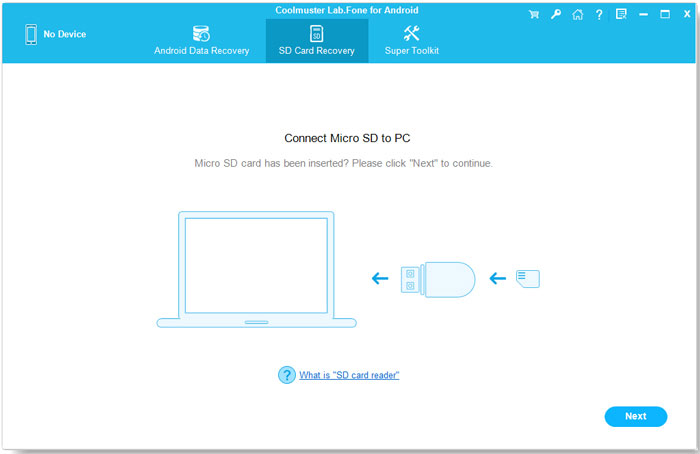
02Click "Next" and all the inserted SD cards in your computer will be shown here. Just tick the Samsung SD card that you wish to scan, and click "Next" to start the scanning.

03When the scanning is finished, all the recoverable file types are displayed, including Photos, Videos, Audio, and Documents. You can tick off the "Photos" tab and then click the "Recover" button to save them on your computer.

Video guide
If you've been proactive about backing up your data, Samsung Cloud might already have your deleted photos safely stored. This cloud-based solution is integrated into Samsung devices, making it a convenient option for photo recovery. Here are the steps to recover deleted photos from a Samsung SD card:
Step 1. Go to your Samsung device's Settings.
Step 2. Select "Accounts and backup" and choose "Samsung Cloud".
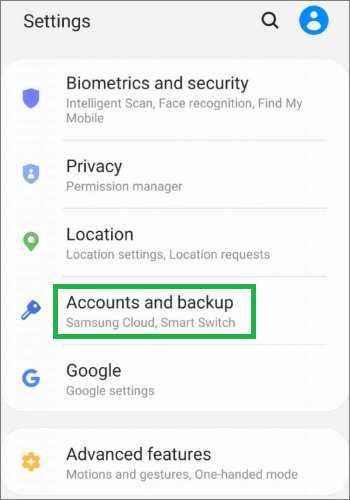
Step 3. Tap "Restore" and select "Photos" from the list of available backups. Follow the prompts to complete the recovery process.
If you've been backing up your files using Windows File History, you may be able to recover your deleted photos from an earlier backup. File History is a built-in Windows tool that automatically backs up files from your computer and external storage devices, like SD cards, making it an excellent option if you've already set it up. However, this feature is currently only available on Windows 10 and 11.
How to recover deleted photos from an SD card with the computer?
Step 1. Click on the "Start" menu and search for "File History". Open the File History settings.
Step 2. Select "Restore personal files" on the left side of the window.
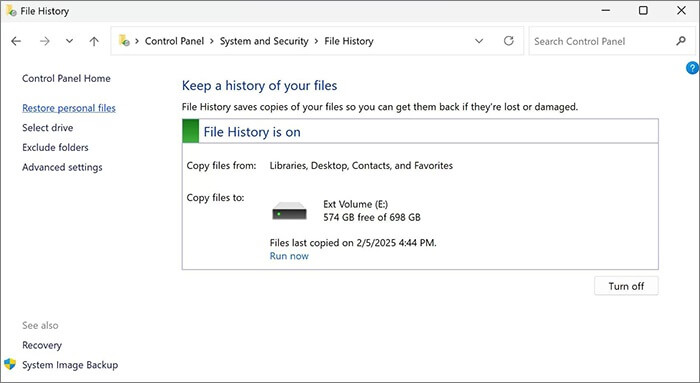
Step 3. Browse through the backed-up folders and locate the photos you want to restore.
Step 4. Right-click the green "Restore" button next to the photos you want to recover, and choose either: restore to to the original location or choose a custom destination.
Alternatively, if you have previously copied or moved files from the SD card to your computer, open the folder where you previously saved the backup files > find the photos you want to restore > right-click and select "Copy" > paste the photos to your preferred folder on your computer.
If you're a Mac user, Time Machine is your go-to backup solution. Time Machine automatically backs up your entire system, including external storage devices like SD cards, to an external drive. If you've set up Time Machine, recovering deleted photos is quick and easy:
Step 1. Ensure the external drive used for Time Machine backups is connected to your Mac.
Step 2. Click the "Time Machine" icon in the menu bar and select "Enter Time Machine".
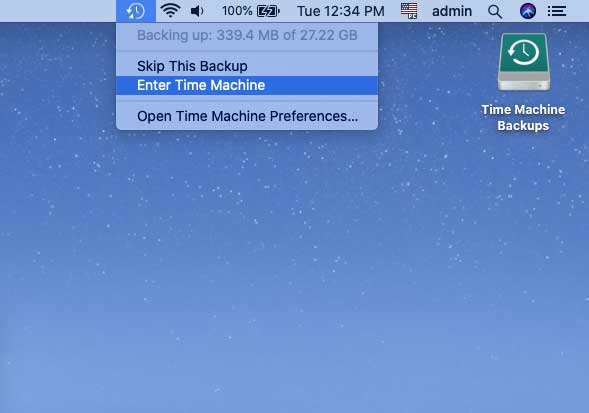
Step 3. Use the timeline on the right side of the screen to browse through backups.
Step 4. Find the folder where your photos were stored and select the ones you want to restore.
Step 5. Click "Restore" to recover the photos to their original location or drag them to a new folder.
To wrap it up, recovering deleted photos from your Samsung SD card is possible. We've explored several methods, including using Coolmuster Data Recovery and Coolmuster Lab.Fone for Android for quick and reliable results, as well as cloud backups and computer backups for those who have set up backups in advance.
For the best recovery experience, Coolmuster Data Recovery and Coolmuster Lab.Fone for Android stand out as top choices. These tools offer powerful recovery options, simple steps, and high success rates, making them ideal for anyone looking to restore lost photos from their Samsung SD card. So, if you're in need of a reliable solution, we highly recommend giving Coolmuster tools a try.
Related Articles:
4 Useful Methods to Recover Deleted Photos on Samsung [Updated]
How to Recover Permanently Deleted Photos from Samsung? [Top 5 Ways]
How to Realize SD Card Recovery for Android [Must Read in 2025]
Ultimate Guide on How to Recover Deleted Camera Photos from Android





