
3 Easy Ways on How to Print Call Log from Android (Updated)

"I want to print my Android phone's call logs to analyze the received calls. I'm unable to find an option on the phone app so far. Is there a native way to export Phone Call Logs on the Android OS for mobile phones? I do not want to install 3rd party apps."
- From the Google Community
Like anything else on your phone, call logs are also very important data on Android devices, since they record the activities and communications between you and other people. Besides, Android keeps the latest 500 incoming, outgoing, and missed calls. Thus, people who want to back up call logs to keep beautiful memories in the past or who need to present evidence to court may need to print call logs from an Android phone.
But the question is: how to print call logs from an Android phone? Don't panic. This article will tell you 3 simple and effective ways to print call logs from an Android phone.

Coolmuster Android Assistant is a rather professional call log export program, that allows you to view Android call logs on PC and successfully perform call log export or call log download from PC. Besides, it also ensures you print call logs from Android with detailed information, like contact name, phone number, date, country, address, type, duration, etc. In addition, it also has several output formats for you to choose before printing, such as CSV, HTML, XML, etc.
What's more, it has other features. Check its full features below:
How to print call logs from an Android phone with Android Assistant?
01Install and launch Coolmuster Android Assistant on your Windows or Mac computer.
02Connect your Android device to your computer via a USB cable, enable USB debugging, and grant permission on your phone as prompted. After this program recognizes your phone, you will see the main interface of this program with the Android device's main information on it.

03Select the "Call Logs" folder from the left window, and you will be able to view Android call logs on your PC. Then, tick the call logs you want to print and tap "Export" on the top menu to begin the call log download to the PC.
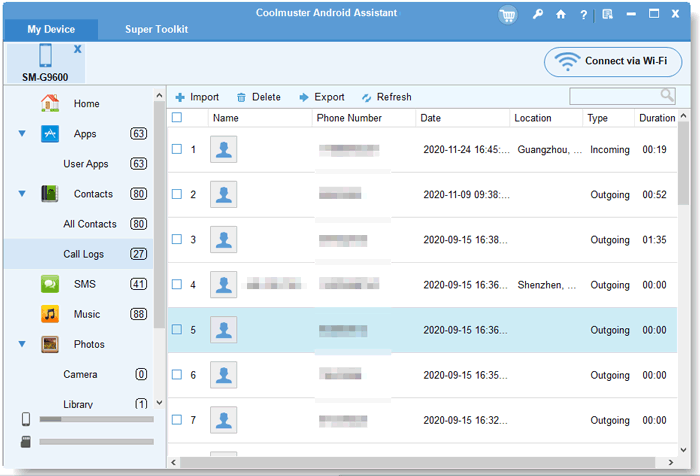
04After that, you can send or copy the Android call log file to a printer to print out Android call logs.
If you want a simple, no-software method, you can manually take screenshots of your call log. Although not ideal for long call histories, this method works well for quickly capturing a short period of calls or a specific detail you want to print. While this method is easy, it's not as efficient if you need to print extensive call history, and it might require multiple screenshots to capture all the data.
How do I download my call log on Android by taking screenshots?
Step 1. Open the phone app on your Android device and navigate to the call log section.
Step 2. Press the "volume down" and "power" button simultaneously to take a screenshot. Repeat this for each screen showing a segment of your call log.

Step 3. Once you've captured all the necessary call log information, you can transfer the screenshots to your computer or print them directly from your phone.
Another option is to use an app like SMS Backup & Restore, which can back up and export your call logs to your email, Google Drive, or Dropbox. Once the call logs are exported, you can easily print them from your computer. This approach offers more flexibility, especially for longer call logs, as you can back them up and store them for future use. However, you will need a cloud storage account or email to receive the exported file.
How can I see my full call history on Android using SMS Backup & Restore?
Step 1. Download and install SMS Backup & Restore from the Google Play Store.
Step 2. Open the app, choose the "SET UP A BACKUP" option, and enable "Call logs" to be backed up. Then, click the "NEXT" button.
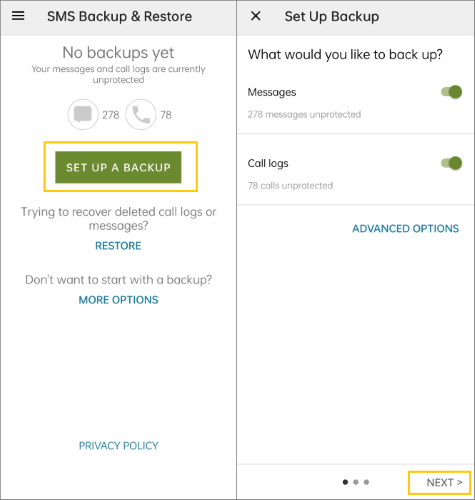
Step 3. Now you can choose the location to save your backup files. You can save them to a cloud storage service (which will require you to log in to your account) or to your phone's internal storage. Then, click "Next" to proceed to the backup plan settings screen. Following that, tap "Back Up Now".
Step 4. After backing up your call logs, access the backup file from your email or cloud storage on your PC.
Step 5. Open the file containing the call logs, and print it using your preferred method.
Printing call logs from your Android phone is not as difficult as it seems. As we've seen, there are several effective methods to accomplish this task, whether you prefer using software like Coolmuster Android Assistant for detailed control or opting for simpler, manual solutions like screenshots and backup apps.
We recommend Coolmuster Android Assistant for a seamless and professional solution. It provides a user-friendly interface, works across a wide range of Android devices, and supports printing in various formats. This method is perfect if you want to export detailed call logs quickly and print them without any hassle.
If you encounter any issues or need further assistance, feel free to leave a comment below, and we'll be happy to help.
Related Articles:
How to Transfer Call Logs from Android to Android (Best 5 Ways)
How to Retrieve Deleted Phone Calls on Android? 7 Ways to Fix
[Complete Tutorial] How to Restore Call History Backup from Google Drive?
4 Easy Ways to Perform Android Call Log Backup & Restore [Must Read]





