
realme Data Recovery: A Comprehensive Guide with 5 Solutions

"How can you retrieve deleted photos/videos and other data from a realme GT 6 phone? I have deleted them from the recently deleted folder also."
- From Quora
realme is an independent sub-brand under OPPO, especially popular among young people. When using a mobile phone, we may lose our precious data, such as pictures, videos, contacts, etc., due to accidental deletion of files, system crash, or device damage. At this time, how to effectively recover these data becomes a key issue. In this article, we will introduce 5 common methods of realme data recovery in detail to help you easily retrieve lost data.

When we accidentally delete photos, videos, and other files, realme phones' "Recently Deleted" feature can help us quickly retrieve these data. This function acts as a recycle bin, storing recently deleted files that users can restore within 30 days.
How to recover deleted videos from a realme phone?
Step 1. Open the Photos app on your realme phone.
Step 2. Navigate to the "Recently Deleted" folder within the "Photos" app.
Step 3. Browse through the deleted files in "Recently Deleted" and select the ones you wish to restore.
Step 4. Tap the "Restore" button, and the files will be reverted to their original locations.
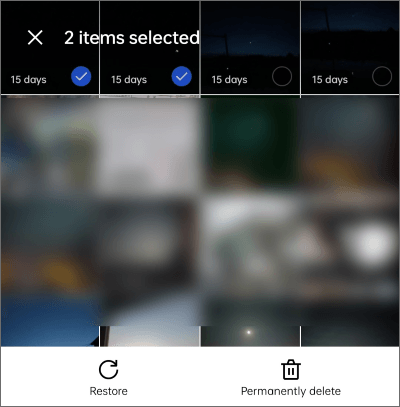
The realme phone is equipped with a local backup function. If you regularly back up your phone data to local storage, you can easily restore it through local backup in case of data loss.
How do I retrieve deleted messages/contacts/call logs, etc., on realme?
Step 1. Navigate to "Settings" > "Additional Settings" > "Backup & Restore".
Step 2. Select "Back up & migrate" > "Local backup" to view the available backup files.
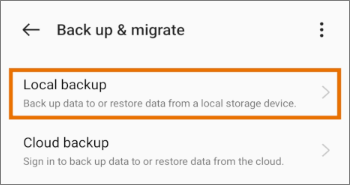
Step 3. Choose the desired backup file and tap "Start". Wait for the restoration process to complete, and the lost data will be restored to your phone.
Read more: Want to back up and restore realme smartphone? Here are some tips for you.
HeyTap Cloud Service serves as the official cloud backup solution for realme phones, supporting a diverse range of data types, including contacts, photos, text messages, videos, and more. If you've backed up your realme data to HeyTap Cloud, you can easily restore it through this service in case of data loss.
How do I recover permanently deleted photos/videos and more from realme?
Step 1. Open the Heytap Cloud app on your realme phone or navigate to the Heytap Cloud option within your phone's settings.
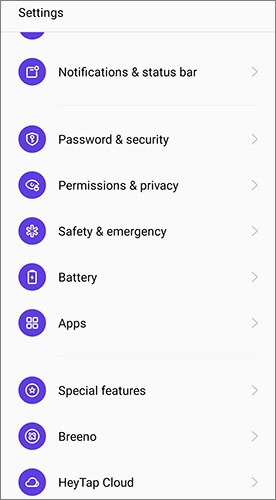
Step 2. Log in to your Heytap account, ensuring that the automatic backup feature is activated.
Step 3. Select the type of data you wish to restore, such as Gallery (for photos and videos) or Contacts.
Step 4. Tap the "Restore" button, and the data will be synchronized from HeyTap Cloud back to your phone.
If you're accustomed to using other cloud services, such as Google Drive, to back up your realme phone's contacts, app data, photos, and other information, you can easily restore these data from your Google Drive backup. Follow these steps to achieve realme data recovery using Google Drive backup:
Step 1. Install and open the Google Drive app on your realme phone.
Step 2. Sign in to your Google account and ensure that the data you need to restore has already been backed up.
Step 3. Navigate through the backup files in Google Drive to locate the data you wish to restore. Tap on "Download", and the files will be saved on your phone.
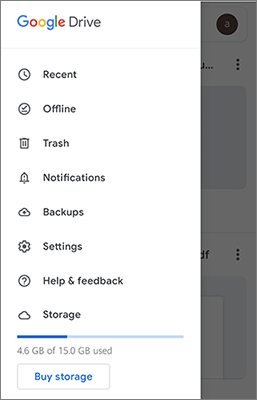
If none of the above methods can restore your data, or you require more professional recovery services, you can try using third-party recovery software such as Coolmuster Lab.Fone for Android. Coolmuster Lab.Fone for Android is a great Android data recovery software that supports retrieving lost data from various Android devices. Apart from restoring data from Android phones, it also supports recovering deleted images, videos, and other content from SD cards. Even if your phone hasn't been backed up, you can still recover data with this tool.
What can Coolmuster Lab.Fone for Android do for you?
How to recover deleted data from realme with the realme data recovery software?
01Download Coolmuster Lab.Fone for Android from the official website and install it on your computer.
02Connect your realme phone to the computer using a USB cable and enable "USB Debugging" mode.

03Once connected successfully, tick the data types you wish to recover, such as "Photos", "Contacts", etc. You can select multiple data types at once. Then, click "Next" to proceed to the scanning interface.

04Here, you can choose between "Quick Scan" or "Deep Scan". If you need a complete scan of all files on your realme phone, you'll need to root your device.

05After scanning is complete, preview and select the data you want to restore. Click the "Recover" button, and the data will be saved to your computer. You can also toggle on the "Only display the deleted item(s)" button to inspect deleted files only.

Video guide
In summary, the methods for realme data recovery are diverse, ranging from the "Recently Deleted" feature and local backups to cloud services and professional data recovery software, covering virtually all possible recovery scenarios.
While restoring data from "Recently Deleted" is straightforward, it's limited to files deleted within 30 days and can only recover images and videos. Local backups rely on your habit of regular backups. HeyTap Cloud Service and Google Cloud Backup are convenient, but if the backup function is not enabled, data cannot be recovered. In contrast, Coolmuster Lab.Fone for Android, unconstrained by these limitations, can comprehensively recover various data even without backups, making it a more reliable option.
Related Articles:
How to Perform Android Data Recovery without Root? [3 Easy Ways]
Broken Android Data Recovery: Recover Data from Broken Android
How to Recover Deleted Files on Your Android [100% Workable]
Top 11 Phone Memory Recovery for Android Software You Should Know





