
How to Recover Data from a Broken Motorola Phone? All Possible Ways

"The screen on my Moto 5G is damaged to the point that I can't operate the touch screen. A lot of my data was backed up in Google, but there are some things that are only in the device itself. I purchased one of those multi port USB hubs so that I could connect my phone screen to my TV and a mouse to my phone, but I can't for the life of me get my phone screen to display on the TV. Does anyone have any ideas for how I can recover the data?"
- From Reddit
Losing access to important data due to a broken phone is a frustrating experience, especially when it contains crucial files. Thankfully, even when your Motorola phone is damaged, there are still ways to recover the lost data. In this article, we'll explore various methods of how to recover data from a broken Motorola phone depending on the severity of the damage. Whether your phone is slightly damaged or completely dead, follow the steps below to regain access to your valuable files.

Firstly, we need to clarify that retrieving data from a locked phone or broken Motorola screen is not easy, but it is not impossible. It mainly depends on the degree of phone damage and whether the data has been overwritten or corrupted. Generally, if the phone is only slightly damaged, such as a broken screen but intact internal storage, the possibility of data recovery is very high. However, even if the phone is completely dead or unresponsive, there are methods to extract data through cloud backups or directly from memory cards.
If your Motorola phone is only slightly damaged, for example, the screen is usable but limited in operation, you can try using professional data recovery software to extract the data from the phone. Among them, Coolmuster Lab.Fone for Android is a highly recommended data recovery tool. It is a top-notch data recovery software in the industry, enjoying an extremely high success rate.
What makes Coolmuster Lab.Fone for Android so excellent?
Steps to recover data from an Android phone with a broken screen using Coolmuster Lab.Fone for Android:
01Download the software on your computer and follow the installation instructions.
02Use a USB cable to connect the Motorola phone to your computer. Make sure USB debugging is enabled on your device.

03Launch the software and choose the types of data you wish to recover. Click the "Next" button to go on.

04The software will ask to select the scan mode from Quick Scan or Deep Scan. If necessary, root your phone for overall scanning. Then, hit "Continue" to begin scanning your device for recoverable data.

05After scanning, preview the data found and select the files you want to recover. Click "Recover" to save them to your computer.

Video guide
If your Motorola phone is completely dead or has a broken screen that prevents you from accessing the data, don't worry. There are still 2 ways to recover your files.
If you backed up your Motorola phone before it broke, you can easily recover your data by logging into your cloud account. This method is relatively simple and safe, provided that you have already backed up your data. Below is the guide to recovering data from a broken Motorola phone with Google Drive:
Step 1. On a new phone or computer, go to the Google Drive website and log in with the Google account that was linked to your broken Motorola phone.
Step 2. Navigate to the backup section and choose the data that you want to restore, such as contacts, photos, and other files from the cloud. Then, click the "Download" button to save these data to your new device.
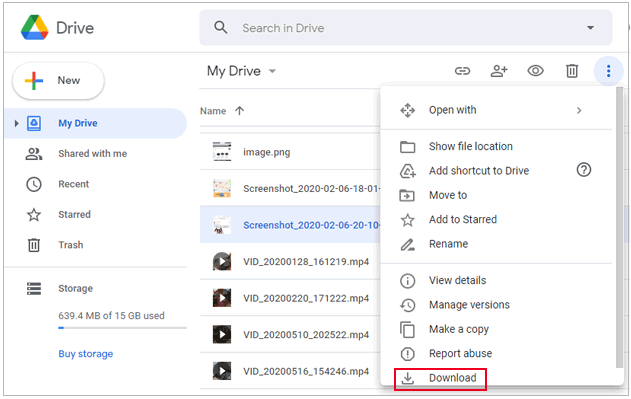
If your Motorola phone supports SD card or SIM card storage, and your critical data is saved on these storage media, you can try removing the SD card or SIM card and inserting it into another device for data recovery. This method requires certain hardware support, but if you have the appropriate equipment, the success rate of data recovery will be relatively high. Here's how:
Step 1. Take out the SD card or SIM card from your broken Motorola phone.

Step 2. Insert the SD card or SIM card into another phone or use a card reader to access the data on a computer.
Step 3. Once the data is accessible, transfer it to a secure location, such as a computer or external storage device.
Recovering data from a broken Motorola phone is possible with the right tools and techniques. If the damage is minor, using a professional recovery tool like Coolmuster Lab.Fone for Android can quickly retrieve your data. For severely damaged phones, relying on cloud backups or extracting data from an SD card is a viable option. Always ensure that you regularly back up your data to avoid loss in the future. We hope this article can provide you with valuable reference and assistance.
Related Articles:
Motorola Android Phone Recovery - How to Recover Deleted Files Easily
How to Retrieve Deleted Contacts from Motorola Phone with/Without Backup
How to Recover Data from Water Damaged Android Phone in Every Way
How to Transfer Photos from Motorola Phone to Computer | 2024 Updated





