
How to Recover Deleted Audio Files from Android Phone [4 Ways]

"I accidentally deleted my phone's audio files (calls, recordings, etc.) while attempting to move them to my SD card. It's been about 16 hours since that. Can someone please help me recover them? Some files are needed urgently and I know I should have been more careful, but I learned a lesson post my mistake. I'm hoping to recover them before they get overwritten."
- From Reddit
Accidentally deleting audio files on your Android phone can be frustrating, especially if they contain important recordings or memorable sounds. Whether due to a mistaken tap, storage management, or a system error, it's common to wonder how to recover deleted audio files from an Android phone. Fortunately, there are several effective methods to retrieve your files, whether you prefer using specialized recovery software, checking cloud backups, or exploring device-based options like the trash bin. This guide covers various methods suitable for different situations, ensuring you have the best chance to recover lost audio files from your Android device, even if you lack a computer or technical experience.

If your audio is very important and urgent, this method is a bright choice for you - a professional Android data recovery app - Coolmuster Lab.Fone for Android, which can help you find your deleted audio. It's able to recover all your audio files (and other files, of course) by performing a deep scan. After file recovery, you'd better back up important files on a regular basis, as this good habit may save you a lot of time after audio loss. With this tool, you can back up the lost and existing data from Android to PC.
Here is why Coolmuster Lab.Fone for Android gives you hope:
How to recover deleted audio files from Android phones with Coolmuster Lab.Fone for Android:
01Launch this app and connect your Android to your PC via a USB cable. Next, enable USB debugging on your Android.
02After the detection, you'll see the following screen. Please tick the "Audios" checkbox.

03You can click the "Quick Scan" or "Deep Scan" mode to scan out the deleted files. To trace back all your deleted audio files from Android, we suggest you choose the "Deep Scan" mode.

Note: If you can't find the deleted audio on your Android after scanning, you can root your Android phone and try again.
04The app will scan deleted audio for a while, and after that, you can choose the "Music" tab from the left panel to preview them. Then, choose your needed audio and tap "Recover" to recover deleted audio files from your Android phone and save them to your PC.
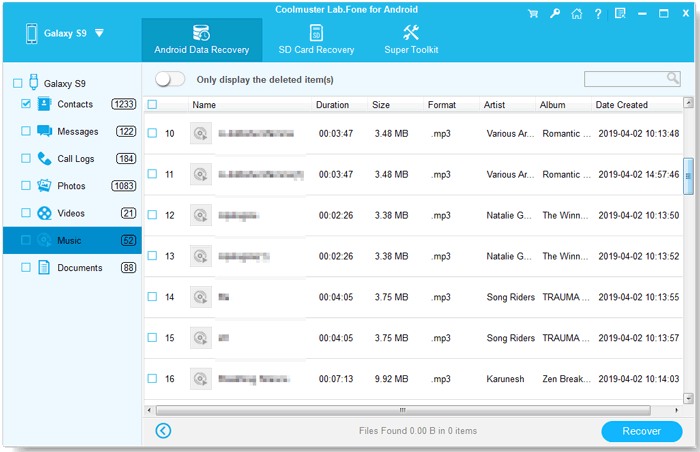
Video guide
Using the trash bin or recycle bin on an Android device is one of the quickest methods to restore recently deleted files. This method is well-suited for users who need a fast and computer-free option and is especially useful if the file was deleted recently, as many Android devices retain deleted files in a bin for a limited period. However, a limitation of this method is that older files may no longer be available, as they are permanently deleted after the bin's retention period expires.
How to recover deleted audio files from an Android phone without a PC?
Step 1. Open the File Manager app on your phone and go to the "Trash" or "Recycle bin".
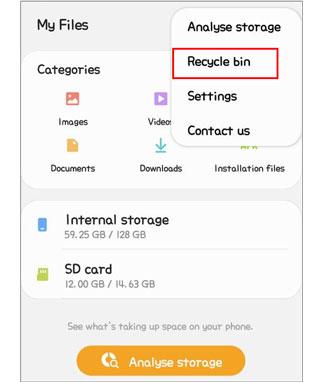
Step 2. Look for the deleted audio files and select the ones you want to restore.
Step 3. Tap on "Restore" to bring the files back to their original location.
You may be familiar with Google Drive, offering 15GB of free storage space (it can also run on Windows OS). Before using it, you need to log in to a Gmail account. For common users, Google Drive is enough for daily use. Of course, you can pay to upgrade to its upgraded version - Google One (a little bit expensive). It supports the recovery of audio and most other files, provided that the files are backed up in advance; otherwise, you can only recover audio from its recycle bin.
Let's see how to recover deleted audio files from Trash files of Google Drive:
Step 1. Download and open the app on Android, and sign in to your Google account. After that, press the top menu to choose "Trash" on the left panel.
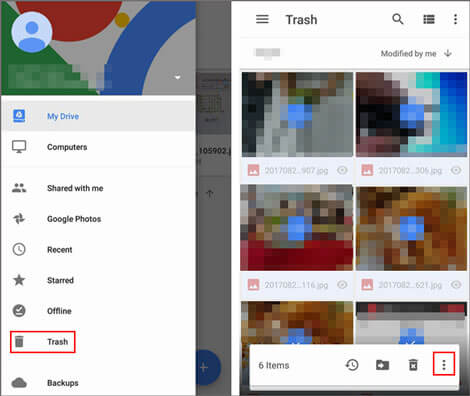
Step 2. The recycle bin will show you the deleted audio, and you are required to select what you need by ticking them one by one.
Step 3. Take deleted audio back by clicking the "three-dot" icon on the top right menu. Then, press "Restore" to recover deleted audio files from an Android phone.
When standard recovery methods fail, contacting customer service for your Android device can be a viable alternative, especially for important audio files. This method is most useful when dealing with severe data loss or if other recovery attempts have not succeeded, as customer support may offer specialized assistance or direct you to professional recovery services. However, this process can be time-consuming and may not always guarantee a successful recovery, as service providers vary in the solutions they offer.
After reading the full post, have you found that Coolmuster Lab.Fone for Android has great comparative advantages in terms of the types of audio, readability of recovered files and recovery experience? Therefore, if you are not clear about how to recover deleted audio files from your Android phone, this software is your best choice.
In addition, if you have other mobile data problems, you are welcome to leave a message below. Your problem may be what other users are encountering. From this point of view, your comments or suggestions are of great significance.
Related Articles:
How to Restore Deleted Voice Recordings on Android? Must Read
How to Transfer Music from Android to Android [Easy and Helpful]
How to Recover Audio Files from WhatsApp on Android in 3 Ways?
How to Remove Duplicate Music Files from Android Effortlessly





