
Expert Guide on How to Recover Deleted Location History on Android

There is no denying that losing location history on your Android device can be very inconvenient, especially if you rely on it for tracking past activities or important places. Fortunately, there are methods available to help you recover this data. In this guide, we'll explore how to recover deleted location history on Android, ensuring you can restore your valuable information with ease.

Can I recover the deleted location history? Generally speaking, once the location history is deleted, it is difficult to directly restore it unless you have previous backups or have used certain specific recovery tools. We will introduce two workable methods to you in the following two parts.
You can access your Google Location History on any Android device by signing in with your Google account and enabling the Location History feature. The following are the specific steps of how to recover deleted location history on Android.
Step 1. Open your device's Settings app.
Step 2. Scroll down and select "Google" or "Accounts".
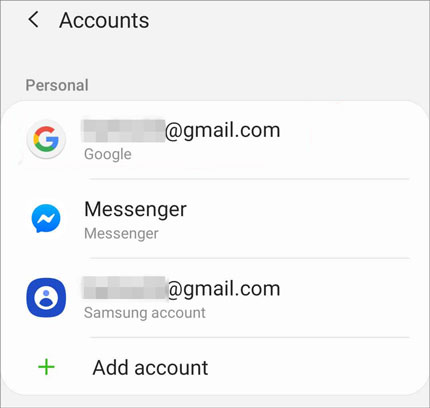
Step 3. Tap on your "Google Account".
Step 4. Under "Data & personalization", find "Location History" and make sure it is turned on. This way, you'll be able to recover your deleted location history.
Google Maps is a robust tool, offering more than just map viewing and navigation - it also serves as a comprehensive tracker of your location history. Curious about how do I recover a deleted timeline in Google Maps? Google Maps incorporates a function known as Location History, which records information about the places you've visited and the routes you've taken. If you've activated the Location History feature, you have the ability to recover deleted data. Simply follow the steps outlined below to learn how to restore deleted timelines on Google Maps.
Step 1. Launch the Google Maps app and ensure that you are logged in with the correct Google account.
Step 2. Locate the menu button in the top left corner (usually three horizontal lines or dots) and select the "Timeline" option.
Step 3. On the Timeline page, you can choose the date range you want to view. If you have deleted location history, deleted data will be displayed here.
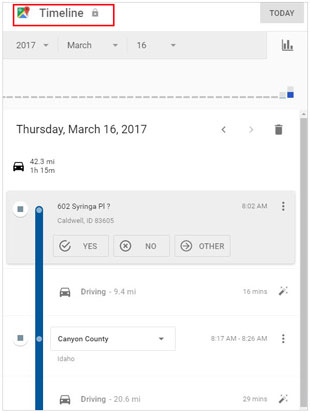
Step 4. Choose the deleted location history on the timeline, tap on the respective date, and select the "Restore" option. The system will restore the location history within that selected date range.
Read More: This is another suggestion you may need about Google: how to recover deleted history on Google.
In addition to location history, you may also want to recover other deleted files, such as photos, documents, or videos. In such cases, a powerful data recovery tool comes in handy - Coolmuster Lab.Fone for Android. Coolmuster Lab.Fone for Android stands out as a professional Android data recovery tool, offering versatile file recovery capabilities.
This powerful tool not only supports the recovery of various file types such as messages, contacts, photos, audio, video, and documents but also extends its reach to both the internal storage and external SD card of your Android device. With its user-friendly interface and comprehensive functionality, Coolmuster Lab.Fone for Android proves to be an invaluable asset when it comes to retrieving a wide range of lost data from your Android phone.
Main features of Coolmuster Lab.Fone for Android:
Here are the detailed instructions on using Coolmuster Lab.Fone for Android to retrieve data from an Android device:
01Start by downloading and installing Coolmuster Lab.Fone for Android on your computer. Once the installation is complete, initiate the program. The interface displayed will guide you; opt for "Android Recovery".
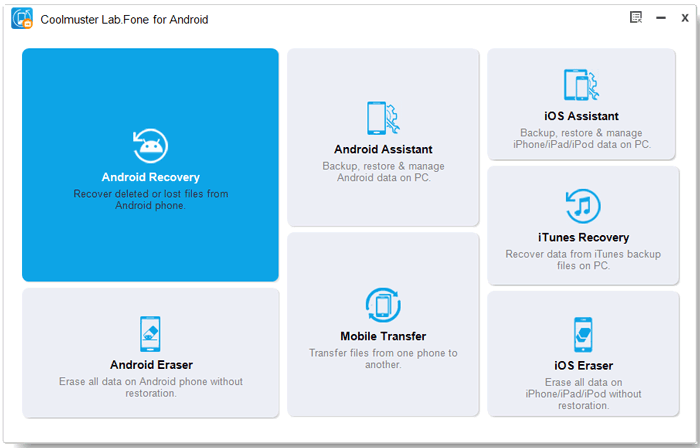
02Link your Android device to the computer using a USB connection, activate USB debugging on your Android phone, begin a scan, pick the desired data for recovery, and then press "Next".

03You can choose between "Quick Scan" or "Deep Scan" mode, and once you've made your selection, proceed by clicking "Continue" to initiate the data scan on your Android phone.

04You can now pick the exact data you'd like to get back. Just click "Recover" to start the recovery process.

Below is a comprehensive video tutorial that provides a more in-depth demonstration.
With careful operation and the use of appropriate tools (such as Coolmuster Lab.Fone for Android) outlined in this article, there is hope for successfully recovering deleted location history and other important files. Additionally, Google automatically permanently deletes deleted location history after 18 months. Therefore, to ensure the safety of your important information and data, it is always advisable to back up your device.
Related Articles:
Explore the World from Your Device: Introducing Location Changer
How to Change GPS Location on Android in Different Tools (SAFE & FAST)
How to Restore Deleted Contacts on Android
How to Recover Deleted Photos from Android Phone [Top 6 Ways]





