
How to Recover Deleted Photos & Videos from Android without Root?

Normally, most Android data recovery apps require you to root your phone to do the recovery. What if you want to recover some important deleted files like photos or videos but don't want to root your phone? Well, in some cases, rooting your phone is not a necessity. Read on this post and you will know 4 simple ways on how to recover deleted photos and videos from Android phone without root.

Part 1: Why Most Android Data Recovery Programs Need a Rooted Phone?
Part 2: How to Recover Deleted Photos & Videos from Android SD Card without Root
Part 3: How to Recover Deleted Photos & Videos from Android Phone without Root and Computer
3.1 Recover Deleted Video & Photo from Android without Root via Google Photos
3.2 Diskdigger - Android Photo Recovery App (No Root)
3.3 Recover Deleted Video & Photo from Android without Root via Photo Trash Bin
By rooting your Android phone, you will have full control of your Android operating systems so that you can run apps that need superuser privilege.
The deleted files are store on the system folder of your Android phone, in a way that is invisible and inaccessible to normal users. To scan out and access these deleted files on your Android phone, the Android data recovery program will require you to root your device.
Rooting your device increases the possibility to recover deleted files. But you will also bare some risks like losing your Android device warranty and damaging your phone.
Is it possible to do Android data recovery without root?
In some cases, you can recover deleted photos and videos from Android without rooting:
1. The deleted photos and videos are stored on the SD card of your Android phone, then you can remove the SD card from your phone and use Coolmuster Lab.Fone for Android to recover deleted files.
2. You have created a backup before data loss happens. You can restore deleted files from your backup app.
3. There are some Android photo recovery apps that can recover photos from your device and no need to root your phone.
Below we will show you the methods on how to recover deleted photos and videos from Android phone without root in detail.
Adding an SD card to your Android phone can extend the storage space and many people will use the SD card to store the media files like photos and videos. When data loss happens to your SD card, you can use Coolmuster Lab.Fone for Android to recover deleted photos and videos from Android without root.
Coolmuster Lab.Fone for Android is a professional Android data recovery program that provides two recovery modes for you to recover all sorts of deleted files. With the "SD Card Recovery" mode, you can easily recover lost and deleted files including photos, videos, music, and documents. You can preview before recovery and selectively select the ones you want to recover. All the recovered files are in their full and original quality.
Coolmuster Lab.Fone for Android is fully compatible with almost all Android devices such as Samsung Galaxy S23 Ultra/S23/S22/S21/S20/S10/S9, Huawei, Google, HTC, LG, Sony, Motorola, ZTE, Xiaomi, etc.
Download this program on your PC/Mac and follow the steps below to recover deleted video and photos from Android without root.
Guide on how to recover deleted photos & videos from Android without root:
- Step 1: Download and launch Coolmuster Lab.Fone for Android on your computer, then select the "SD Card Recovery" mode. Insert your SD card with an SD card reader to computer, then click "Next" to continue.
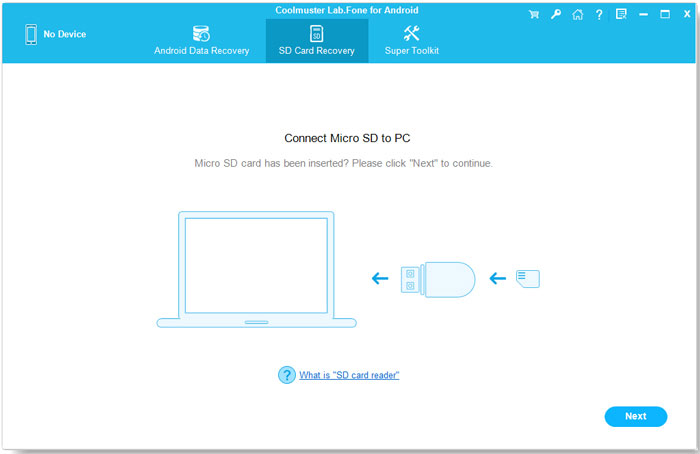
- Step 2: Select your inserted SD card and then click "Next" to start the scanning.

- Step 3: The lost files including photos, videos, audios, and documents on your SD card will be scanned out quickly. Click "Photos" or "Videos" to preview and select the desired files, then click "Recover".

Note: If you want to recover the photos, videos and other files from Android internal memory, you can use the "Android Data recovery" mode provided by Coolmuster Lab.Fone for Android (Rooting is required). Here is the guide to recover deleted files from Android internal memory.
If you want to recover deleted files from an unrooted Android phone without PC, here are the possible solutions:
Google Photos offers unlimited storage space for photos and videos with high quality. If you have created a backup for your important photos or videos before they lose, you can restore the deleted items from the Trash:
- Step 1: Open the Google Photos app on your Android phone.
- Step 2: Tap the "menu" icon on the top-left corner and tap "Trash".
- Step 3: Select the photos or videos that you want to recover, tap "Restore".
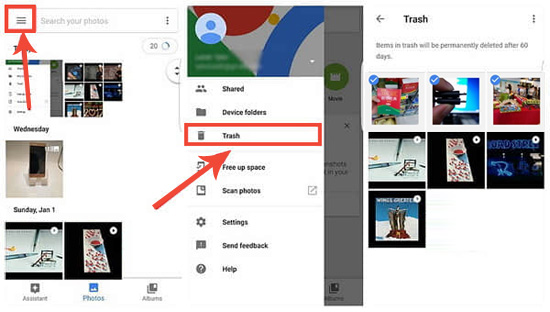
See also:
Photos Disappeared from Android Phone? Here's How to Get Them Back
4 Easy Ways to Recover Photos after Factory Reset on Android Phone
Diskdigger is a powerful Android photo recovery app which can recover deleted photo from your internal memory or memory card. It provides two scanning modes: "Full scan" & "Basic scan". With the "Basic scan" mode, you can recover deleted photos without root. But note that this can only scan the cache and thumbnails, the recovered photos are in low quality.
Here's how to recover deleted pictures from android without rooting via Diskdigger:
- Step 1: Click here to download Diskdigger and open it on your Android phone.
- Step 2: To recover deleted photos without root, select the "Start Basic Photo Scan" mode.
- Step 3: After scanning, find the photos that you want to restore, then tap "Recover".
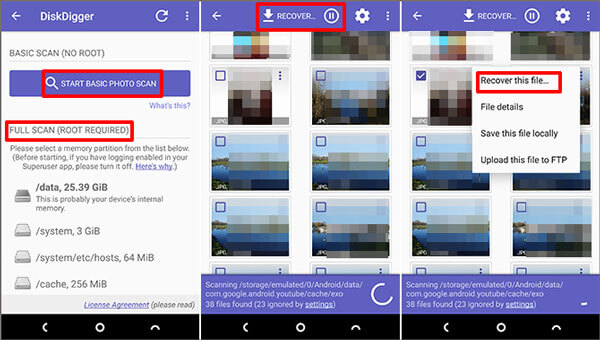
Maybe you like:
When an Android phone cannot be turned on, this guide will help you find out the reason and repair it.
Wonder how to exit the recovery mode on your Android phone? Then follow this guide to get the tips.
Many Android phones have a "Trash Bin" feature from which you can find your recently deleted photos or videos. The detailed steps may be slightly different according to Android brands.
Here's how:
- Step 1: Open your "Photos" app on your Android phone.
- Step 2: Tap on the "Menu" icon on the top-right on the screen and select "Trash Bin".
- Step 3: Locate the photos or videos that you want to recover and tap "Recover".
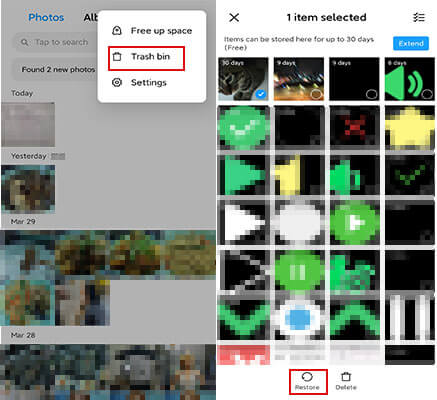
As rooting Android phone may cause some problems, we have discussed 4 simple methods for you to recover deleted photos & videos on Android without root.
Android photo recovery app like Diskdigger can recover deleted files and no need to root your device, but the photos are in poor quality. Google Photos can help you retrieve deleted files if you have backed up before. And if your Android device has a "Trash Bin" feature, you can try to restore deleted photos and videos from there.
Coolmuster Lab.Fone for Android can help you recover deleted files from SD card without rooting your phone or connecting your phone to PC. You can also use this tool to recover deleted files from internal memory if you decide to root your device.
Related Articles:
9 Best Video Recovery Apps for Android (Free & Paid)
How to Retrieve Deleted Photos on Samsung [Unbiased]
Top 5 Ways on How to Recover Deleted Photos from LG Phone
How to Recover Deleted Photos from Samsung S8/S8+ Painlessly?
How to Recover Deleted Videos from SD Card: SD Card Video Recovery in 2023
How to Retrieve Deleted Texts on Android without Computer Scientifically





