
How to Recover Deleted Photos from Motorola Phone [Top 3 Methods]

"How to recover permanently deleted photos from Moto Fusion One Android mobile?"
- from Google Help
Accidentally deleting photos is a common issue when using a Motorola phone. How do I recover deleted photos on my Motorola phone? Fortunately, there are various methods that can help you in retrieving these cherished memories. This article will elaborate on three effective recovery methods (phone gallery, cloud storage, and a third-party tool) to effortlessly teach you how to recover deleted photos from your Motorola phone.
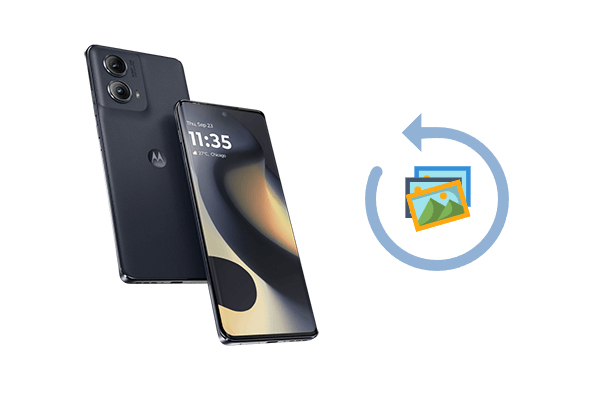
How do I recover permanently deleted pictures from my Motorola? The Photos app that comes with Motorola phones usually has a "Recently Deleted" folder. When we delete photos, they are first moved to this folder and retained for a period of time, typically 30 days. The specific steps are as follows:
Step 1. Launch the Photos application on your Motorola device.
Step 2. Once inside the app, hit the menu icon (three horizontal lines) in the top left corner.
Step 3. From the menu that pops up, select "Bin" (the exact term may vary).
Step 4. Select the photos you wish to restore. Then, tap on the "Restore" button, and the photos will be restored to their original storage location.
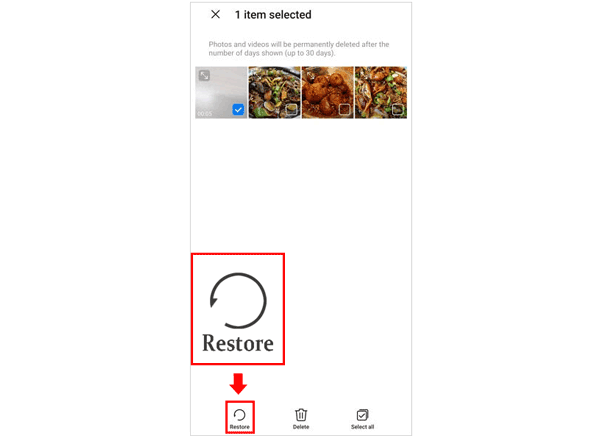
If you can't find the photos in the recycle bin of your photo app or if the recycle bin has been emptied, using professional data recovery software is an excellent option. Here, we highly recommend Coolmuster Lab.Fone for Android. Coolmuster Lab.Fone for Android is a professional Android data recovery software that can help you effortlessly restore photos, videos, and other content from your Motorola phone, regardless of whether you have a backup or not.
Key features of Coolmuster Lab.Fone for Android
How to recover deleted photos from Motorola phone using Coolmuster Lab.Fone for Android? Below is the guide:
01Begin by initiating the software on your computer. Then, connect your Motorola phone to the computer using a USB cable and follow the on-screen instructions to ensure your device is detected.
02Once connected successfully, the interface shown below will emerge. From this point, choose "Photos" and click "Next" to proceed.

03Choose between "Quick Scan" and "Deep Scan" to find your deleted photos, and then click "Continue" to start the scanning procedure.

04Select "Photos" from the left pane. Afterward, mark the desired items in the right pane and press the "Recover" button situated below to restore the deleted photos from your Moto G onto your computer.

Video Guide
If you have the habit of backing up with cloud services like Google Photos or OneDrive, and the photos were successfully backed up to the cloud before deletion, restoring deleted photos via cloud backup is also a great option. Here's an example of restoring deleted photos from a Motorola device using Google Photos:
Step 1. On your Moto phone, open Google Photos and log in to your account.
Step 2. Once inside the Google Photos app, tap on the Library tab.
Step 3. Locate and enter the Trash folder. In the Trash, find the photos you wish to restore.
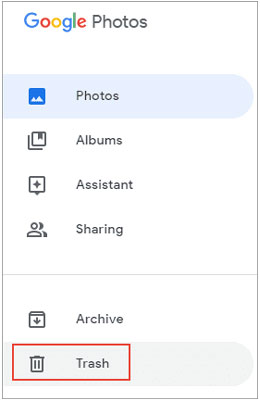
Step 4. Select those photos, then tap the "Restore" button. The photos will be returned to your Google Photos library.
Note: Google Photos is not showing all photos? Here are 10 fixes for you.
In comparing the three methods for recovering deleted photos from a Motorola phone, each approach offers unique advantages and differs in terms of success rates and convenience.
| Method | Success Rate | Limitations |
| Recovery from Photos App | Moderate | Ineffective if recycle bin is disabled/empty |
| Coolmuster Lab.Fone for Android | Extremely High | Needs a computer |
| Recovery via Cloud Backup | Moderate | Requires prior setup and active backup of photos to the cloud |
To ensure the highest recovery success rate and the most convenient operation experience, we highly recommend using Coolmuster Lab.Fone for Android. This professional data recovery software not only supports the recovery of multiple data types but also boasts a simple operation process and fast recovery speed, making it an ideal choice for Motorola phone users looking to restore deleted photos.
Related Articles:
Motorola Android Phone Recovery - How to Recover Deleted Files Easily
Motorola SMS Recovery - How to Retrieve Deleted Text Messages from Motorola
How to Transfer Photos from Motorola Phone to Computer | 2024 Updated
How to Transfer Data from Huawei to Motorola? 6 Powerful Ways





