
A Guide on How to Recover Deleted Photos from Viber on Android

"My wife was trying to send me a photo by viber, and she accidentally sent it to someone else, to avoid confusion she went to delete the message/photo she sent and she chose "delete for everyone". And suddenly that photo is just completely gone from her phone...How can I restore that photos from Viber?"
- From a Reddit Post
Many people delete their photos from Viber by mistake and then want to recover the deleted photos. If you have encountered the same situation, please keep calm and read this article, which has explained how to recover deleted photos from Viber on Android. Let's get to recover Viber pictures.

How to recover vanished Viber photos? Checking your Android device's gallery is one of the simplest ways to restore Viber photos without a backup. Viber automatically stores received photos in your phone's gallery, making it a potentially valuable tool for recovering deleted images. The following instructions will guide you through the process of Viber photo disappearance recovery from the Android gallery.
Step 1. Launch the Gallery app on your Android device.
Step 2. Navigate to the Viber album or the general Camera Roll.
Step 3. Look for the deleted Viber photos; they might still be present in the Recently deleted folder.
Step 4. If found, select the photos and hit the "Restore" button to move them back to a secure location.
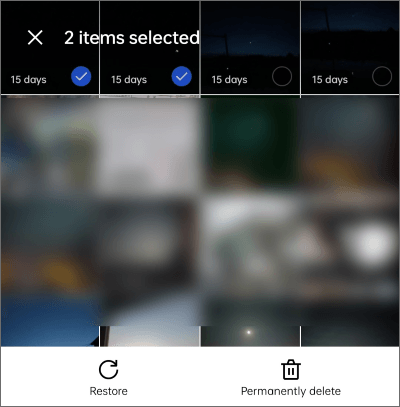
If you have enabled the backup feature in Viber and backed up your media files to Google Drive, you can also restore your deleted Viber photos from Google Drive. This is because Viber regularly uploads your data to your Google Drive account, allowing you to recover your data when switching devices or reinstalling Viber. To recover deleted Viber photos from Google Drive, follow the steps below:
Step 1. Launch the Viber application on your Android device. Navigate to "Settings > Viber Backup".
Step 2. Here, you'll find the "Restore" option. Tap on it, and it will automatically recognize your Google Drive backup if you have logged in with the same Gmail account.
Step 3. Tap "RESTORE NOW", and it will initiate the process of restoring your Viber backup from Google Drive to your phone.
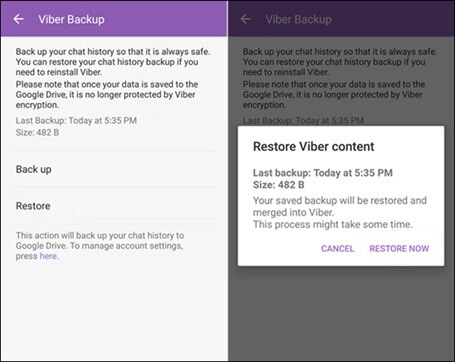
1. Why did my Viber photos disappear?
There could be several reasons why your Viber photos disappeared. Here are some common possibilities:
App Updates or Glitches: Sometimes, updates to the Viber app may cause temporary issues, including the disappearance of photos. Glitches or bugs in the app could also be responsible.
Storage Issues: Insufficient storage on your device may impact the app's capability to properly display or store media files.
Internet Connection: A weak or unstable internet connection can result in challenges loading media content, making it seem like photos have vanished.
Account Issues: If there are issues with your Viber account or if you're logged out, you may experience problems accessing your media files.
Deleted or Archived Conversations: If you accidentally deleted or archived the conversation containing the photos, they may not be visible in the main chat list.
2. Where are Viber pictures stored on Android?
The storage location of Viber photos on an Android phone depends on your settings and the model of your phone. In general, there are two possible locations:
If you have enabled the "Save to Gallery" option in your Viber settings, the Viber photos you receive will automatically be saved to your phone's gallery, usually in a folder named "Viber".
If you haven't enabled this option, the Viber photos you receive will be temporarily stored in your phone's cache, typically in a hidden folder named ".viber" or ".viber media".
3. How to prevent Viber photos from disappearing?
To prevent Viber photos from disappearing, you can use reliable data backup software, such as Coolmuster Android Assistant, to regularly back up your images.
If you accidentally deleted photos from your phone, don't panic. You can use professional Android data recovery software to help you recover your deleted Android photos, such as Coolmuster Lab.Fone for Android. This recovery tool enables you to recover your deleted photos and other file types from Android internal storage space, even though you have no backup. Besides, it can retrieve deleted images from SD cards.
Key features of Coolmuster Lab.Fone for Android
Below is a step-by-step guide on how to recover deleted photos from an Android device by Coolmuster Lab.Fone for Android.
01Download, install, and open Coolmuster Lab.Fone for Android. Next, select the "Android Recovery" module to manage Android data with the tool.
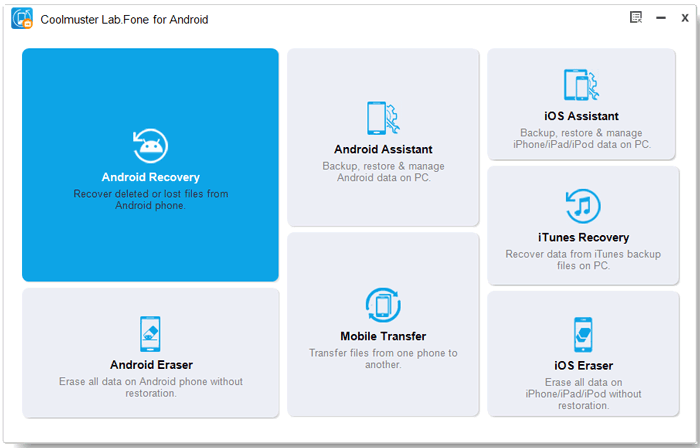
02Connect your Android device to the computer. On the subsequent interface, choose the file types you wish to recover and then click "Next".

03Now, opt for either "Quick Scan" or "Deep Scan" modes. Once the scan is finished, click "Continue" to initiate the scan on your Android phone.

04Select the photos you want to recover, and then click "Recover" to initiate the recovery process.

Accidentally losing photos stored in Viber on Android might be upsetting, but with the appropriate tools, recovery is feasible. There are other options available, including checking the gallery and using Google Drive backups. Remember to act quickly after deletion to enhance your chances of a successful recovery. If you still want to recover deleted photos from your Android phone, consider using Coolmuster Lab.Fone for Android, a professional data recovery program.
Related Articles:
How to Back Up Viber Messages on PC? (Fixed)
How to Recover Deleted Viber Messages on iPhone (with/without Backup)
Android Viber Recovery: Backup & Restore Viber Messages
How to Recover Deleted Photos in WhatsApp on Android and iPhone with Ease?





