
How to Recover Deleted Photos on Sony Xperia [4 Solutions]

"I accidentally deleted a folder containing photos on Xperia Z unrooted. How do I recover those photos?"
- from Quora
When using a Sony Xperia smartphone, it's not uncommon to accidentally delete important photos. Can you get deleted photos back on Sony Xperia? Congratulations, you've come to the right place! This article is specifically tailored for such situations. It will delve into the details of how to recover deleted photos on Sony Xperia smartphones, encompassing commonly used methods such as the Recycle Bin, Xperia Companion, and cloud services. Whether you've just deleted the photos or they've been gone for a while, these methods can help you retrieve your lost memories.

Before discussing specific methods, we need to understand a crucial question: Can you recover deleted photos on Sony Xperia? The answer is yes. When photos are deleted, they do not immediately disappear from the storage device completely; instead, they are marked as overwriteable space. Therefore, before new data overwrites them, there is an opportunity to recover these deleted photos through some tools and methods.
This section will show you four methods to recover deleted photos on Sony Xperia. First, let's have an intuitive comparison of these methods through a simple table.
| Method | Pros | Cons | Recommendation Level |
| Recycle Bin | Simple and fast, suitable for newly deleted photos | Can only restore recently deleted photos | ★★★☆☆ |
| Xperia Companion | Provided by the official | Backup is required in advance, with multiple steps involved | ★★★☆☆ |
| Cloud Service | Automatic backup, easy cloud recovery | Need to enable backup function in advance | ★★★★☆ |
| Coolmuster Lab.Fone for Android | Powerful functionality, supporting both internal storage and SD card recovery | Need to download software | ★★★★★ |
Some Sony Xperia phones may include a Recycle Bin feature in their photo album app, designed to temporarily store photos deleted by users. This is the most direct way to recover accidentally deleted photos. Follow these steps to restore recently deleted photos from the Recycle Bin on your Sony Xperia:
Step 1. Open the photo album app on your Sony Xperia. Look for the "Recycle bin" folder in the album list.
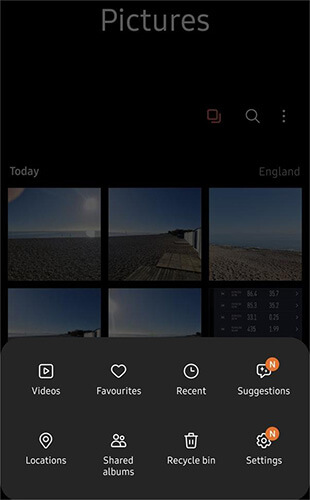
Step 2. Enter the Recycle Bin and check if there are any photos you need to restore.
Step 3. Select the photos you want to recover and tap the "Restore" button.
Note: How to find the Recycle Bin on Android? This article can help you.
Sony offers a computer application called Xperia Companion, which can be used to back up and restore device data. If you regularly back up your Sony Xperia with Xperia Companion, you can use this tool to recover deleted photos from the backup. Here are the specific steps:
Step 1. Connect your Sony Xperia to your computer and open Xperia Companion.
Step 2. Click on the "Restore" option. Select a backup file that contains the photos you need.
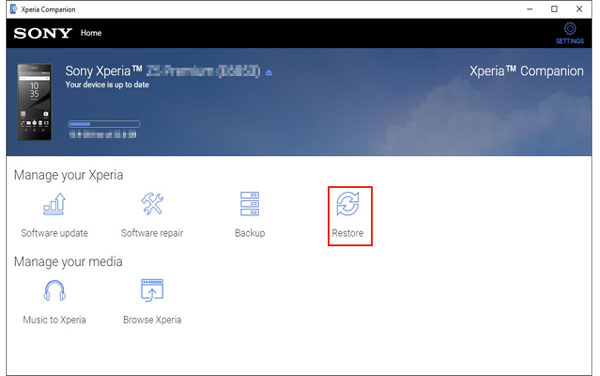
Step 3. Enter your password to access your data. Finally, click "Next" to start recovering deleted photos on your Sony Xperia. Please note that this process will overwrite the existing data on your phone.
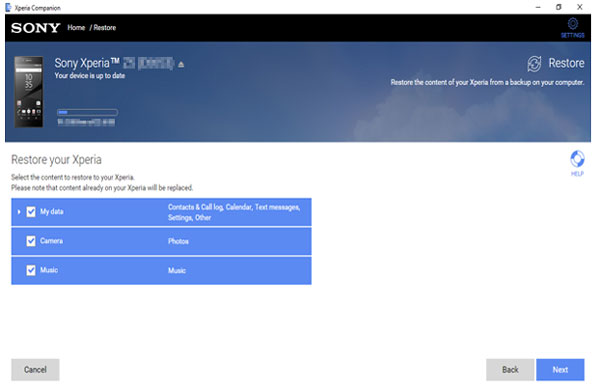
If you've already enabled Sony Xperia's cloud services (such as Google Photos, OneDrive, etc.) and set up automatic backups, the deleted photos might still be preserved in the cloud. Even if they're removed from your device, you can still find copies in the cloud.
Here, let's take Google Photos as an example:
Step 1. Open Google Photos on your phone.
Step 2. Look for the "Trash" folder.
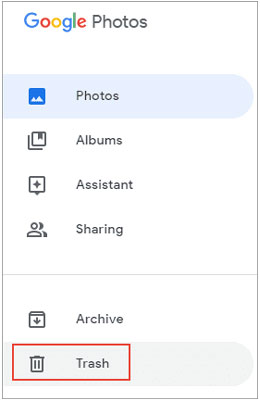
Step 3. Find and select the photos you want to restore, then tap the "Restore" button.
If you haven't backed up in time but still want to recover deleted photos on Sony Xperia, Coolmuster Lab.Fone for Android will be your lifesaver. Coolmuster Lab.Fone for Android, a professional data recovery software, is capable of restoring deleted photos stored on Android devices and SD cards. Powerful yet user-friendly, it not only works with internal storage but also supports data recovery from SD cards, making it the optimal choice for retrieving deleted photos.
Highlights of Coolmuster Lab.Fone for Android
01Download and install Coolmuster Lab.Fone for Android.
02Connect your Sony Xperia to the computer and enable USB debugging mode. Choose the file type you want to get back (e.g., Photos) and click "Next".

03Now, select between "Quick Scan" or "Deep Scan" to search through your data.

04Once the scanning is complete, select the photos you want to restore and click the "Recover" button.

Video guide
If your photos are saved on an SD card, you can also use this software to recover them:
01After enabling Coolmuster Lab.Fone for Android, select the "SD Card Recovery" mode on the top menu, and you will see the following interface. Here, you first need to insert the SD card into the computer using an SD card reader.
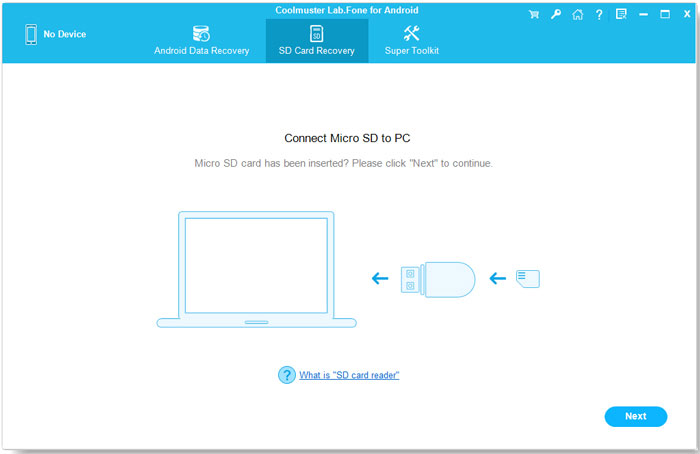
02Click "Next", and all inserted SD cards in the computer will be displayed here. To begin scanning, just verify the disk drive you wish to scan, then click "Next".

03After the scan is complete, all recoverable file types will be displayed, including photos, videos, audio, and documents. You can preview the files and choose the content you want to recover, then press the "Recover" button to save them on your computer.

Video guide
The above are the most commonly used methods to recover deleted photos on Sony Xperia. If you're looking for a convenient and powerful recovery tool, we recommend Coolmuster Lab.Fone for Android. It not only supports the recovery of multiple data types but also has a user-friendly interface, making it suitable for users of all levels. Whether you're recovering deleted photos from an Android device or an SD card, it can provide reliable assistance. We suggest using Coolmuster Lab.Fone for Android to ensure the highest success rate.
Related Articles:
Sony Xperia Data Recovery: How to Recover Deleted Files from Sony Xperia
How to Retrieve Deleted Messages/Contacts from Sony Xperia with/Without Backup
How to Recover Deleted Photos on Android? [Top 8 Ways]
How to Recover Deleted Photos from Android Phone [Top 6 ways]





