
How to Recover Deleted Videos on Huawei: Tips and Techniques

Everyone may encounter that your useful videos are deleted by accident, even though Huawei smartphones and tablets have excellent features. So, are you looking for the solutions on how to recover deleted videos on Huawei? Congrats! You will get the video recovery methods after reading this piece. Let's get started.
Coolmuster Lab.Fone for Android is an expert to recover deleted videos and other files from Huawei. It won't require you to have any backup, since it can scan your Huawei device and locate your deleted files. After the scanning, it will display your videos for preview. You can handily select and recover what you want. Plus, this software can also recover deleted videos, photos, music, and documents from SD cards.
Key features of Coolmuster Lab.Fone for Android:
The steps of how to recover deleted videos on Huawei without backup using Coolmuster Lab.Fone for Android are as follows:
01Please launch the Android data recovery software on your PC after installing it successfully.
02Connect your Huawei phone to the computer using a data cable. If required, enable USB debugging on your Huawei device. On the interface, select "Videos" and click "Next" to proceed.

03Choose between the "Quick Scan" or "Deep Scan" mode. After making your choice, click "Continue" to start the data scanning process on your Huawei phone.

04Following the quick scanning, both existing and lost files will be categorized on the left. Choose the desired videos, then click "Recover" to commence the recovery process.
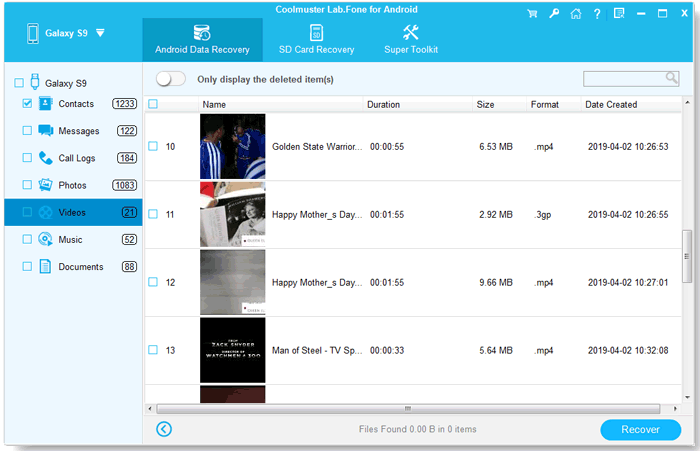
Here is a more visual video tutorial for better understanding.
The Recently Deleted feature on Huawei phones running Android 10 or higher can recover deleted videos. Huawei phones' new Recently Deleted feature lets you recover videos deleted within 30 days. Here are the steps you need to take to get back movies that you deleted recently:
Step 1. Open the Gallery on your Huawei phone, scroll down, and locate the Recently Deleted category. Click to enter.
Step 2. Within the Recently Deleted section, you can view the videos you've deleted and their remaining retention time. Select the videos you wish to recover, then click the "Restore" button below, and the videos will be restored to their original location.
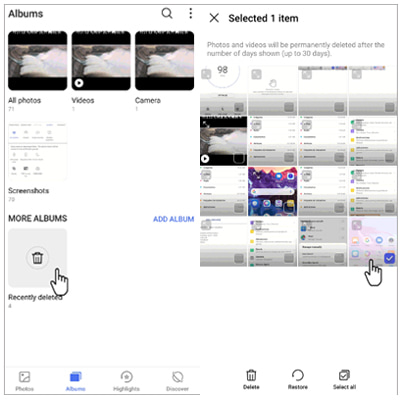
The Recently Deleted folder can only recover videos deleted within the last 30 days; beyond this timeframe, recovery is not possible. If you've emptied the Recently Deleted folder or disabled the Recently Deleted feature, this method cannot be utilized.
How do I recover deleted videos from Huawei Cloud? If your Huawei phone belongs to the P30/40/50/60 Pro series, you can get back videos on it through Huawei Cloud. Huawei Cloud is a cloud service for Huawei phones that backs up your data, like videos, directly to the cloud. Read on for a comprehensive guide on how to recover deleted videos on Huawei.
Step 1. Open the "Settings" on your Huawei phone, navigate to "System & updates", tap on "Backup & restore", then select the "Cloud Backup" option.
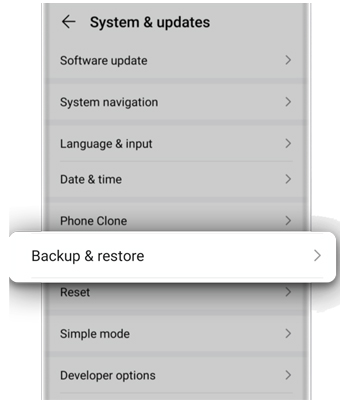
Step 2. In Cloud Backup, you can view your backup data along with their backup times. Select the backup data you want to recover and click "Manage Backup Data".
Step 3. In Manage Backup Data, choose the data type you wish to recover, such as videos. Click "Restore Data", and the videos will be restored to your phone.
If you have the Google Photos app on your Huawei phone, you can use it to get back videos. Google Photos is a well-known app for managing pictures and videos. It lets you sync and back up photos and videos from your phone to Google Cloud, so you can access them and view them on any device. Here are the exact steps you need to take to get back movies using Google Photos:
Step 1. Open the Google Photos app on your Huawei phone, click on the "Menu" button in the top-left corner, and select the "Trash" option.
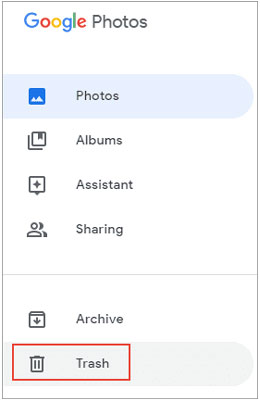
Step 2. In the Trash, you can see the photos and videos you've deleted. Choose the videos you want to recover, click the "Restore" button, and the videos will be restored to their original location.
Google Photos has a retrieval window limited to the last 60 days for deleted videos; any deletions made beyond this period cannot be recovered. It can only recover videos deleted within Google Photos; if you delete videos using other apps or file managers, they won't appear in the Trash.
If you own a Huawei P30/40/50/60 Pro series smartphone, you can use Huawei HiSuite to recover videos from your Huawei. If you own a Huawei P30/40/50/60 Pro series smartphone, you can use Huawei HiSuite to recover videos from your Huawei. Huawei HiSuite is the control software for computers that were made just for Huawei phones. It lets you back up and restore files, like videos, to your computer, so you can watch them and get them back on your PC. The following outlines specific steps to recover videos from Huawei using Huawei HiSuite are as follows:
Step 1. Download and install Huawei HiSuite on your computer. Connect your Huawei phone to the computer using a data cable. Open the software and follow the prompts to allow the software to recognize your phone.
Step 2. On the software interface, choose the data type you want to recover, such as videos. Click "Next" to let the software scan your phone's memory.
Step 3. After the scan is complete, you can preview your videos on the software interface. Select the videos you want to recover, click the "Restore" button, and the videos will be restored to your phone.
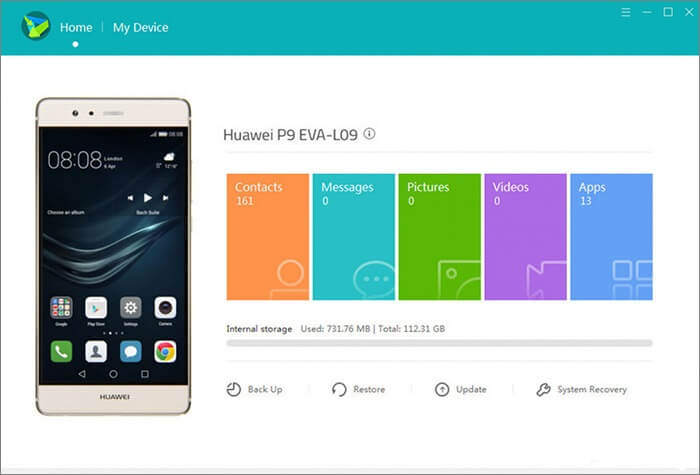
If you can restore your deleted videos on your Huawei mobile device with the Recently Deleted album and backup, it will be best. But if you can't, please don't worry. You can use Coolmuster Lab.Fone for Android to recover your videos. This tool is capable of restoring deleted data from Android internal storage without backup.
Related Articles:
Huawei File Transfer: How to Transfer Files from Huawei to PC [Solved]
How to Recover Deleted WhatsApp Videos from Android or iPhone? (8 Methods)
How to Recover Deleted Screenshots from Android Phone Successfully? (Proven)
Huawei File Transfer: How to Transfer Files from Huawei to PC





