
Huawei Data Recovery: Full Guide on How to Recover Deleted Files from Huawei

Huawei P40, a 5G Android phone released in 2020, is well praised by many people for its 50MP ultra vision camera and outstanding performance. With a phone like Huawei P40, we can shot many wonderful photos and videos that we cherish. However, data loss is unpredictable. It happens due to mistakenly deletions, system crash, virus attack, etc. As a Huawei user, don't be desperate if it happens to you, this article will show you how to use Huawei data recovery tool to recover deleted data including photos, videos, music, SMS, contacts, documents, etc. from Huawei.

Part 1. What do You Know about Deleted Files from Huawei Phone
Part 2. Huawei Data Recovery: Recover Deleted Files from Huawei without Backup
2.1 How to Recover All Deleted Files from Huawei with Coolmuster Lab.Fone for Android
2.2 How to Recover Deleted Contacts and SMS from Huawei via Coolmuster Android SMS + Contacts Recovery
Part 3. Huawei Phone Data Recovery: Recover Deleted Data from Huawei with Backup
3.1 How to Recover Deleted Data from Huawei Phone via Backup App
3.2 How to Recover Deleted Files from Huawei Phone with Huawei HiSuite
3.3 How to Recover Deleted Notes from Huawei via Huawei Cloud
Is It Possible to Recover Deleted Data from Huawei Phone?
Luckily, the answer is yes. Let's take photo as an example. Once you delete a photo on Huawei by accident, it doesn't really disappear at once, it just becomes invisible and inaccessible to you and stores somewhere on the phone. There is still a trace of the photo that can be found by Huawei data recovery. And the place that originally stored your deleted photo is now available to other new data. If new data overwrites your deleted photo, then your photo will be erased permanently. Therefore, once data loss happens, you should try your best to avoid creating new data on your phone.
Specifically speaking, you should stop using your phone because operations like taking a picture, listening to music, texting messages can create new data on your phone. Besides, you should turn off the Wi-Fi or internet connection to avoid the automatic updates of the software on your Huawei. Most importantly, turn to a professional Huawei data recovery software for help. Here is Top 5 Huawei Data Recovery Software in 2020.
The Top#1 Huawei phone data recovery you could turn to is Coolmuster Lab.Fone for Android. It is a professional recovery tool that helps you recover deleted photos, videos, documents, music, and retrieve contacts from SIM card, etc. The following are some useful features of Coolmuster Lab.Fone for Android.
* 1-Click Recovery. Thought the recovery process could be tedious work? Coolmuster Lab.Fone for Android allows you to select all the file types you want and recover deleted files with just 1 click!
* 2 Modes Available. With Android Data Recovery & SD Card Recovery modes, the deleted data from your Huawei internal memory & SIM card and SD card can be found at the greatest degree.
* 3 Steps Only. Connect your phone > Scan deleted data > Recover. This Huawei phone data recovery can help you get back your data in an unbelievably easy and quick way.
Download Coolmuster Lab.Fone for Android and have a try. Let's see how to recover data from Huawei phone. (Coolmuster Lab.Fone for Android offers versions for Windows and Mac, please download the required version.)
Note: Coolmuster Lab.Fone for Android not only works well on Huawei P60/P50/P40/P40 Pro/P30/P30 Pro/Mate X/Mate 20/Mate 10 Pro/Mate 10/Mate 9/V20/V10/P20/P10/G9 Plus/G9/nova 2s/nova, etc. but also other Android brands like Samsung, Sony, LG, ZTE, HTC and so on.
>> How to Recover Deleted Files from Huawei Internal Memory & SIM Card (messages, call logs, contacts, videos, music, photos and documents)
Step 1. Connect your Huawei to computer
Run the software on your PC > Connect your Huawei to PC via a USB cable > Choose the file type you want > Click "Next" to scan.
Note: To successfully scan all deleted files from your Huawei phone internal memory, please root your phone first.

Step 2. Preview and select Huawei data to recover
After scanning, choose the file type to preview > Select the required data.
Here, the files displayed in red words are the deleted data, and the black are the existing data. You can use Coolmuster Lab.Fone to export your existing data to PC for a backup as well.
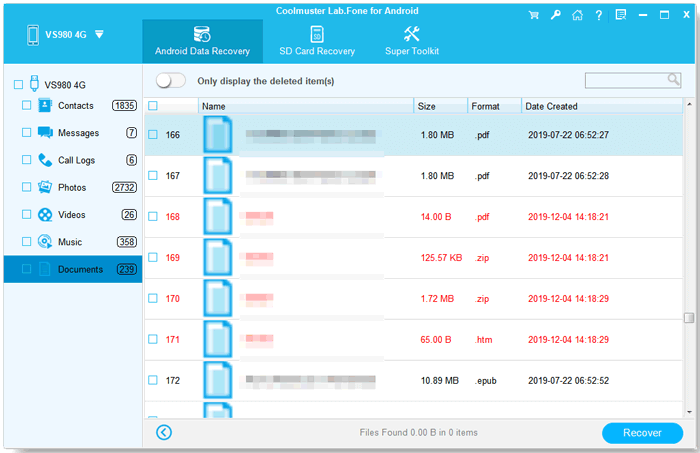
Step 3. Conduct Huawei data recovery
Click "Recover" > Your Huawei files will be saved to your PC with 1 click.
>> How to Recover Lost Data from Huawei SD Card (photos, videos, music, and documents)
Step 1. Choose "SD Card Recovery" mode > Insert SD card with an SD card reader > Click "Next".
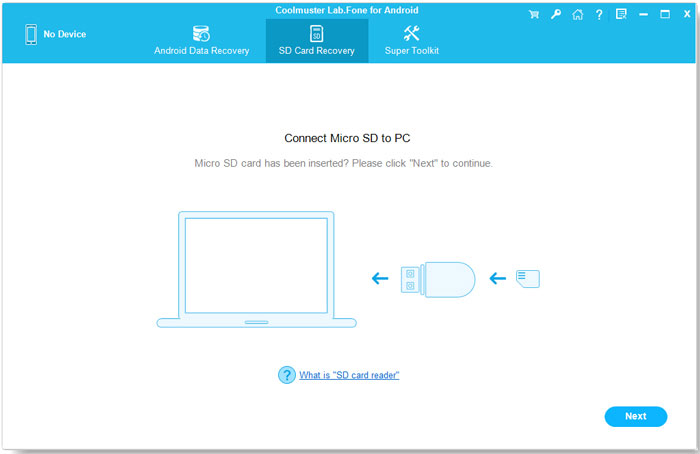
Step 2. Select the disk drive that you wish to scan > Click "Next".

Step 3. Preview the deleted files on SD card > Select the required file > Click "Restore".

See also: How to Retrieve Lost WhatsApp Chat on Huawei?
To restore SMS and contacts in Huawei phone, in addition to Huawei data recovery like Coolmuster Lab.Fone for Android, you can also take Coolmuster Android SMS + Contacts Recovery into consideration.
Key features:
- Recover lost messages and contacts(selected or all)from internal memory card and SIM card.
- Preview and recover the attached information like address, job title, company, SMS attachment and more.
- Recover the lost data caused by various reasons such as accidental deletion, virus attack, hardware or software failure, etc.
- Back up deleted & existing SMS and contacts from Huawei phone to computer.
- Widely compatible with most Android brands including Huawei, Samsung, Sony, HTC, ZTE, LG, Motorola and so on.
With these useful features above, Coolmuster Android SMS + Contacts is worth trying. Now please download the free trial version and follow the guide below to recover your SMS and contacts from Huawei phone.
Step 1: Run the software on computer > Enter "SMS + Contacts Recovery" module > Connect Huawei phone to computer.
Once successfully connected, you will see the main interface as below. Click "Next" to start scanning.
Note: In order to scan all lost data, please root your phone before scanning.
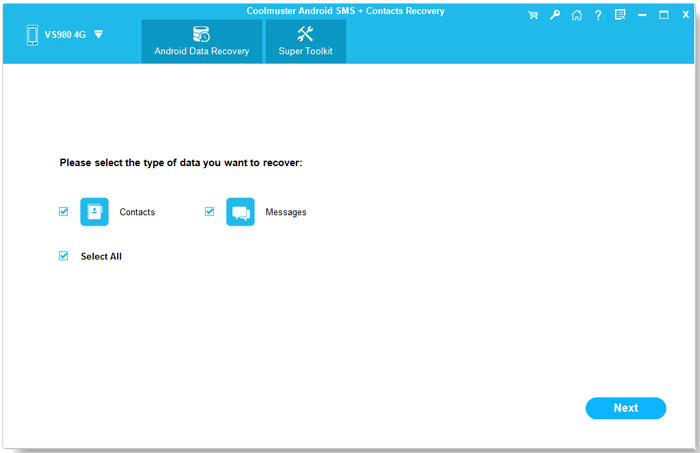
Step 2: Preview the recoverable contacts or messages after scanning.
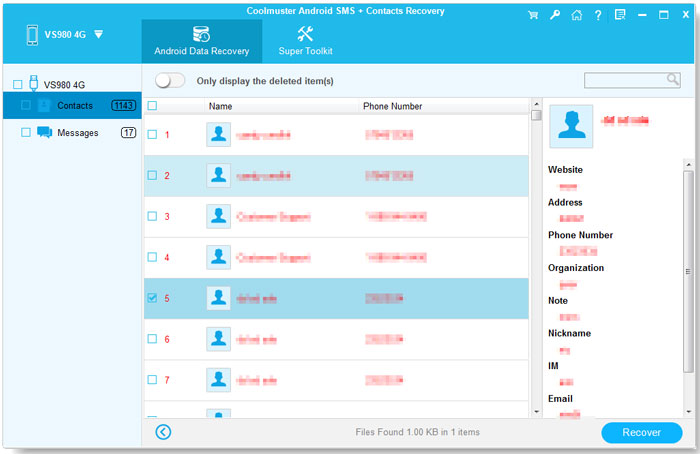
Step 3: Select the data you want to recover > Click "Recover".
The data can be saved as HTML or XML format on your computer, you can easily access them again.
If you back up your Huawei phone regularly, you can recover your deleted data from Huawei with backup. Here we introduce two common backup apps of Huawei and show how to restore your Huawei backup files.
Huawei has a useful built-in backup app that allows users to conduct regularly backup in order to avoid data loss. If you have backed up your data via this app before, now you can restore your deleted data from Backup app.
Step 1: On your Huawei phone, go to Backup app > Tap "Restore".
Step 2: Select the source of data to be recovered > Tap "Next".
Step 3: Select the data that you want to restore on the "Select data" screen > Tap "Start restoration".
Step 4: Choose a location to restore your data on the pop-up dialog box > Tap "OK" to start the restoration.
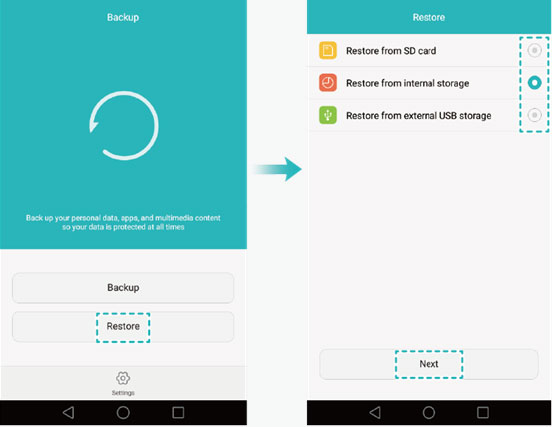
This is how to conduct Huawei phone data recovery via Huawei Backup app.
HiSuite is a data manager app developed by Huawei to help users manage their phone data and software on the computer. One of the useful features of it is that you can use HiSuite to back up your Huawei phone. If you have backed up your Huawei files to a computer via HiSuite before deleting, you can retrieve the deleted files with it.
* Step 1: Run HiSuite on your computer > Connect Huawei phone to computer.
* Step 2: Click "Restore" on the main interface on HiSuite.
* Step 3: Select the required data on the data restore page > Click "Restore".
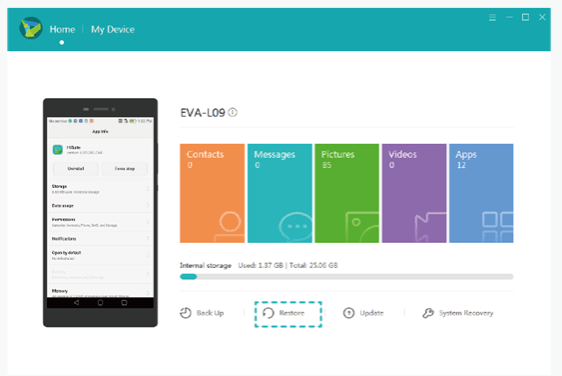
Huawei Cloud is a cloud service of Huawei which provides 5 GB of free storage space for users. It lets you back up a wide range of data from your Huawei to the cloud. If you have enabled the Huawei Cloud backup before losing your notes, below is how to recover deleted notes from Huawei Cloud. Before you start, please make sure to connect your Huawei to a stable Wi-Fi network.
Step 1: Go to Settings > tap HUAWEI ID > "Cloud" > "Cloud backup".
Step 2: Select your previous backup > tap "Restore".
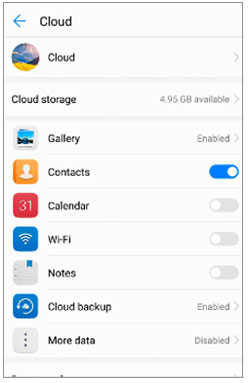
Using the Huawei Backup app or HiSuite to recover data from Huawei phone is easy but only on the condition that you have backed up your lost data before. However, the deleted data likely can't be found from backup as we don't always remember to perform a regular backup. In that case, Coolmuster Lab.Fone for Android or Coolmuster Android SMS + Contacts Recovery is your ideal alternative. With these Huawei data recovery tools, you can recover your files without backup in a quick and safe way. Download the one you want and give it a go. You are welcomed to share your comment below.
Related Articles:
How to Recover Deleted Files from Android Phone Internal Memory [Hot]
Android SMS Recovery: 5 Amazing Tips to Recover Android Deleted Messages
How to Recover My Contacts from My Broken Android Phone?
How to Recover Deleted Call Log on Android? 4 Ways to Fix
How to Retrieve Deleted Texts on Samsung Galaxy/Note [Full Guide]





