
How to Retrieve Text Messages from a Broken Samsung Phone [4 Ways]

"I really need to get text messages off this phone, however I shattered the screen the other day. Is there any way to recover text messages from an Android (samsung s24) with a broken screen?"
- from Reddit
If you accidentally drop your Samsung Galaxy S24, resulting in a shattered screen, you might wonder, "My phone screen is broken; how can I see my texts?" Fortunately, if your Samsung phone's screen is damaged but still functional, you can directly view your messages or recover them by connecting your phone to a computer. However, what if the screen is completely unusable? In such a scenario, recovering text messages becomes more complicated, yet not impossible. In this article, we will delve into the steps of how to retrieve text messages from a broken Samsung phone, specifically when the screen is unavailable.

The phone is broken, how to retrieve texts? The quickest and simplest way to recover text messages from a broken Samsung phone is to use the professional data recovery tool, Broken Samsung Message Recovery. Regardless of whether the phone's screen is black, the system has crashed, or there are other issues, this software can scan and extract files from the phone. Moreover, it doesn't require enabling USB debugging or rooting the device.
Highlights of Broken Samsung Message Recovery
Note: Currently, this data extraction software only supports Samsung Galaxy S6/S5/S4/Note 5/4/3 and Samsung Galaxy Tab Pro 10.1. Please check your phone model in advance.
How to retrieve text messages from a broken Samsung phone with Broken Samsung Message Recovery?
01Install and enable the software on your computer.
02Connect the damaged Samsung phone to the computer using a USB cable. Directly select the "Broken Android Phone Data Extraction" mode. Then, click the "Start" button to access your phone's memory.
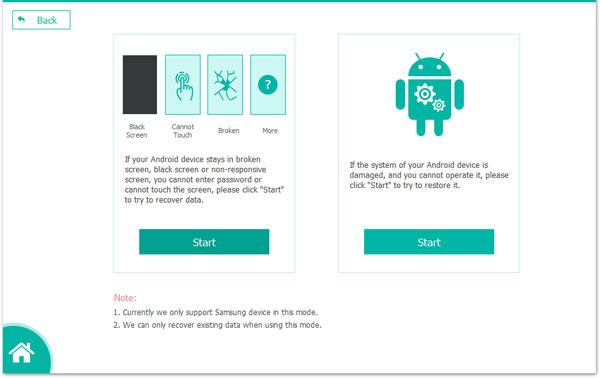
03Next, the program will prompt you to select your phone's name and model immediately. Click the "Confirm" button to acknowledge your selection. If you're unsure about your device's model, use the question mark icon for assistance. Follow the steps to enter download mode, and the repair process for your device will commence.
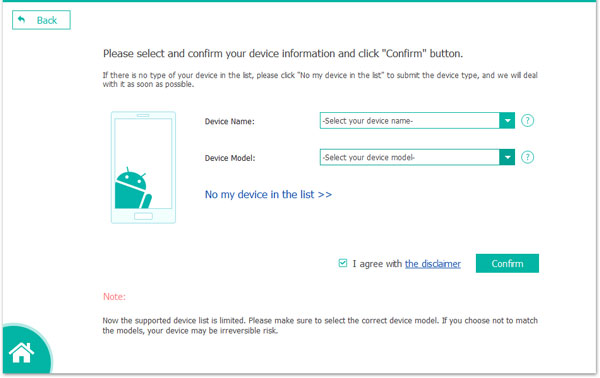
04Once the repair is complete, scanning your device will begin. Upon completion, you'll see all the data on your phone. Select the text messages you wish to restore and click "Recover" to retrieve them from your phone to your PC.
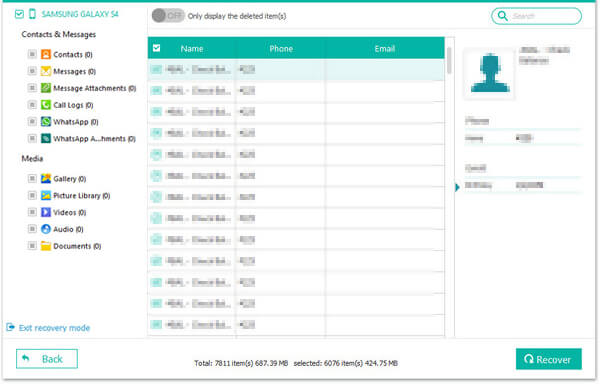
Find My Mobile is a service offered by Samsung to its users, enabling remote access and management of their devices, including features such as erasing Samsung data, phone location tracking, and phone backup. If your Samsung phone's screen is damaged, you can use this app to back up your Samsung phone to Samsung Cloud and then restore your text messages from the backup in Samsung Cloud. Here are the detailed steps:
Step 1. Access Samsung's "Find My Mobile" webpage on a computer or another functional mobile device and log in with the Samsung account associated with your damaged phone.
Step 2. From the interface, tap on the "Back up" icon and then enable the "Messages" option.
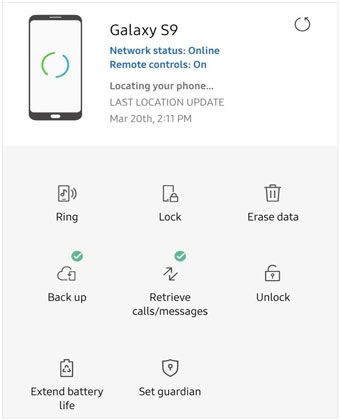
Step 3. Click on the "Backup Now" icon to save your messages to Samsung Cloud.
Step 4. On a working Samsung device, log in with the same account and navigate to "Settings" > "Accounts and backup" > "Backup and restore" > "Restore data" > "Messages".
Step 5. Tap on the "RESTORE" icon to retrieve the text messages from your damaged phone to this device.
If you have the habit of regularly backing up your Samsung phone to cloud storage, such as Google Drive, recovering text messages will be extremely straightforward. With these backup services, you can easily restore lost SMS messages.
How to retrieve text messages from a broken Samsung without a computer?
Step 1. On an available device, access the Google Drive website and log in to the account where the backups are stored.
Step 2. Locate the most recent backup and navigate through the backup to find the section containing your messages.
Step 3. Click "Download" to save the backup file to your computer or another device.
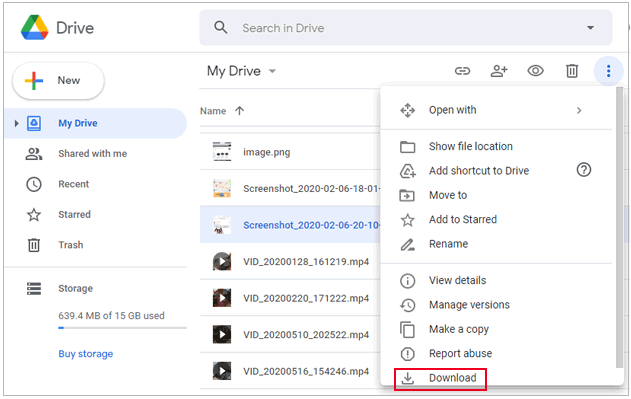
If none of the above methods successfully retrieves text messages from a broken Android phone, you can try seeking help from your mobile carrier to restore the messages. Many carriers offer text message backup and recovery services. Simply contact your carrier's customer service and provide your phone number and relevant information. However, the success rate of this method is uncertain.
Through the methods mentioned in this article, you should be able to successfully retrieve text messages from a broken Samsung phone, regardless of whether you use the Broken Samsung Message Recovery tool, Find My Mobile, backup services, or seek help from mobile phone operators. Of course, Broken Samsung Message Recovery provides the most reliable solution, enabling you to extract and recover data from your phone no matter what the problem is. If you have any questions, please feel free to leave a message below.
Related Articles:
How to Retrieve Text Messages from a Broken Phone Effortlessly? (Intelligent)
How to Retrieve Deleted Texts on Samsung [Easy & Effective]
Samsung Data Recovery with Black Screen (8 Practical Solutions)