
How to Remove Duplicate Apps on Android Like a Pro (Tested)

As you added some duplicate apps on your Android phone by mistake, you can manually remove them one by one. However, this isn't an efficient method, especially there are many duplicate apps on your smartphone. So, how can you remove duplicate apps from your Android phone with ease? Read this guide to solve it immediately.

Understanding the causes of app duplication is crucial before exploring solutions. Your apps may be duplicated on your device for a number of reasons. The followings are some typical reasons and potential fixes:
1. Syncing Across Devices: If you use multiple devices with the same Google or Apple account, apps may sync across devices, leading to duplicates.
2. Cloud Backup and Restore: When you restore a device from a cloud backup, it may reinstall apps that were previously on the device. If there were duplicates before the backup, they might be restored as well.
3. App Store Glitch: Occasionally, glitches in the app store or during updates can cause duplicate app installations.
4. Third-Party Launchers: If you are using a third-party launcher on Android, it might be causing duplication.
5. Malware or Virus: In rare cases, malware or a virus could be causing unwanted behavior, including app duplication.
6. Developer Options: Check if you have inadvertently enabled any developer options that might be affecting app behavior.
7. Data Corruption: In rare cases, data corruption in the app or system files can lead to duplication.
There are several ways to get rid of duplicate apps from an Android phone. We'll go over each of the six ways to get rid of duplicate apps on an Android phone in depth in this section.
First, locating and eliminating duplicate apps by hand is a simple yet efficient method. We'll walk you through the process of finding and removing unnecessary apps from your Android device in this phase.
Step 1. Access your Android device's app drawer.
Step 2. Identify duplicate apps and press and hold on the icon.
Step 3. Select "Uninstall" from the options that appear.
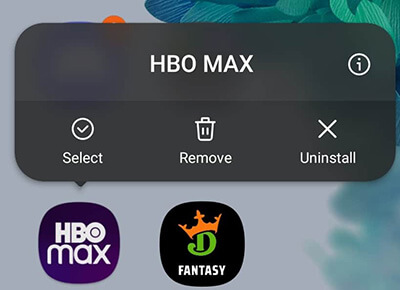
For a more systematic approach, utilizing the Settings App Manager proves advantageous. This method allows you to manage app duplicates efficiently. Here's how to remove duplicate app icons:
Step 1. Navigate to "Settings" on your Android device.
Step 2. Select "Apps" > "Manage apps".
Step 3. Scroll through the list, locate duplicate apps, and select "Uninstall".
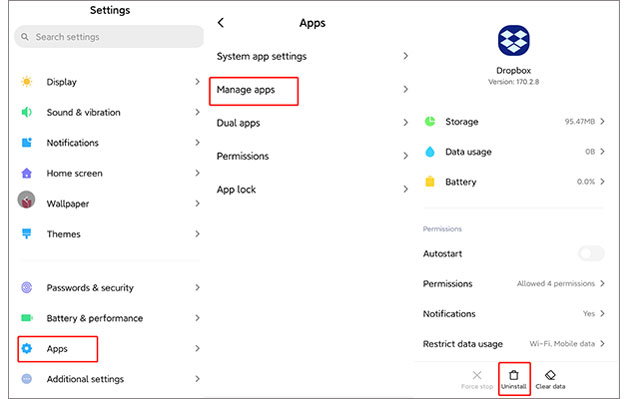
It could be quicker to uninstall duplicate apps via the Google Play Store. A stable and centralized application administration solution is ensured by this phase. Follow these steps to learn how to remove duplicate apps on Android like Motorola:
Step 1. Open the Google Play Store on your device.
Step 2. Tap on the three horizontal lines in the top-left corner.
Step 3. Navigate to "My apps & games", select "Installed", and uninstall duplicate apps.
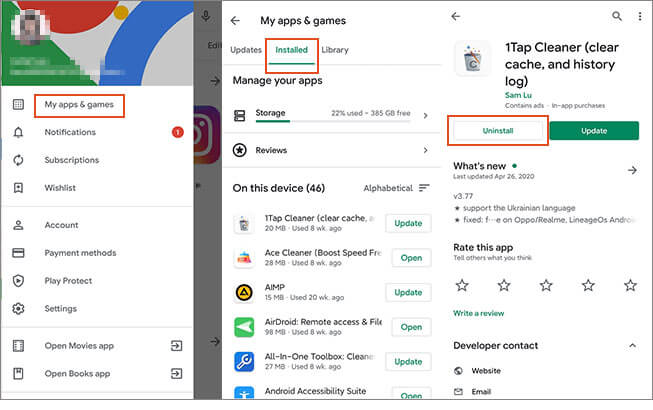
You can effortlessly manage your Android applications on your computer with Coolmuster Android Assistant. This software can display all your installed apps, and help you uninstall all the apps that you don't want anymore at once. Besides, you can install apps from your computer with APK files to your Android device via USB, so you can save your mobile data to download apps. What's more, you can back up your Android apps to your computer, and restore them when you need the backup.
System requirements: Android 6.0 and upper, Windows 11/10/8/7, Mac OS X 10.9 or later
Key features of Coolmuster Android Assistant:
Here is a brief overview of the steps to remove duplicate apps using Coolmuster Android Assistant:
01Upon installing and launching the software, you may encounter the initial toolbox. Please navigate to the "Android Assistant" module to access Coolmuster Android Assistant.
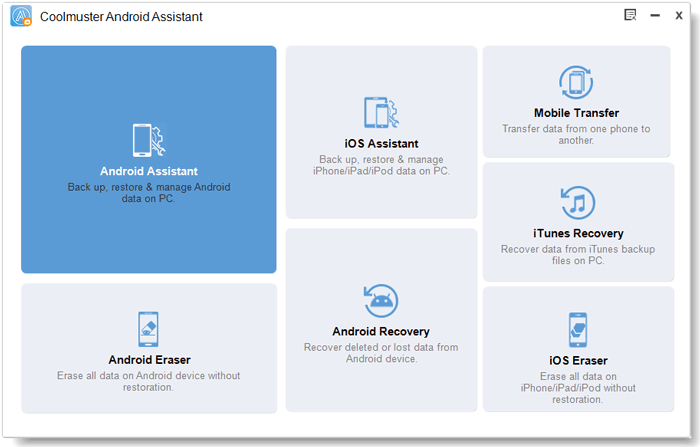
02Connect your Android phone to your computer via a data cable or Wi-Fi. Next, please enable USB debugging on your Android phone.

03Navigate to the "Apps" section on the left sidebar. You'll find a list of installed apps on your Android phone displayed on the screen. Choose the duplicate apps and tap the "Uninstall" button to remove them from your Android phone.
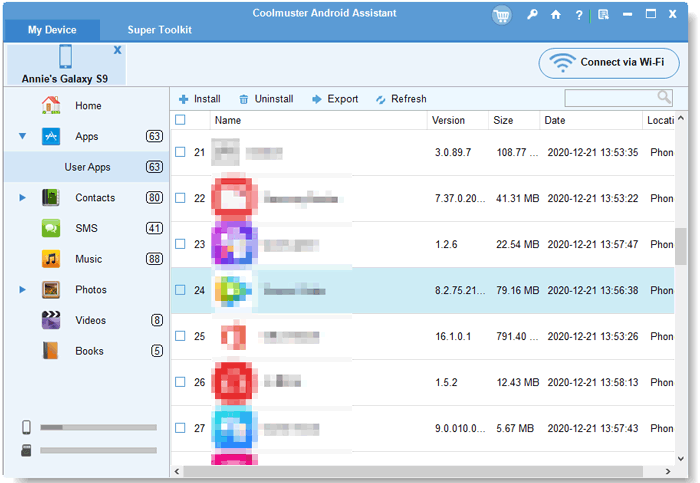
If uninstalling fails, try deleting the data of the duplicate apps. Clearing app data is another good way to eliminate duplicates. This step resets app configurations and resolves duplicate concerns. Below are the steps on how to remove duplicate apps on Samsung:
Step 1. Go to "Settings" on your Android device.
Step 2. Select "Apps" or "Application Manager".
Step 3. Choose the app causing duplication, tap "Storage", and select "Clear data".
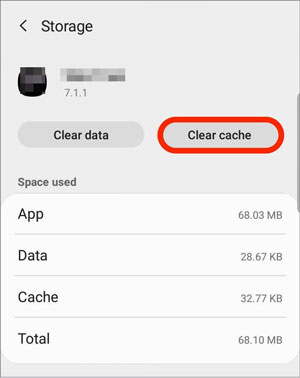
Note: If there is a App cloning feature on your Android phone, please turn it off, which may lead to duplicate apps on your device. Go to Settings, locate and click "App cloner", and make sure every app is off.
If duplicates are still a problem that can't be fixed, the last thing that can be done is a factory restart. Remember that this will delete everything on the device, so make a copy of any important data you need before you start. Here is a step-by-step guide on how to use a factory restart to get rid of duplicate apps on Android:
Step 1. Go to "Settings" on your Android device.
Step 2. Select "System" or "General Management".
Step 3. Choose "Reset" and opt for "Factory data reset".
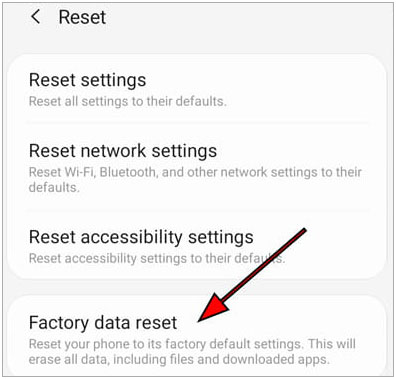
Now, you can only manually delete your duplicate apps from an Android device but also use more efficient tools and methods, such as using Coolmuster Android Assistant, a manager to assist you in uninstalling unwanted apps from Android at a time. Additionally, you can fix this issue and prevent it from occurring again.
Related Articles:
How to Recover Deleted Apps on Android? Bringing Them Back to Life
How to Back Up and Restore Android Apps? [Solved!]
How to Transfer Apps from Android to Android [Top 8 Methods]





