Sometimes you will find duplicate contacts on your Android phone. When you sync the Google/Outlook/SIM card contacts to your Android phone or factory reset your device, it may save the same contacts multiple times in Android. Usually, this will not cause you much trouble. But when you are trying to send mass messages or make a multi-party call, it will be difficult for you to filter out different contacts. So, what should we do then?
Well, you can merge the duplicate contacts in the Android phone manually. However, how to remove duplicate contacts in Android intelligently if hundreds of contacts exist in your phone? Don't fret! You will find the best solution in this article.

Way 1. How to Remove Duplicate Contacts in Android in Minutes Using Coolmuster Android Assistant
Way 2. How to Merge Contacts in Android via the Contacts App
Way 3. How to Delete Duplicate Contacts in Gmail
There are many contact duplicate removers in the Google Play Store. Anyway, if you wish to find an easy-to-use app that allows you to precisely preview and delete double contacts in your Android phone, you can give Coolmuster Android Assistant some time. Unlike other duplicate contact removers, it displays all the detailed information of contacts on the interface for you to preview and select, including the contact name, number, group, nationality, address, mails, etc.
Also, it lets you create, modify, import, and export the contacts in your Android device with ease.
Key features:
* Find and delete duplicate contacts in Android phone.
* Preview all the contact details and choose the ones you wish to manage.
* Add, delete, modify, export, and import contacts on a computer.
* Back up and restore contacts to/from a computer in one click.
* Automatically merge the contacts in Android device (coming soon).
* Various contact formats supported, like CSV, HTML, VCF, BAK, XML, JSON, Outlook contact format, etc.
* One-click operation, highly secure, and no data loss.
* Support almost all Android smartphones, such as Samsung Galaxy S23/S22/S21/S21+/S21 Ultra/S20/S20+/S20 Ultra, HTC U12 Plus/U12+/U12 Life, LG V40 ThinQ/LG V30 S+ ThinQ/LG W31+, Sony Xperia 10 Plus/10/10 Ultra, Huawei P80/P60/P50/P40/P40 Pro/P40 Pro+/Mate 40, etc.
How to remove duplicate contacts from Android phones in batches?
1. Install Coolmuster Android Assistant on your computer.
After installing the app on your computer, launch it and tap Android Assistant from the toolbox.
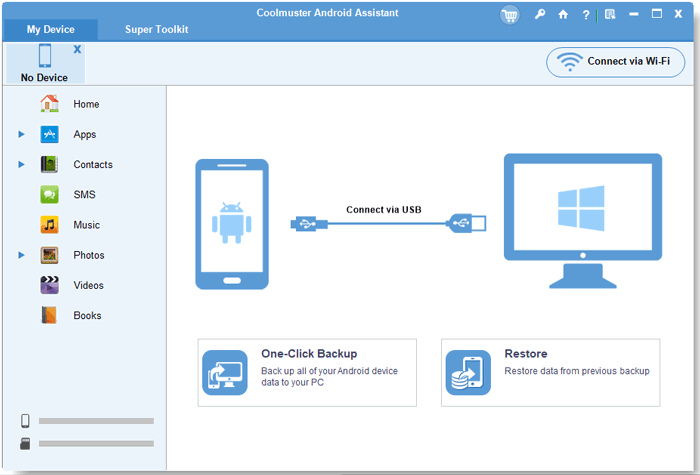
2. Connect your Android device to the computer.
Use a USB cable to connect the Android with your PC. When the program recognizes your device, you will see the Android information on the interface.

3. Delete duplicate contacts in Android phone.
Click the Contacts tab from the left panel, and you will see all contacts listed on the screen. Preview the contact details and tick the contact duplicates. Next, tap the Delete button on the top menu to start removing them.
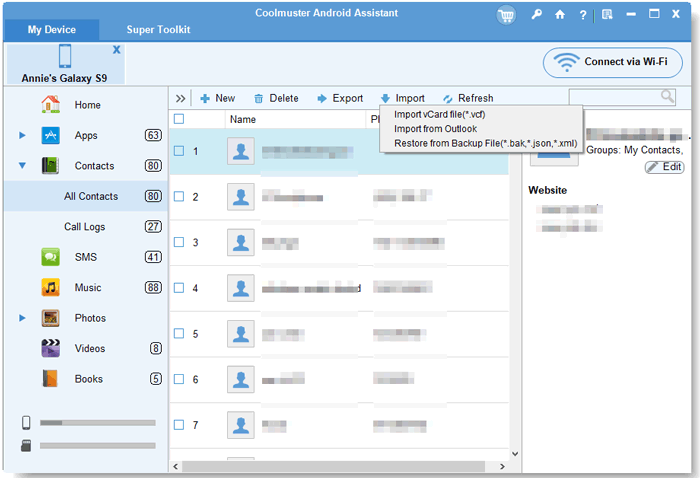
You may like:
How to Remove Duplicate Songs from an Android Phone Effortlessly?
3 Proven Ways to Restore Deleted Contacts on Android Phone Memory & SIM Card
Nowadays, many pre-installed Contacts apps on Android come with the merging feature. If your Android phone is relatively new, you can merge Android contacts via the default Contacts app.
How to delete duplicate contacts on Android phone via the Contacts app?
1. On your Android phone, open the Contacts app and click the Menu or More or the three dots icon at the upper-right corner.
2. Select Manage Contacts > tap Merge contacts > click All > hit Merge. It will automatically merge the duplicate contacts in the Android phone.
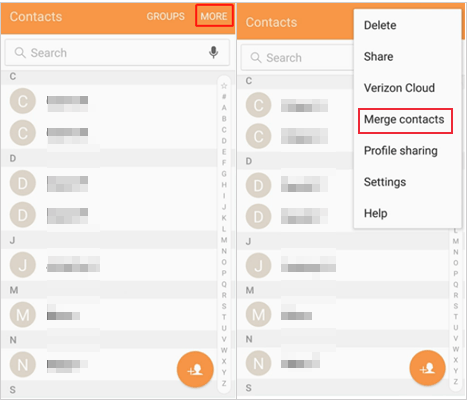
If you have ever enabled contacts syncing to the Google account, you may also have duplicate contacts in Gmail. In this case, you may wonder how to merge contacts in Google Contacts. Well, you can easily do it on a computer.
Here's how to merge contacts in Gmail.
1. On your computer, visit contacts.google.com and sign in with the same Gmail account you use to sync contacts.
2. Click Merge & fix on the left menu.
3. You will see the duplicate listings, select the contacts you want to merge and tap Merge or hit Merge all. When the merging process is complete, you can freely use or manage your Gmail account contacts.
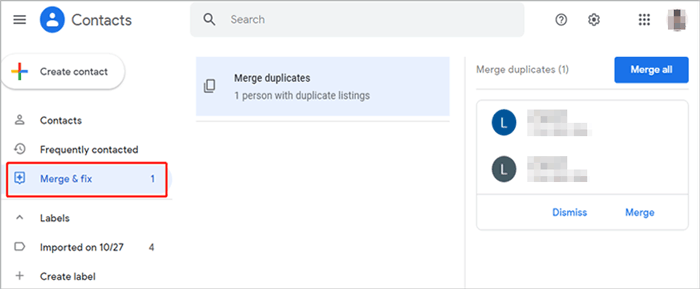
Further reading:
How to Import Contacts from Gmail to Android Phone Easily? (Latest Methods)
How to Transfer Outlook Contacts to Android? (Up-to-date Methods)
No matter how long the contact list is, you can always solve how to remove duplicate contacts in an Android phone with the above three simple methods. To safely and precisely delete the duplicate contacts, I recommend you try Coolmuster Android Assistant. With this powerful software, you can easily preview the contact details and ensure that you do not remove the wrong ones. In the future, you will also delete the duplicated contacts with our advanced algorithm automatically.
Of course, you can also choose the other two ways if you don't mind the slowness and network-consuming operation. Finally, you can contact us anytime you want by leaving a comment below or sending us an email at support@coolmuster.com.
Related Articles:
How to Delete Contacts on Android? (6 Methods)
How to Export Android Contacts to Excel Format (CSV or XLS)
3 Practical Ways to Retrieve Contacts from SIM Card
4 Ways on How to Delete Music from iPhone But Not iTunes
4 Useful Ways to Transfer Contacts from Samsung to PC
[Simple Guide] How to Delete Apple ID without Password on iPhone?





