
How to Retrieve Deleted Messages on Huawei Phone? [Solved with 5 Ways]

Deleted your important text messages from your Huawei Android phone by mistake? No worries, there are several possible ways to recover deleted messages on Huawei. For those who didn't prepare a backup, you can act quickly to use a data recovery tool to retrieve deleted messages from Huawei. The quicker you act, the higher the SMS recovery rate can be regained. If you have conducted a backup prior to the data loss, then you can restore SMS to Huawei via backup.
This comprehensive guide covers 4 ways on how to retrieve deleted messages on Huawei phone with or without backup. Now read along and use the method that is most suitable for you.

Before jumping into recovery methods, it's important to understand why your messages may have been deleted. Here are the most common reasons:
Knowing the root cause can help prevent future message loss and improve the chances of recovery.
Yes, recovering deleted messages on Huawei phones is possible. Whether you have a backup or not, there are ways to recover lost messages. The key factor here is acting quickly before the deleted messages get overwritten by new data.
One important question users often ask is: How far back can text messages be retrieved? If the data hasn't been overwritten, messages from months or even years ago can be recovered using specialized recovery tools. But the sooner you attempt recovery, the better your chances of retrieving the lost messages.
Many users also wonder: Where is the recycle bin on a Huawei phone? Unlike desktop systems, Huawei phones do not have a traditional recycle bin for text messages. However, deleted files and messages are not permanently erased immediately. They remain in the phone's memory until new data overwrites them. This is why using recovery software quickly after deleting messages increases the chances of successful recovery.
"If I didn't back up messages before, how do I retrieve deleted messages on my Huawei phone?"
What if you didn't back up your messages? You're not out of luck yet. Third-party Huawei data recovery software like Coolmuster Lab.Fone for Android is an excellent tool to recover deleted messages from Huawei phones without a backup.
With Coolmuster Lab.Fone for Android, you can recover deleted messages, call logs, contacts, videos, music, photos and documents from Android internal memory & SIM card (Root required). It also has the ability to recover lost photos, videos, music and documents from SD card without rooting Android phone. The whole recovery process is easy and fast. And as this tool is 100% read-only, your precious private data will stay safe and never be misused.
As for Android SMS recovery, Coolmuster Lab.Fone for Android lets you preview and select the deleted messages on Huawei, then save them to PC as HTML or XML format for easy management. And the deleted text messages, along with all the detailed info like name and phone number, will be retrieved without any data quality loss.
Coolmuster Lab.Fone for Android supports almost all the Huawei phone models, such as Huawei Mate 60 Pro+/Mate 50 Pro/Mate 50/Mate 40 Pro/Mate 40/Mate Xs/Mate 30 Pro, Huawei P50 Pro/P50 E/P40 Pro/P40 Pro+/P20 Pro/P20, etc. Other Android brands like Samsung, OPPO, Oneplus, Xiaomi, TECNO, etc. are also supported.
This is the easiest method, especially when your phone is still accessible. Follow these steps:
01 Install and start the Coolmuster Lab.Fone for Android on PC, then connect your Huawei to PC via a USB cable.
02 Follow the prompts appear on the screen to get Huawei phone detected by the software. After the connection, select Messages and then click Next to start the scanning.

NOTE: Rooting Android phone is a must to retrieve deleted messages, if you haven't rooted your Huawei, please follow the on-screen hints to complete this task, and then continue the scanning.
03 After scanning, click Messages from the left sidebar. You can preview and select the deleted text messages from Huawei you want to retrieve, then click Recover to get them back.

You can also refer to the video guide below to recover deleted messages on Huawei P60/P50/P40/P30/P20, etc.:
"How can I retrieve deleted text messages from my Huawei phone without a computer?" asked by a Huawei user.
If you regularly back up your Huawei phone using either the built-in Huawei HiSuite, Huawei Cloud, Huawei Backup App or third-party SMS recovery app, recovering deleted messages becomes much easier. Even if you don't have access to a computer, there are still options available. Let's explore these options.
HiSuite is a desktop software from Huawei for Android phone data management. One of its useful features is data backup & restore. You can back up your messages, contacts, apps, music, etc. from Huawei to PC and restore the backup to your phone with the help of HiSuite. So, if you have previously backed SMS to PC via HiSuite, you can certainly use this tool to restore them to your Huawei phone.
How do I retrieve deleted text messages from my Huawei via HiSuite:
Step 1: Connect your Huawei to PC with a USB cable, then launch HiSuite on your PC.
Step 2: On your Huawei, tap Yes when the prompt "Allow access to device data" appears, and then tap OK when "Allow connection in HDB mode" prompted.
Step 3: After the connection, click the Restore option and then select Messages.
Step 4: Click Restore to get text messages back to your Huawei.
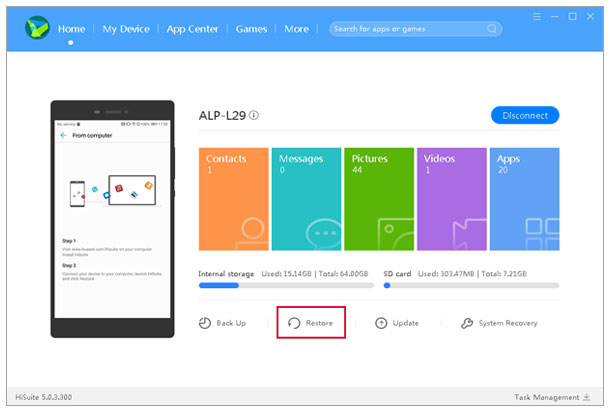
Huawei Cloud allows users to back up data, including text messages. This method works best if you had recently backed up your device before the messages were deleted. Here's how you can restore messages from a Huawei Cloud backup:
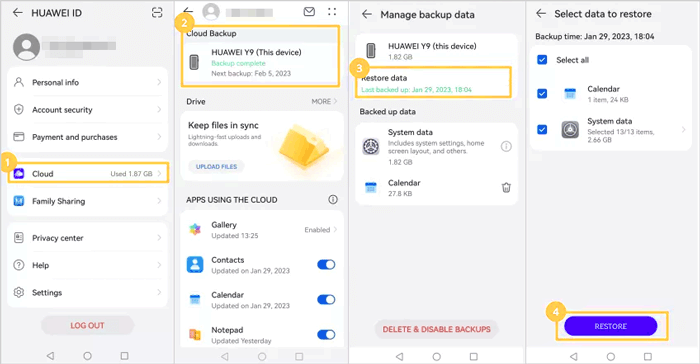
Huawei has a useful built-in backup app that allows you to back up your SMS to SD card, internal storage or external USB storage. If you have performed SMS backup with this tool before data loss, follow the steps below to restore deleted text messages from your Huawei:
Step 1: Open the Backup app on your Huawei phone.

Step 2: Tap Restore.
Step 3: Choose the source that saves your Huawei SMS backup.
Step 4: Select Messaging to restore and then tap Restore.
Step 5: Select a location to save your SMS, then click OK.
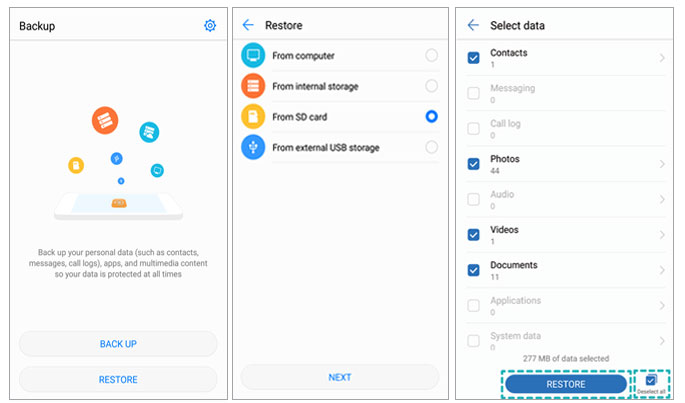
SMS Backup & Restore is a popular SMS recovery app available from the Google Play app that allows you to back up your SMS and call logs to cloud like Google Drive, Dropbox, OneDrive. If you have backed up your SMS messages on Huawei with this tool, you can easily restore them on your Huawei phone.
Here's how to restore deleted SMS on Huawei using SMS Backup & Restore:
Step 1: Open SMS Backup & Restore on your Huawei phone.
Step 2: Tap the Restore option.
Step 3: Select the backup record you need and tap Restore.
Step 4. Tap OK to confirm and you will be prompted to set this app as the default messaging app, tap Yes.
After a while, your text messages will be restored on Huawei phone.
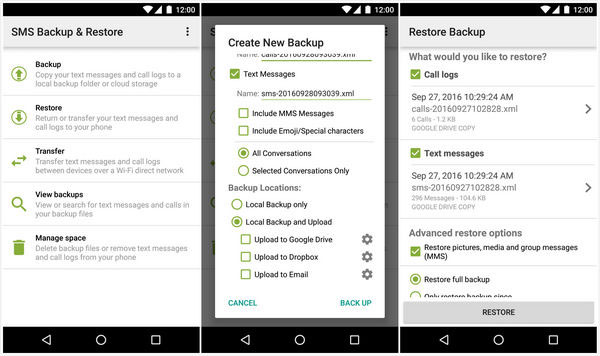
To avoid future message loss, it's important to set up regular backups. You can use cloud services to automatically save your data, including text messages, so that you don't lose them in the future.
After reading this guide, can you recover deleted messages on Huawei now? Give Coolmuster Lab.Fone for Android a try, you can retrieve deleted messages on Huawei in three simple steps: connect > scan > recover. And this tool also supports other data recovery and it is compatible with almost all the Android devices. Feel free to download the free trial version of Coolmuster Lab.Fone for Android, if there are any problems during use, you can leave your comments below.
Related Articles:
How to Recover Deleted Text Messages on Android (7 Effective Ways)
2 Ways to Recover Deleted Text Messages from SIM Card on Android Phones
How to Retrieve Deleted Texts on Samsung Galaxy/Note [Full Guide]
[Solved] How to Recover Text Messages from Broken Android Phone?





