This is a magical program that is specially designed for Android users to recover not only WhatsApp data, including WhatsApp messages, WhatsApp attachments, but also contacts, SMS, call logs, documents, photos and videos from Android devices that are running from Android 2.0 to Android 9.0. It supports all Android based devices, and today we mainly talks about the data recovery of most Huawei cell phones, such as Huawei Mate 50/40/30/20/10.
More Similar Guides:
Restore WhatsApp Chats from Broken Samsung
Download the free trial version of the Huawei WhatsApp Recovery via the following buttons and begin to retrieve lost WhatsApp chat on Huawei Android phones by following the guide below. Everything can be done in simple 3 steps.
Full Guide to Recover Deleted WhatsApp Chat on Huawei
Step 1. Launch the Huawei WhatsApp Recovery software
Launch Huawei WhatsApp Data Recovery that we recommended above after you downloaded and installed it on your computer. Pick out a useful USB cable to connect your Huawei phone to the computer. Make sure you have opened USB debugging mode on the phone.
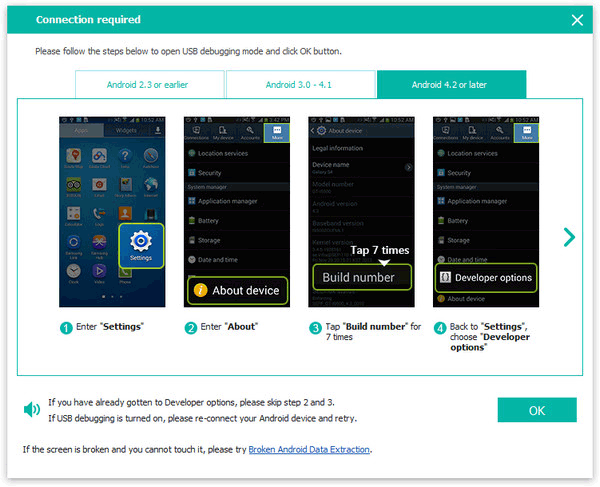
Step 2. Select the WhatsApp files to retrieve
Select the file types you want to recover. In your case, please choose "WhatsApp" and then click Next to let the Huawei WhatsApp data recovery program scan your Huawei phone to find all lost WhatsApp chat.
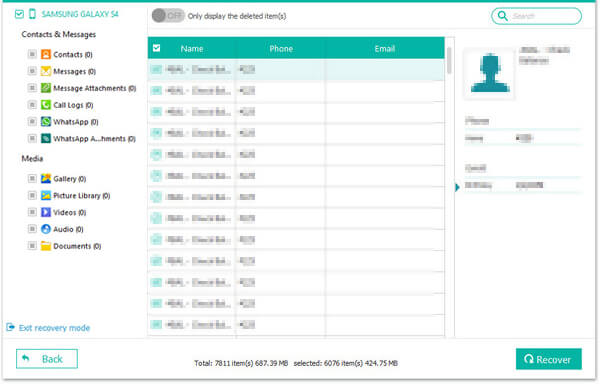
Step 3. Start to retrieve lost WhatsApp chat on Huawei
After the scanning comes to an end, you can preview the scanned out WhatsApp files here. Just choose the WhatsApp chats that you would like to retrieve and click "Recover" button to restore them on your computer in CSV or HTML format.
So, next time when you lost important data on your Huawei by mistake, don't worry, just calm down and try out the Huawei Data Recovery software.
Related Articles:
[Solved] Where Are Texts Stored on Android Phones in 2023?
How to Restore WhatsApp Backup from Google Drive to iPhone? (Step-by-step Guide)
A Guide on How to Recover Deleted WhatsApp Images on Samsung in 5 Ways
How to Recover Audio Files from WhatsApp on Android in 3 Ways?
How to View Text Messages on iCloud from Your iPhone and Computer? (Complete Guide)










