
How to Retrieve Deleted Messages on OnePlus Fast? [Updated]

"Hi everyone, I've had my OnePlus 9 Pro for a while, and this is a recurring problem wherein I'll get a text, pop up at the top, and then disappear. It's not in my text history, and it comes back nothing. Also, if I try to respond to it, I'll have to ask the other person to resend the questions or call because I don't have the message. Any idea on how to troubleshoot or fix it? Any tips would be appreciated. Thank you!"
- Excerpted from Reddit.com
Mistakenly deleted precious text messages from your OnePlus phone and wished to get them back? With this article, OnePlus data recovery will be a piece of cake. Check to learn how to retrieve deleted messages on OnePlus with or without backup.

Part 1. Why Do You Lose Important Text Messages from OnePlus?
Part 2. How to Recover Deleted Messages from OnePlus via Coolmuster Lab.Fone for Android
Part 3. How to Retrieve Deleted Messages from OnePlus via OnePlus Switch
Part 4. How to Restore Deleted Texts on OnePlus with SMS Backup & Restore
Part 5. How Do I Retrieve Deleted Messages on My OnePlus 7 Pro Using Google Backup
If you have used different Android devices before, you will easily find that the OnePlus phone's Messaging app is different from that of other Android smartphones in that the reply won't be on the same thread as the sending messages.
Thus, the Message Inbox will get full with different threads and messages and cannot have enough space to receive new messages. You may now delete some of the threads from the Message Inbox to free up more storage, only to find the important messages deleted as well.
It also happens to other smartphone users. Luckily, this article is right here resolving your problem in a few steps.
Guess you need: It is possible to recover your videos from an micro SD card. Let's check it out.
Suppose you wish to recover deleted text messages from your OnePlus phone directly. In that case, you first need to stop using your phone and switch off cellular and Wi-Fi data. That will prevent generating any new data to overwrite the deleted messages. Then, a powerful data recovery software like Coolmuster Lab.Fone for Android is needed to recover the deleted texts and files from your OnePlus phone without a backup.
The highlights of Coolmuster Lab.Fone for Android:
How to recover deleted text messages on OnePlus 7 Pro/6 directly?
1. Install and open the program on your computer. Then, tap Android Recovery to continue.
2. Plug your OnePlus phone into the computer using a USB cable and enable USB debugging on your phone as required. Next, follow the on-screen prompts to proceed. After scanning, you will see the device content on the interface.
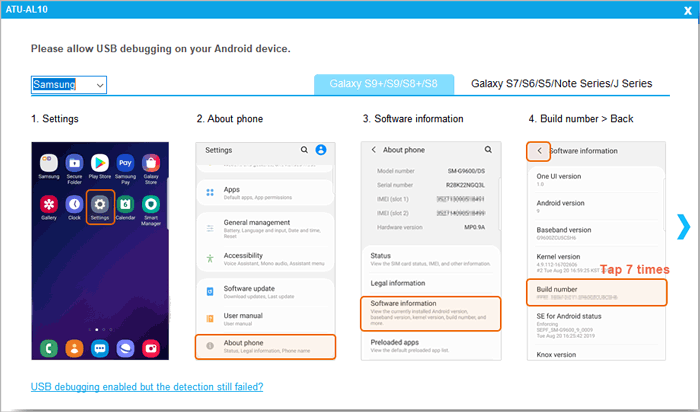
Note: If you cannot find the wanted messages to recover, please root your device and try again.
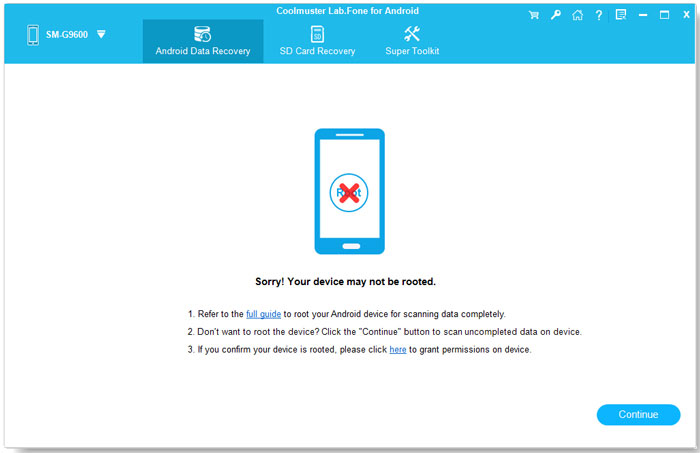
3. Choose Messages on the left panel and preview all the deleted and existing messages on your device. Later, tick off the messages you wish to recover and hit the Recover button below to recover them to your computer.

You may like:
How to Recover Deleted Screenshots from Android Phone Successfully? (Proven)
How to Recover Deleted WhatsApp Contacts on Android? (Complete Guide)
Suppose you previously created a backup of your OnePlus phone with the OnePlus Switch. In that case, the backup may include deleted text messages. You can restore the deleted messages from the OnePlus Switch backup to your phone.
How do I retrieve deleted messages on my OnePlus 6T with the OnePlus Switch?
1. Open OnePlus's Settings > Advanced > OnePlus Switch.
2. Click Backup and Restore > Restore Backup > pick Messages > Restore.
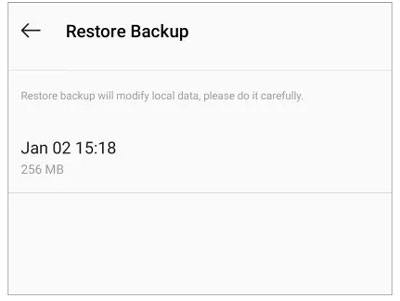
Learn more: How do you retrieve text messages from a broken phone? If you want to know that, read thes guide.
Some users may also have backed up their messages with SMS Backup & Restore, a free app for Android phones to back up and restore messages and call logs. If that is the case, you can retrieve the deleted text messages with the app without a hassle.
How do I retrieve deleted messages from Messages via SMS Backup & Restore?
1. Run SMS Backup & Restore on your OnePlus phone.
2. Click Restore > choose the messages you want to restore > hit Restore.
3. Click OK to allow the app as the default messaging app and tap Yes to restore messages to your OnePlus phone.
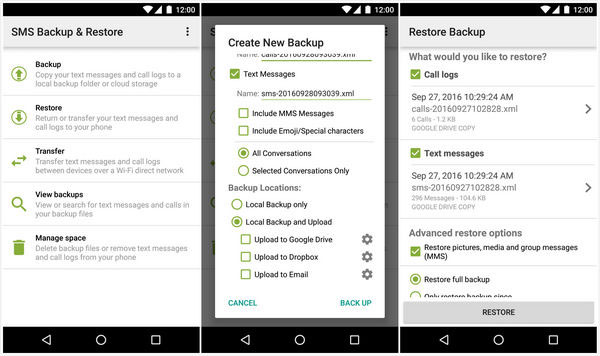
Perhaps you need: If you want to recover data from your SIM card, you can utilize this guide to make it.
Assume you have enabled the automatic backup data to Google on your OnePlus phone beforehand. You will find the deleted text messages from the Google backup.
Here's how:
1. Open Settings on your OnePlus phone and click Accounts.
2. Choose your Google account on the screen.
3. Click Account sync icon to retrieve your deleted messages on your OnePlus 7 Pro.
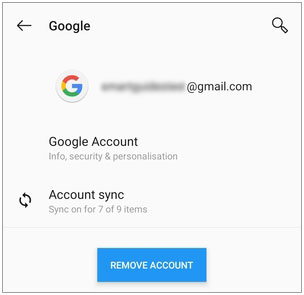
We hope this tutorial will help you fully understand how to retrieve deleted messages on the OnePlus phone. Coolmuster Lab.Fone for Android is best to recover deleted messages from your phone without a backup. It is easy, user-friendly, and secure.
Meanwhile, you can also try restoring deleted messages from previous backup files on Google, OnePlus Switch, or SMS Backup & Restore to your device if there is one.
Related Articles:
How to Make OnePlus Data Recovery via 6 Methods? (New Tutorial)
[OnePlus Data Recovery] How to Recover Deleted Photos from OnePlus 11?
What If OnePlus Switch Not Working Occurs? (Troubleshooting & Alternative)
4 Easy Ways to Transfer Data from OnePlus to Samsung (99% People Do Not Know)





