From the beginning to the end of this 2016, new phones keep cropping up ranging from Android to iPhone. There is no doubt that buying a new Android phone is always an exciting and enticing thing. However, to do that you would also need to sell your old android phone. It is an age of media and World Wide Web where people buy and sell things online and that has also become the safest way to do things provided we know the right way. You need to check the requirements of putting up an advertisement and then you can proceed to find a good buyer. So what do you do when you are in need of selling your old phone online? You need to get well prepared and find a safe place!
Potential dangers of selling old Android phones on an impulse
Do not just decide to sell your phone. While you may want to buy in a new phone, and would want to get in some cash by selling your old one, there are some things to consider. Before you even plan to sell off your old phone make sure that you have taken proper precautions as there can be potential dangers of selling your phone on impulse. Let us check what can be these dangers.
(a) There can be a big risk of privacy leakage. Most phones contain important information about the person and if these are not removed then there always remains a chance of this information getting leaked.
(b) Data loss is another big problem that many people face when they sell their old mobile. People have personal pictures, videos and many other things that are very personal. Selling of your phone without deleting these things can make you end up in a lot of problem and even identity theft.
Bonus Article: Guide for iPhone users to sell old devices
While you are planning to sell of your old phone you need to make sure that your phone is ready for the market once more. Let us see what should you do to make it market ready.
1. Back up your old files – The first that you need to do is take all the backup of your phone data and transfer them to a secured place from where it can be retrieved easily. The Coolmuster Android Assistant enables you to transfer all your files and data to your computer and delete the files on your old phone.
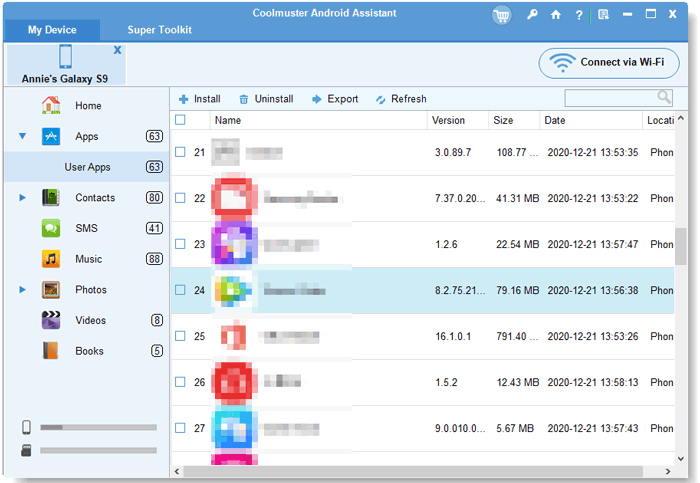
2. Transfer files from old phone to new phone – With the help of Coolmuster Mobile Transfer now you can transfer all your data from your old phone to the new one with easy options.

3. Erase personal files permanently – It is very important that you permanently delete all the files including pictures, videos, information, contacts, SMS and other information from your old phone before selling it off. You can Use Coolmuster Android Eraser to delete all your files and make it absolutely market ready.
After you back up important files and erase all the personal information from your device, you can now consider selling your device in a safe place as introduced in the below.
You need to select the best place to sell off your old phone. Here are two best places where you can get the best offer.
I. Swappa (https://swappa.com/) – This website sells hundreds of phones both old and new ones. You can register yourself and sell your phone on this website.
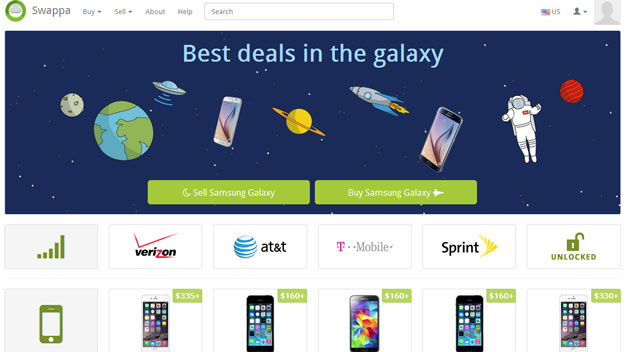
II. Gazelle (https://www.gazelle.com/) – This is another website that is safe for selling your old phone. You can sell your mobile for cash and get good deal out of it.

Related Articles:
How to Save Android Contacts to Excel
Recover Text Messages from Android
Top 12 SHAREit Alternatives for Android, iOS & Windows PC
3 Simple Ways on How to Transfer Photos from SD Card to Computer