
Samsung Galaxy Recovery - How to Recover Deleted Files from Samsung Galaxy Easily

Lost some important data on your Samsung Galaxy and dying to find a way to get them back? Well, you can turn to Samsung data recovery software for help. Since we store all sorts of files including some vital info on our phone, losing data could be catastrophic to many people. But don't worry, there are some useful Samsung Galaxy recovery tools that can bring back your precious files. In this post, we will introduce 5 data recovery tools to help you recover deleted files from Samsung Galaxy.

Part 1: When do I need Samsung Galaxy Recovery?
Part 2: Best Samsung Galaxy Data Recovery Software - Coolmuster Lab.Fone for Android
Part 3: Samsung Galaxy Data Recovery Tool for SMS/Contacts - Coolmuster SMS + Contacts Recovery
Part 4: Other Great Samsung Galaxy Recovery Apps
As a Samsung user, when you encounter a data loss but did not create any backup before, you can seek Samsung Galaxy recovery software for help. Below we summarize some of the common reasons that lead to data loss:
- Delete files (e.g. photos, videos, contacts) by mistake.
- Hardware Glitches. Hardware could be broken due to mishandling.
- Virus.
- Fail to root cell phone.
- Factory reset.
If you happen to lose data on your phone, they won't be gone forever unless they are overwritten by new data. Thus, when you accidentally delete your data, you should stop using the phone and turn off internet connection as it may create new data, and seek Samsung Galaxy recovery like Coolmuster Lab. Fone for Android for help.
The best Samsung Galaxy recovery software that we want to recommend is Coolmuster Lab.Fone for Android. It is an outstanding software that helps users to recover deleted files including contacts, call history, photos, videos, music, and documents from Samsung Galaxy as well as other Android brands.
As a professional Samsung Galaxy data recovery tool, Coolmuster Lab. Fone for Android comes with many useful features.
* Offer two modes to recover multiple types of lost data. The "Android data recovery" mode can recover deleted contacts, messages, call history, music, photos and documents from Android internal memory & SIM card. And the "SD card Recovery" mode can retrieve deleted photos, videos, music, and documents from Android SD card.
* Easy to use & User-friendly UI. Samsung Galaxy data recovery is extremely simple with this software. Your data will be recovered with three steps: Connect > Scan > Recover.
* Preview & Backup data. Coolmuster Lab.Fone for Android is not only your Samsung Galaxy core data recovery but also your good assistant to help you preview your data on cell phone and back up files from Samsung to computer. After all, it is vital to back up important data in case the data loss happens again.
* Wide range compatibility. Coolmuster Lab. Fone for Android supports almost all the Samsung phones such as Galaxy S23/S22/S21/S20/S20+/S10/S10+/S10e/Note 9/Note 9+/S7/S7 Edge as well as the other Android brands including Huawei, HTC, Motorola, LG, Sony, etc.
You may also like: How to Retrieve Deleted Texts on Samsung Galaxy/Note [Full Guide]
Now download the free trial version of Coolmuster Lab. Fone for Android and start to recover Samsung deleted files.
As we mentioned above, this Samsung Galaxy recovery app offers two modes for users to recover the data. The detailed guide to recover deleted files from Samsung Galaxy of each mode is as below:
- How to recover deleted files from Samsung Galaxy internal memory:
Step 1: Launch Coolmuster Lab.Fone for Android on PC and connect your Samsung to PC
Run the software on your computer > click "Android Recovery" module. Connect your Samsung Galaxy to computer with a USB cable and follow the steps as required to finish the connection.
After connecting successfully, you will see the main interface as below. You can select the file type to scan and recover.

Note: To scan out all the files, please root your Android phone.
Step 2: Select the files you want to recover
After scanning, you can see your files are categorized according to file types. You can now select the files you'd like to recover. The deleted files are displayed on the right in red.
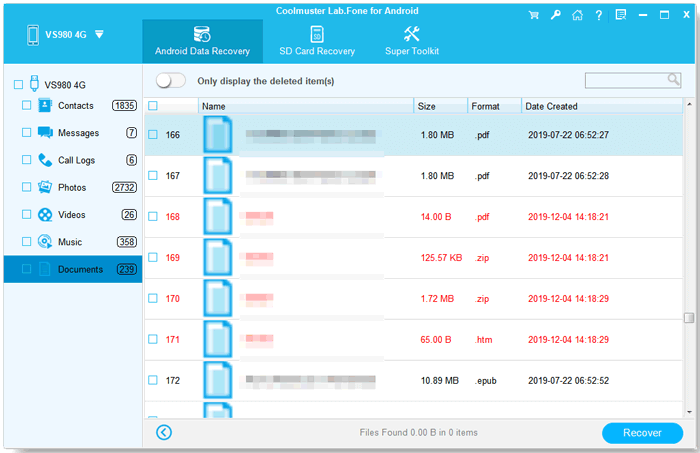
Step 3: Recover your deleted files with Samsung Galaxy recovery
After selecting the deleted files, click "Recover" to get them back on your computer.
- How to recover Samsung deleted files from SD card
After entering "Android Recovery", you can go to "SD Card Recovery" mode to recover your deleted files on SD card from Samsung Galaxy.
Step 1: Connect your SD card to your computer with an SD card reader.
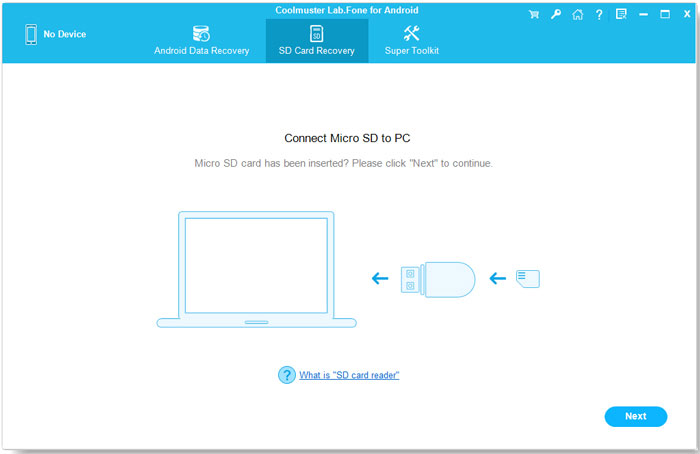
Step 2: Click "Next" to continue and select the SD card to start the scanning.

Step 3: After the scanning, the deleted files stored on SD card including photos, videos, music, and documents are displayed on the right. Select the files you want and then click "Recover".

You might like: Fix Samsung Black Screen of Death with Practical Solutions
If you want to recover the lost SMS or contacts on your Samsung Galaxy, you can choose Coolmuster Android SMS + Contacts Recovery. It is a professional Samsung Galaxy core data recovery tool which helps you recover messages or contacts stored on Android internal memory card and SIM card.
Here are the key features of this software:
* Recover deleted SMS & Contacts with ease. With it, all your deleted SMS and contacts including the attached information like address, company and SMS attachments can be recovered.
* Preview & Choose specific data. This Samsung Galaxy recovery app enables you to preview your deleted data and select the specific data to recover.
* Back up data to computer. To avoid data loss happen again, you can use this program to back up deleted & existing data to your computer. Besides, the existing SMS and contacts can be saved to your PC in HTML or XML format.
* 100% safe & Wide compatibility. Using Coolmuster Android SMS + Contacts Recovery is 100% safe as it's read-only without any damages or modifications to your data. And it is compatible with various Android brands such as Samsung, Huawei, HTC, Motorola, LG, Sony, etc.
Download the free version of this Galaxy recovery software and follow the guide to recover SMS & contacts from Samsung device.
Note: Before you start, it is necessary to root your Android phone to scan out all the detail info of contacts and SMS.
Step 1: Install and run the software on your PC, connect your phone to PC.
Open the software > click "SMS + Contacts Recovery". Follow the guide that appears on the screen to connect your Samsung to PC. The main interface is like below after your phone is successfully detected by the software.
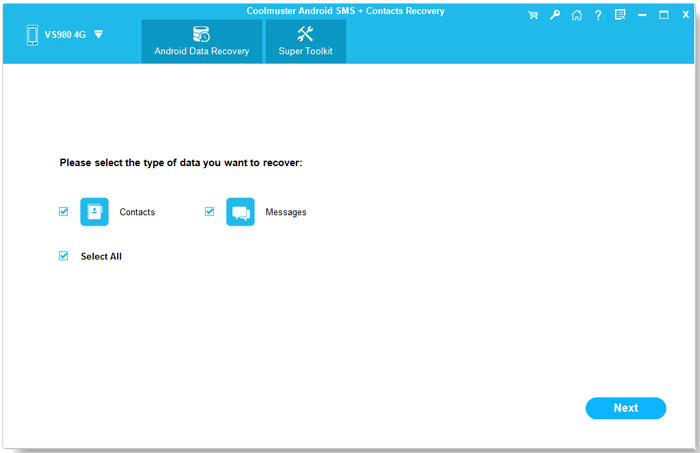
Step 2: Preview and select the data.
Click "Next" to scan your data. the recoverable contacts and messages will display on the right for you to preview. You can selectively choose the data to recover.
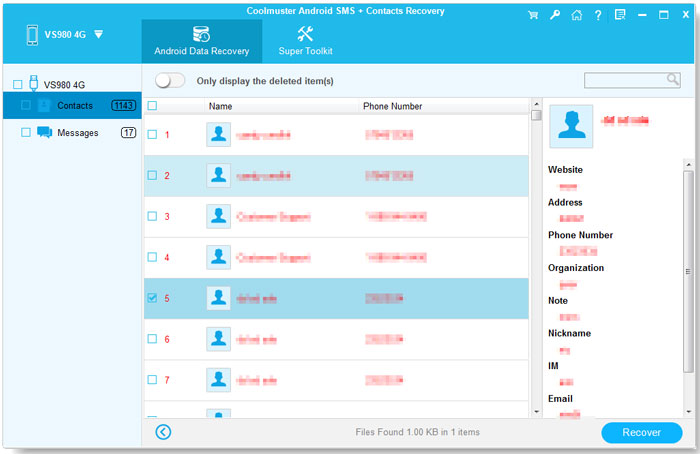
Step 3: Start to Samsung Galaxy recovery
After choosing the data you want, click "Recover" to save your contacts or SMS to your PC.
Here we will introduce some free Samsung Galaxy recovery apps which also well-received by many users.
Rating from Google Play store: 4.3
This is an outstanding recovery tool that can recover deleted images from your internal storage and SD card on your Samsung Galaxy as well as other Android brands. After scanning, the recoverable images that deleted before (including jpg, jpeg, png types) will appear in the folders. All you need to do is to look for the images you want to recover, and then tap the restore button, this app will bring back the images for you. It is easy to use and no need to root your phone.
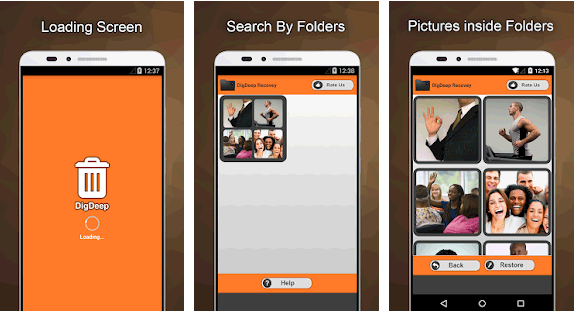
Rating from Google Play store: 4.0
DiskDigger Photo Recovery also empowers you to recover your photos and images from your memory card or internal memory without rooting your phone. What's more, if your phone is rooted, Diskdigger will dig deeper to search for the trace of your deleted photos and videos as well. It also comes with some useful features like: allows you to clean up the unwanted photos permanently, upload your recovered data to Google Drive, Dropbox.
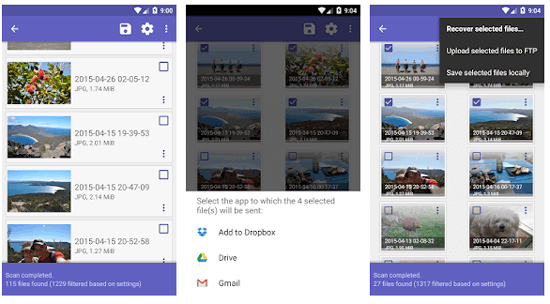
3. Dumpster
Rating from Google Play store: 4.0
Dumpster works as a recycle bin for Android. Once you install, it will automatically save all your newly deleted data. Though it can't restore the deleted data before you install the app, it is a very useful app that supports many types of files such as photos, videos, music & sounds, doc, avi, etc. With Dumpster, you can easily restore various files on your phone and no need to worry about deleting your files by mistake. It also provides an Auto Clean option.
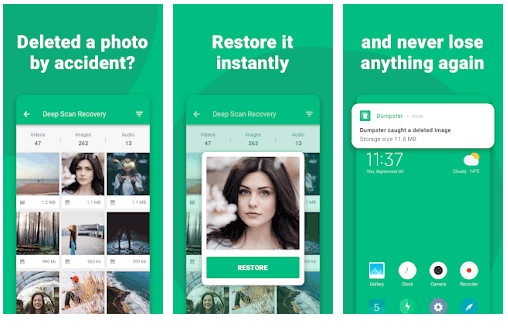
After reading this post, I hope you find a way to recover the deleted data on your Samsung Galaxy. As you can see, if you want to recover the photos or videos on your phone, you can try the free apps mentioned above. If you want to recover your core data like SMS and contacts, Coolmuster Android SMS + Contacts Recovery is here for you. And speaking of the most comprehensive Samsung Galaxy recovery app, Coolmuster Lab. Fone for Android should be your first choice.
Download Coolmuster Lab.Fone for Android to have a try and please feel free to let us know if you have any problems with the recovery process.
Related Articles:
Samsung Data Recovery: Everything You Need to Know
How to Recover Deleted Files from Android Phone Internal Memory [Hot]
Android SMS Recovery: 5 Amazing Tips to Recover Android Deleted Messages
6 Ways to Recover Deleted Files from Android Phone





