Samsung released a series of Samsung Galaxy S10 recently, which has been the hot topic among the world, especially the Samsung fans. Here this article gathers some frequently asked questions (FAQs) and gives the answers & tips to them. You can totally get what you want to know the most and the most attractive point about Samsung Galaxy S10, S10+ and S10e. Here we go!

Tips & FAQs for Samsung Galaxy S10, S10e, S10+:
Q1: When Did Samsung S10 Release?
Q2: Will Samsung Galaxy S10 Have 5G?
Q3: Is Samsung S10 Foldable?
Q4: Where to Buy Samsung S10?
Q5: How Much is Samsung Galaxy S10?
Q6: How to Transfer Data to Samsung S10?
Q7: How to Transfer from Samsung S10?
At 11:00 am on February 20th in San Francisco, USA, Samsung officially held the Samsung Galaxy S10 series conference, and released three models: Samsung Galaxy S10, Samsung Galaxy S10+ and Samsung Galaxy 10e. These three models correspond to different price segments, fully considering the needs of different users, which can be said to be very friendly. Besides, the folding screen phone - Galaxy Fold was released. too.
No, the released Samsung Galaxy S10 series (Galaxy S10, S10e, S10+) does NOT support 5G. By the way, the new released folding phone - HUAWEI Mate X now supports 5G network, which is the first smartphone that supports 5G in the world.
Samsung Mobile President Gao Dongzhen explained that the Korean side signed the 5G commercialization agreement will not take effect until March 2019, so the Galaxy S10 will not be supported by 5G standard. It is reported that the reason why Samsung did not add support for 5G on the Galaxy S10 mobile phone is that there are only a few places in the world to open 5G networks at the beginning of this year. For a product for global market, the 5G frequency band is not yet available and stable and unable to meet the needs of global users.
Anyway, the 5G version of the Galaxy S10 - Galaxy S10 5G will be launched as the exclusive Verizon product in the second quarter of this year to sell in areas where 5G networks have been opened, but will be sold through Sprint, AT&T and T-Mobile during the same period.
No, the released Samsung Galaxy S10 series (Galaxy S10, S10e, S10+) is NOT foldable.
Instead, the Galaxy Fold supports to be fold. The Galaxy Fold adopts an in-fold folding method. The user-friendly design allows the user to fold the Galaxy Fold, and the one-side 4.6-inch body can achieve a better feel. After the expansion, the 7.3-inch can also be compared with the tablet computer to meet users' need to in particular scenario.

It is very worth noting that the Galaxy Fold can be said to have three screens. After folding, a screen will be available for use. After the expansion, the other two screens will enter the work. And you can run three apps on the Galaxy Fold at the same time. For example, you can use your browser to chat with your friends while watching the video, so you can use more scenes for your users.
Besides, the Galaxy Fold is available in a 5G version and is available in five color combinations and will be available for sale starting on April 26th, starting at $1980.
From February 21st to March 7th, 2019, consumers can make reservations for Samsung S10 series models through the Samsung official website reservation page, enter the necessary information on the page, and select the mobile phone version. User-selectable versions are available in non-locked versions, carrier license versions such as Verizon, T-Mobile, AT&T, Sprint and US Cellular. After pre-placing order, consumers can receive the new Samsung S10 series as soon as March 8th, 2019.
It is worth mentioning that if users pre-order the new Galaxy S10 or S10+, they can receive a free pair of Galaxy Buds, and Samsung users can participate in the trade-in activities, which offers up to a discount of $550.
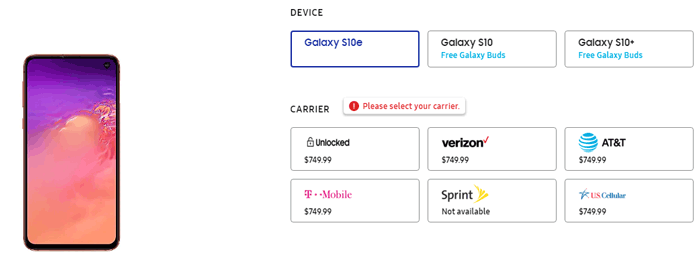
In order to create a buzz for new products, Samsung's official website has already started the early adopter pricing of the S10 series. The so-called early adopter price is an estimated price, which will be based on the final published retail price. The price should not be too different.
The price of Samsung Galaxy S10 differs from each other due to different technical specifications, especially the Internal Storage and RAM.
|
|
Samsung Galaxy S10+
|
Samsung Galaxy S10
|
Samsung Galaxy S10e
|
||||
|
Price
|
$999.99
|
$1249.99
|
$1599.99
|
$899.99
|
$1149.99
|
$749.99
|
$849.99
|
|
Internal Storage
|
128GB
|
512GB
|
1TB
|
128GB
|
512GB
|
128GB
|
256GB
|
|
Battery
|
4100mAh
|
3400 mAh
|
3100 mAh
|
||||
|
Processer
|
Qualcomm Snapdragon 855
|
Qualcomm Snapdragon 855
|
Qualcomm Snapdragon 855
|
||||
|
RAM
|
8GB, 12GB
|
8GB
|
6GB, 8GB
|
||||
|
Aperture
|
Dual Aperature
|
Dual Aperature
|
Double Aperture
|
||||
|
Screen
|
6.4"
|
6.1"
|
5.8"
|
||||
|
Display
|
Quad HD+ Dynamic AMOLED
|
Quad HD+ Dynamic AMOLED
|
Full HD+ Dynamic AMOLED
|
||||
So, are you one of them who are going to switch to a new Samsung Galaxy S10/S10+/S10e? No matter yes or no, it is quite smart to know how to transfer data to Samsung S10. Here are some tips to transfer files to Samsung S10 in different situation:
Tip 1. How to transfer data from old phone to Samsung Galaxy S10 >>
Tip 2. How to transfer data from iCloud to Samsung Galaxy S10 >>
Tip 3. How to sync iTunes backup to Samsung Galaxy S10 >>

In case you need to transfer data from Samsung S10, here you can learn some tips to transfer from Samsung S10/S10 Plus/S10e.
Tip 1. How to transfer files from Galaxy S10/S10+/S10e to computer for backup >>
Tip 2. How to back up data from Samsung devices to Cloud >>
Tip 3. How to back up SMS/contacts from Samsung with broken screen >>
By the way, it is highly recommended to use Coolmuster Android Assistant to back up and restore Samsung Galaxy, which is well-known and powerful from users. You won't regret to have it.
Related Articles:
How to Back Up and Restore Samsung Account
How to Recover Deleted Data on Samsung Galaxy?
One Click to Recover Photos from Samsung SD Card





