"I am having this Green Tint out of nowhere. Is it fixable? This would be the end of Samsung flagships for me if this be unfixable without expensive display replacement."
- From Reddit
Recently, many Samsung phone users have been complaining about a peculiar issue: a green tint on their phone screen. This Samsung green tint problem often manifests as a noticeable greenish hue, especially when the screen brightness is low or when displaying dark backgrounds. The issue is most frequently reported on popular models such as the Galaxy S20, Galaxy Note 20, and Galaxy S21. This not only compromises the visual quality of the phone's screen but may also raise concerns among users about screen hardware or system stability.
Why does this phenomenon occur? Is green tint normal? Is it a hardware malfunction? Or just a software setting issue? In this article, we will delve into the causes of phone screen green tint and provide detailed solutions to help you quickly fix the problem.
There are several reasons why your Samsung phone screen might have a green tint:
System updates, faulty apps, or corrupted system files can cause display irregularities, including a green tint.
One characteristic of OLED screens is that, as usage increases, certain pixels may display uneven colors, leading to green tint issues.
When the screen operates at low brightness, due to changes in pixel driving methods, it is more prone to green tint.
For example, physical pressure on the screen or damage to liquid crystal components may also cause abnormal screen colors.
Here are practical solutions to resolve the green tint problem on your Samsung or other Android phones:
A common reason for the green tint is overly saturated or incompatible display modes. Adjusting the display mode may solve the problem.
Step 1. Open "Settings" on your phone.
Step 2. Go to "Display".
Step 3. Select "Light", instead of "Dark". Test the new settings to see if the tint improves.
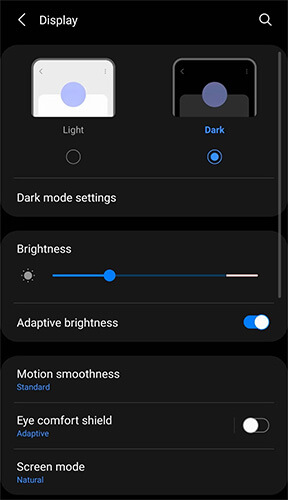
Have you noticed that the green tint is particularly noticeable at low brightness? This is because the working mode of OLED screens at low brightness makes certain pixels more prone to color shifts. Increasing the brightness can sometimes eliminate the issue.
Step 1. Swipe down to access the Brightness Slider from the notification bar.
Step 2. Adjust the brightness to a medium or high level.
Step 3. Enable "Auto brightness" (if available) to maintain optimal levels in different lighting conditions.
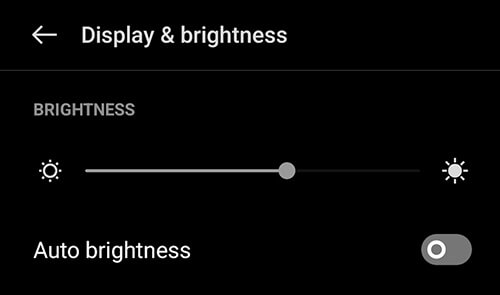
If the problem began after a system update, Samsung might have already issued a patch to fix the green tint issue.
Step 1. Open "Settings" > "Software update".
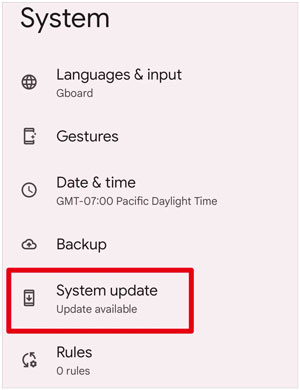
Step 2. Tap "Download and Install" to check for updates. If an update is available, follow the on-screen instructions to install it.
Step 3. Restart your phone to apply changes.
Sometimes third-party apps can interfere with screen settings, causing a green tint. Testing in safe mode can help identify the culprit.
Step 1. Press and hold the "Power" button until the power menu appears.
Step 2. Tap and hold "Power Off" until the Safe Mode option appears.
Step 3. Select "Safe Mode", and your phone will restart with only system apps running.
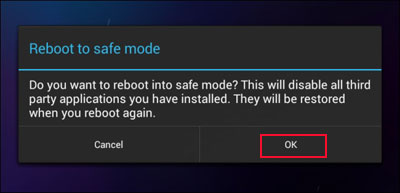
Step 4. Observe if the green tint issue persists. If the problem disappears in safe mode, a third-party app is likely the cause.
Exit safe mode, uninstall recently downloaded apps one by one, and check for improvements after each removal.
Have you tried restarting your device? Sometimes temporary errors in the system can cause screen issues like phone screen green tint on Android.
Step 1. Press and hold the "Power" button and "Volume Down" button for 10 seconds until the device restarts.
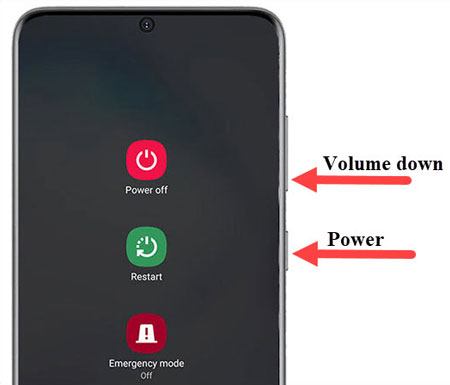
Step 2. If the above method doesn't work, consult your device manual for specific model-based forced restart instructions.
If the green tint is caused by deep system-level issues, a professional Android repair tool like Android Repair can provide a solution. Android Repair is an all-in-one toolkit for resolving Android issues, including screen problems (such as black screen of death), constant app crashes, boot loops, and more.
Key features of Android Repair:
How to fix Samsung green tint with this tool?
01Download, install, and open Android Repair on your computer. Currently, it is only supported on PCs.
02Connect the Samsung device that needs to be repaired to your computer, then proceed to select "System Repair" from the available options. You will be directed to a new screen where you must click "Start" to initiate the repair process.
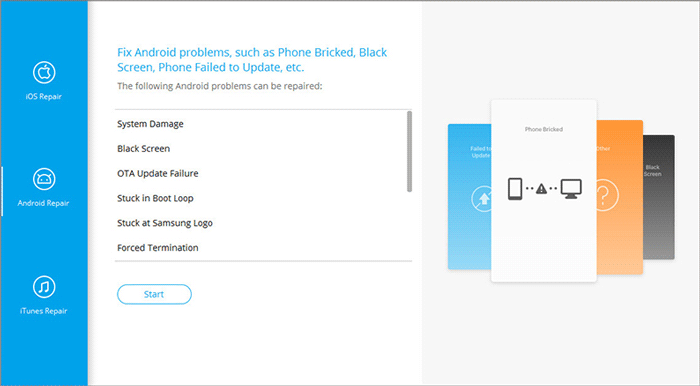
03You will see your phone's information on the screen, and select the appropriate brand, model, name, country/region, and carrier details. Confirm the warning prompt and click "Next" to continue.
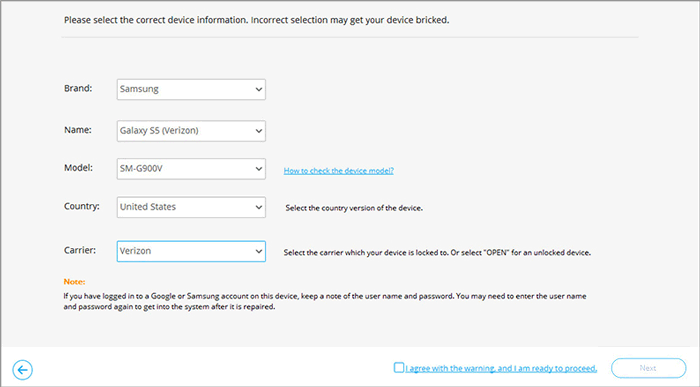
04Follow the on-screen instructions to enter Download Mode. Once completed, click "Next". Afterward, Android Repair will automatically start downloading the firmware and repairing your Samsung phone.
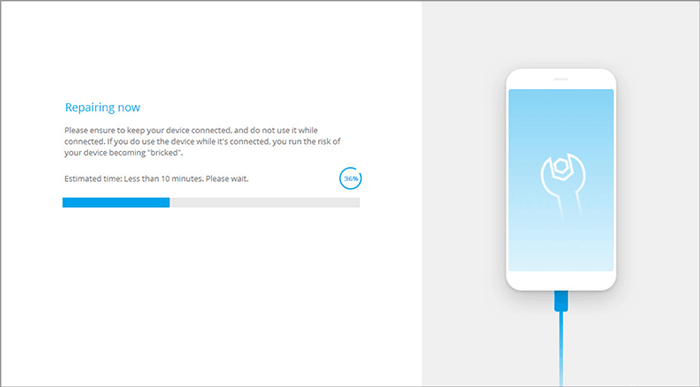
If none of the above methods resolve the issue, you can visit a Samsung-authorized repair center. Professional technicians will examine both the hardware and software of your screen and provide repair services.
The green tint issue on screens is not uncommon, and it's often fixable with simple adjustments or tools like Android Repair. This powerful tool is especially helpful for addressing system-level issues quickly and effectively. Give these methods a try, and restore your phone to its original display quality.
Related Articles:
Samsung Phone Hang at Startup Screen? Check 11 Solutions Here
How to Fix Samsung Tablet Won't Turn On Issue with 6 Solutions?
Samsung Stuck on Logo: Causes and 6 Effective Solutions to Fix It
Touch Screen Not Working on Samsung: 15 Reliable Solutions To Repair Screen